Data sheet – Procom DTA-012_030_048_066_084_114 User Manual
Page 6
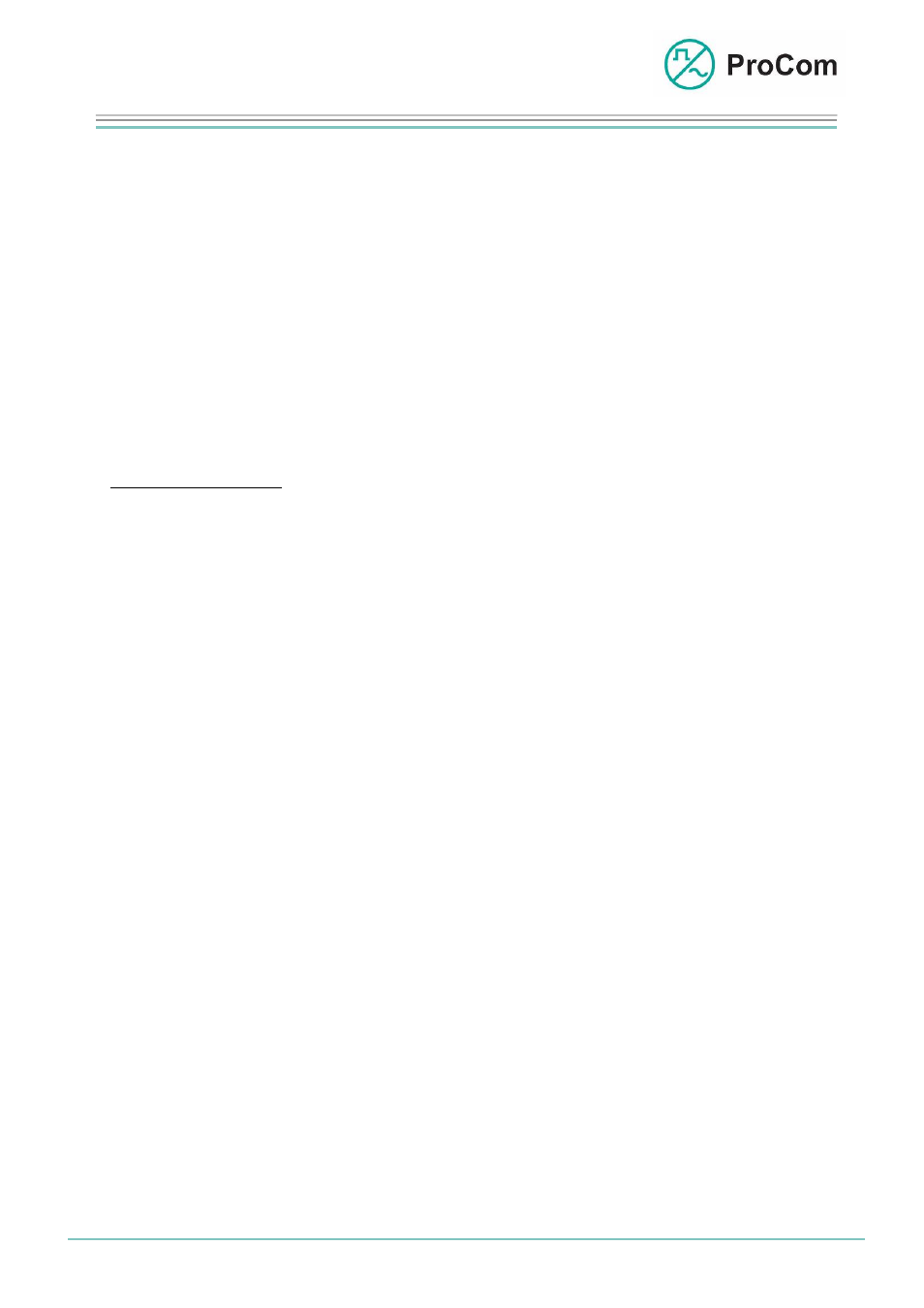
Data Sheet
DTA-012 / 030 / 048 / 066 / 084 / 114
Desk Call Station with Call Signal
www.dvs-21.de
After the call station operating voltage is switched on or after a reset of the DVS-21
central system (at the soonest 7 sec. after switching on) the call station illumination
shows the availability of the key processors in use for 3 seconds.
The number of illuminated LEDs shows here the respective number and the start key
of the keypad block allocated to each processor.
After 3 seconds the motherboard of the DTA call station carries out a preliminary
initialization of all keys. When this happens the illumination of the call station keys,
which indicates availability goes off, and all keys in use are queried in sequence for
100 ms and tested. If this test is not completed successfully or if the start illumination
does not go off then the call station is defective and should be exchanged.
Application example:
Original condition: illumination of all the line keys is in inactive condition
(switched
off).
When a status change occurs (on) the LED of the respective line key begins to blink
with a quick rhythm and the audio signal sounds.
The change Off
→ On is indicated by quick blinking and an audio signal.
The operator acknowledges this incoming signal by pressing the blinking line key.
After that the audio signal goes off and the line key takes on the active status.
The acknowledged line key is now continuously lit and the audio signal is off.
When a status change occurs again (switching off of the previously switched-on line
key) the LED of the line key begins to blink with a slow rhythm and the audio signal
sounds again.
The change Off
→ On is indicated by slow blinking and an audio signal.
The operator acknowledges this incoming signal again by pressing the blinking line
key. After that the audio signal goes off and the line key takes on the active status.
The acknowledged line key is now not illuminated and the audio signal is off.
All line keys in a defined block work independently of one another and can be used at
the same time. The audio signal sounds as soon as a status change occurs which
has not yet been acknowledged. Only when all status changes have been
acknowledged does the audio signal go silent.
To check all optical and audio elements a separate key can be defined as lamp and
signal test key.
Date:
13.03.2009 Page:
6/6 Author: VS Document-No.: DB_DTA-12-114_1059_01
© 2008 ProCom, All rights and technical changes reserved
