5 troubleshooting – Crown Audio I-Tech Series User Manual
Page 32
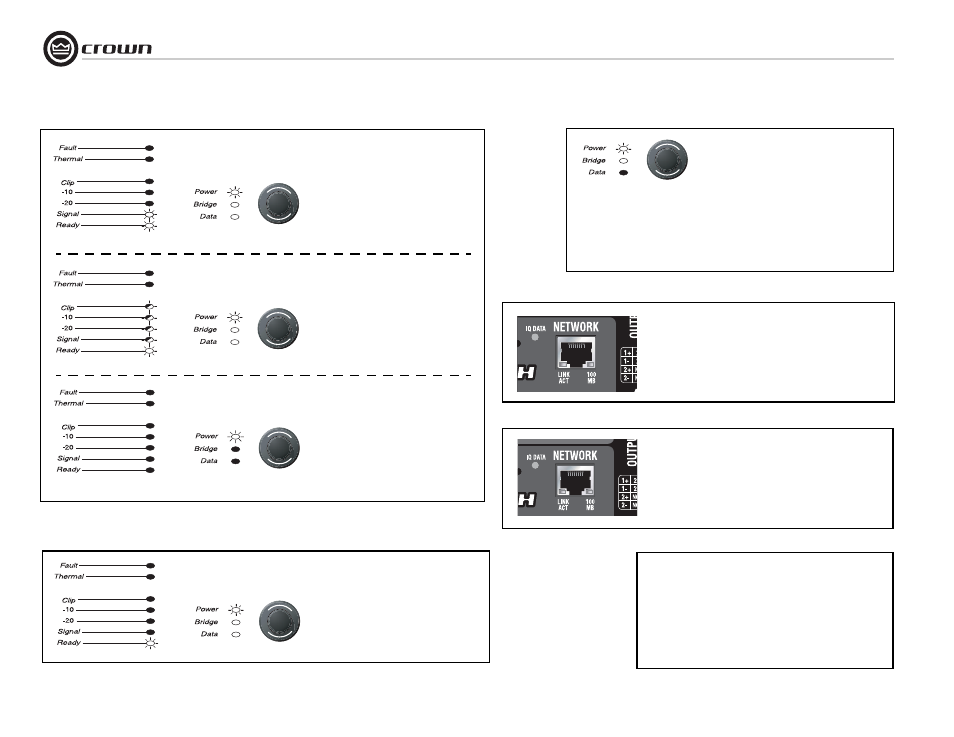
Operation Manual
I-Tech Series Power Amplifiers
page 32
CONDITION: Computer does not communicate with
the network devices.
POSSIBLE REASON:
• Incorrect wiring. See Section 4.5.3 on wiring.
• IP Addressing is not done correctly. See Section 4.5.5 on address-
ing rules.
CONDITION: Yellow LINK ACT indicator is on but
green 100Mb indicator in Ethernet connector does
not illuminate.
POSSIBLE REASON:
• Network connection is 10 Megabits.
CONDITION: No sound, even though
the amp has power. Power LED is on with-
out flashing and the amp is receiving an input sig-
nal. Signal indicator is flashing.
POSSIBLE REASON:
•
Speakers not connected.
•
Open circuit due to speaker failure.
•
There is a short on the amplifier output. First
disconnect your speakers from the affected
channel(s) one by one to determine if one of
the loads is shorted.
CONDITION: No input signal. Signal
indicator is not flashing even though audio is
applied, and the channel is ready.
POSSIBLE REASON:
•
Input signal level is very low.
•
Level controls (Encoders) are turned
down.
CONDITION: Data indicator not flash-
ing, even though host computer IQ
software is active.
POSSIBLE REASON:
•
Cable between computer and amplifier is bro-
ken or not connected.
Note: Data indicator flashes only when the amplifier
is polled for data, or is polled to see whether it is
online.
5 Troubleshooting
•
Ready LED is off. Channel has been set to
standby mode via the IQ system.
CONDITION: Yellow LINK ACTIVITY indicator in
Ethernet connector does not illuminate or flash.
POSSIBLE REASON:
• Ethernet link is broken.
