2 installation, 1 welcome, Mt-xlr – Crown Audio MT-XLR User Manual
Page 2
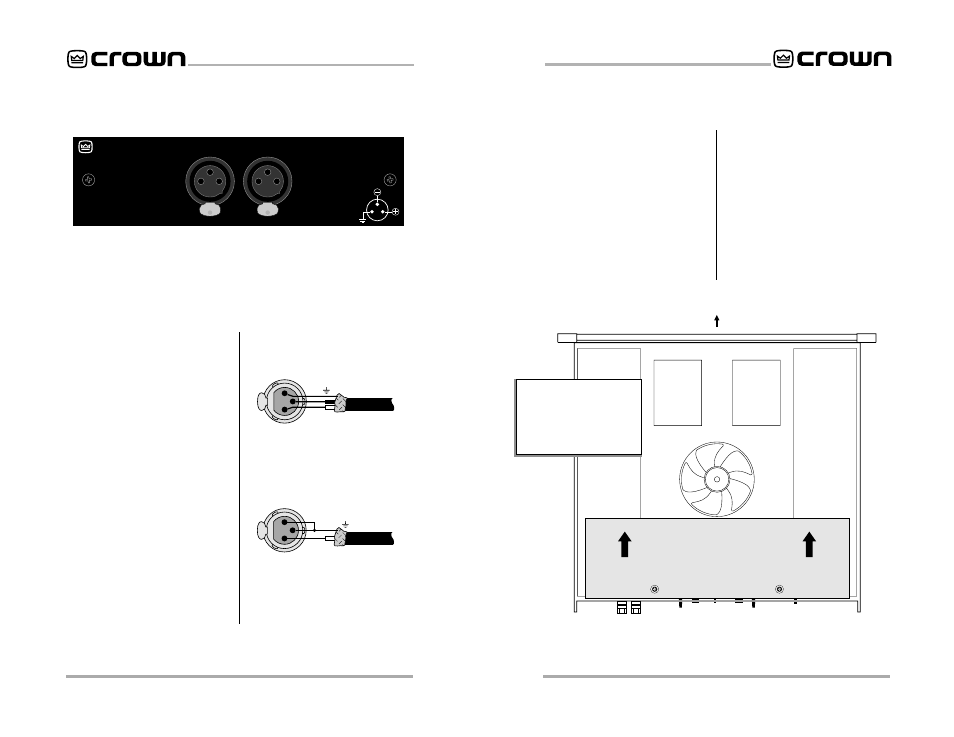
MT–XLR
MT–XLR
Reference Manual
Reference Manual
Reference Manual
Reference Manual
Reference Manual
Reference Manual
Reference Manual
Reference Manual
Reference Manual
Reference Manual
FROM
SOURCE
INPUT
–
+
3
1
2
GND
Fig. 1.1 MT-XLR
MT-XLR
C H - 2 I N P U T
C H - 1 I N P U T
PUSH
PUSH
3
1
2
GND
THESE XLR INPUTS ARE CONNECTED IN PARALLEL WITH THE PHONE JACK INPUTS.
2 Installation
CAUTION: This input accessory
panel should only be installed by
qualified service personnel in the
following manner:
1. Turn down the level controls
(fullly counterclockwise), turn off
the amplifier and unplug it from
the AC power source.
2. Remove the filter/grill from the
front panel (3 Phillips screws).
Remove the cover plate from the
back panel (2 Phillips screws).
3. Lay the amplifier upside down
and remove the bottom cover
(8 Phillips screws).
4. Locate the main board (Figure
2.1) and remove the two Phillips
screws which secure it to the
chassis. Remove the nuts which
secure the input phone jacks to
the rear panel. Slide the main
board toward the front until the
FRONT
BOTTOM VIEW
MAIN BOARD
REMOVE SCREW
REMOVE SCREW
Fig. 2.1 Inside a Micro-Tech
1 Welcome
The MT-XLR accessory panel is
designed to give your Micro-Tech
®
,
Power Base
®
, Power-Tech
™
and
CSL
®
amplifiers the same bal-
anced XLR inputs which are stan-
dard for a Macro-Tech
®
amplifier.
Installation requires access to the
top side of the main circuit board
and should only be attempted by
a qualified technician.
The female XLR connectors are
wired with the following pin assign-
ments:
Pin 1 Signal Ground
Pin 2 Positive (+) Input (non-in-
verting)
Pin 3 Negative (–) Input (invert-
ing)
Balanced and unbalanced input
wiring is shown in Figures 1.2 and
1.3. Notice that a jumper should
Fig. 1.3 Unbalanced
Input Wiring
Fig. 1.2 Balanced
Input Wiring
FROM
SOURCE
INPUT
+
3
1
2
SHIELD
WARNING: TO PREVENT
ELECTRIC SHOCK, THIS
ACCESSORY SHOULD
ONLY BE INSTALLED BY
QUALIFIED SERVICE
PERSONNEL.
be installed between pins 1 and
3 when connecting an unbal-
anced source.
Page 2
Page 3
