6 wire your system, 2 setup – Crown Audio Macro-Tech Series (24x6 & 36x12) User Manual
Page 9
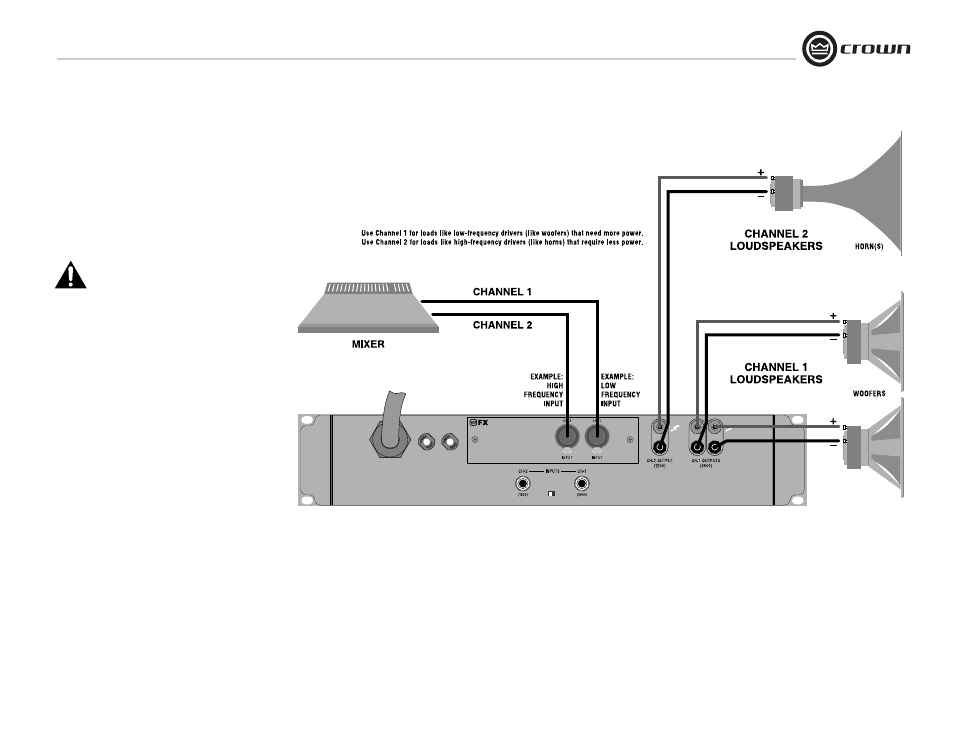
page 9
Macro-Tech MA-24X6 & 36X12 Power Amplifiers
Operation Manual
2.6 Wire Your System
This section describes the most common way to
install the Macro-Tech 24X6 and 36X12. Each
model is designed for biamplified systems and
includes both a high-power and a medium-
power channel.
Because each channel produces a different
power level, the Macro-Tech 24x6 and 36x12 are
dedicated to two-channel operation. They do
NOT offer mono operation.
WARNING: Never strap the outputs
together for Parallel-Mono operation!
Never bridge the outputs for Bridge-Mono
operation!
Installation of the Macro-Tech 24x6 and 36x12 is
very intuitive. The Channel 1 input feeds the
Channel 1 output and the Channel 2 input feeds
the Channel 2 output. Be sure to connect the
output wiring as shown in Figure 2.6.
Five-way binding posts are provided to facilitate
easy connection of loudspeakers to each chan-
nel. Note: Because of its higher output power,
Channel 1 of a Macro-Tech 36x12 has an addi-
tional set of binding posts.
Observe correct loudspeaker polarity and be very
careful not to short the outputs of one channel to
the outputs of the other channel.
NOTE: Crown provides a reference of wiring pin
assignments for commonly used connector
types in the Crown Amplifier Application Guide
available at www.crownaudio.com.
2 Setup
Figure 2.6 System Wiring (a Macro-Tech 36x12 is shown)
