Flashmail function settings – ADATA Nobility FP2 User Manual
Page 25
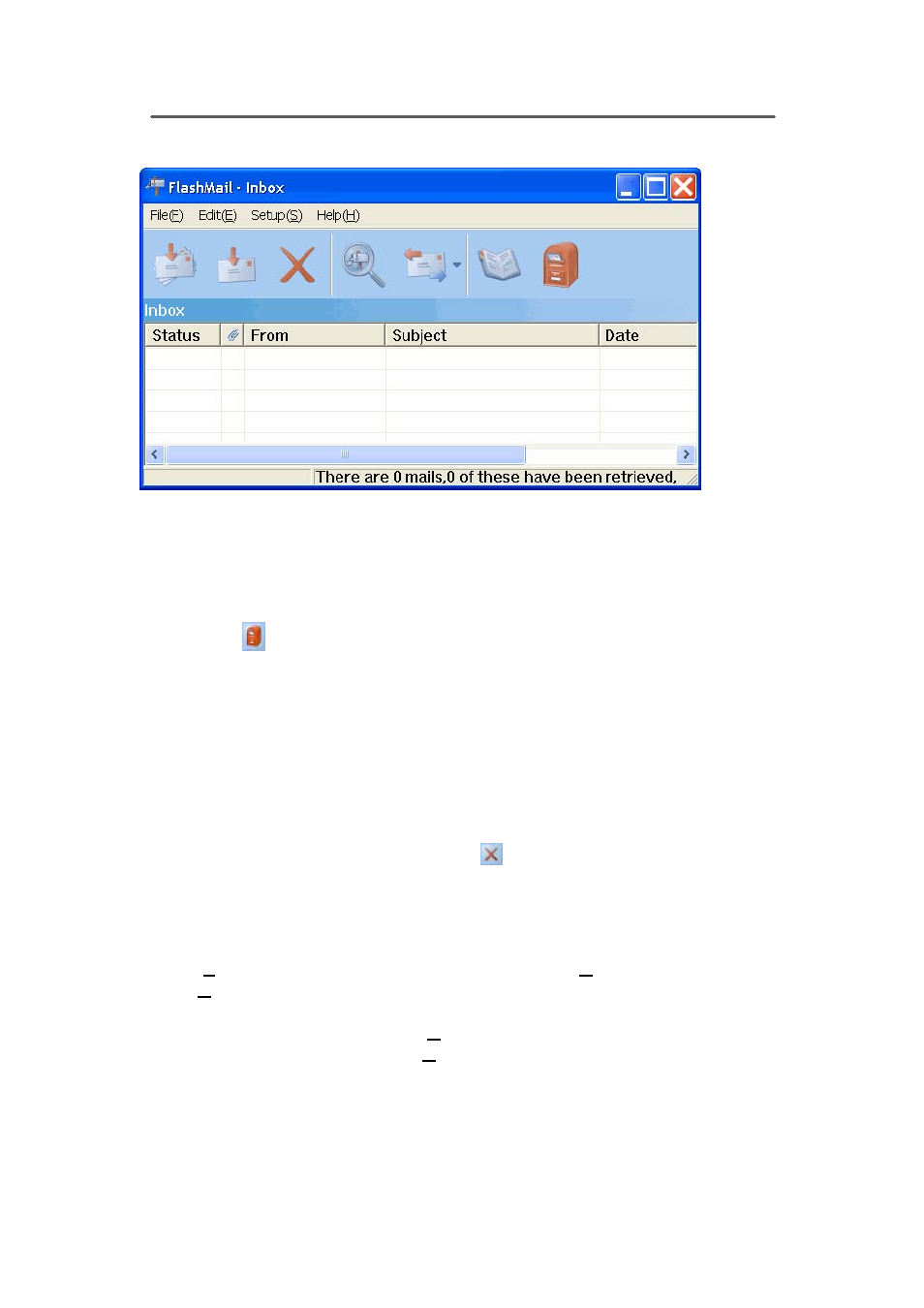
Fingerprint Software User Manual
- 25 -
FlashMail Function Settings
When you execute FlashMail, a FlashMail main window will appear.
File (F): The main choices are
• If you would like to send an e-mail, you may directly choose <Outbox
(O)>
or click on the icon on your tool bar. This will then take you to
the outbox window and you may compose e-mails.
ٛ
• If you would like to exit out of FlashMail, choose <Exit (X)> in the <File
ٛ
(F)> options menu, or click on the close button at the upper right hand
ٛ
corner.
Edit (E): The main choices are
•When you have selected the items that you would like to remove,
you may then click on <Delete>
option in the <Edit (E)> menu.
ٛ
•Select Inverse (I): For example, if you selected items 1 and 3 then
ٛ
clicked on the <Select Inverse (I)> option, items 1 and 3 will now be
ٛ
unselected
while
the
rest are selected.
Setup (S): The main options are
ٛ
•Click
on
ٛ
•Click
on
> to manage and set up your address
ٛ
book.
