Log into secured disk – ADATA Classic PD18 User Manual
Page 9
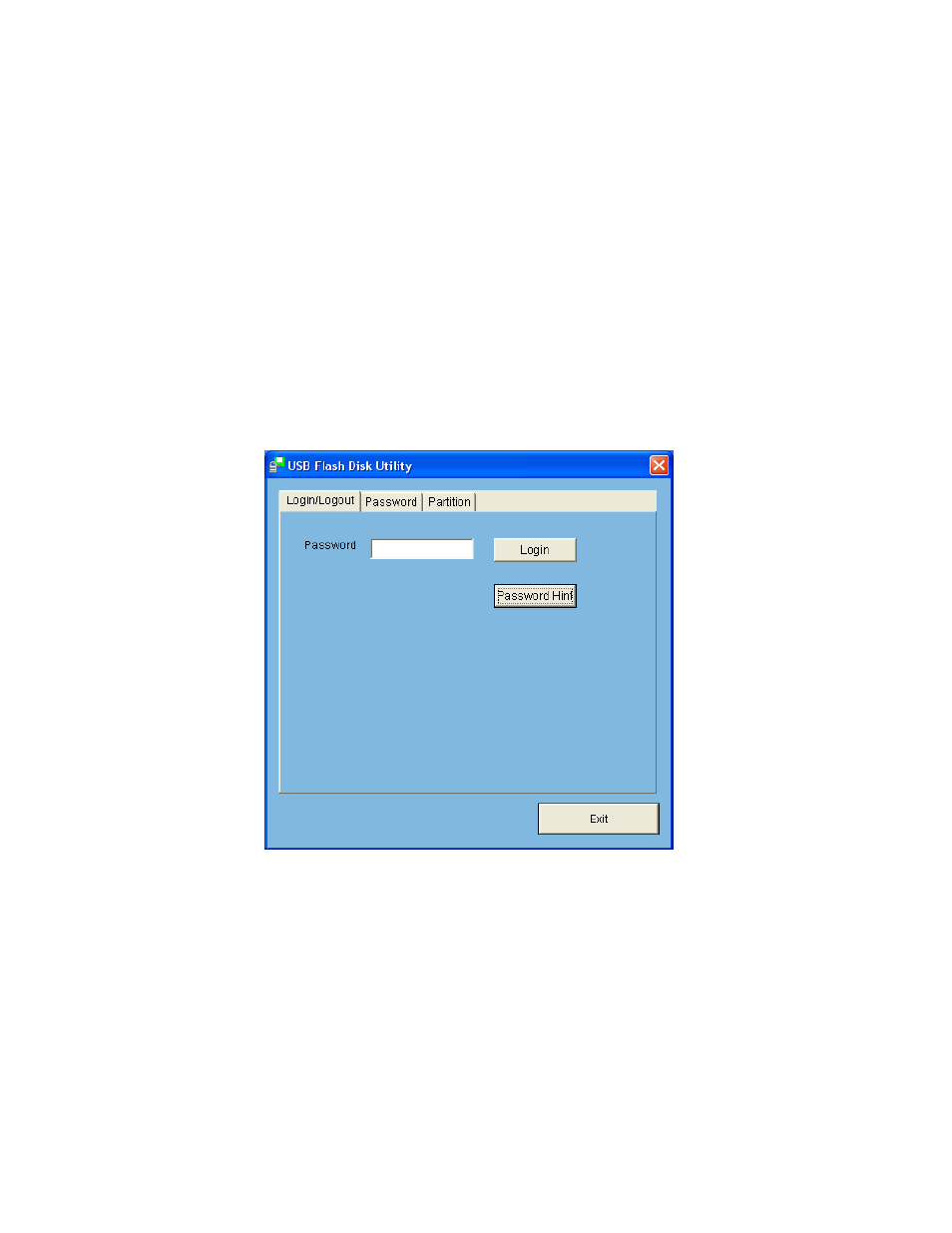
1.
Password Management
After you enable Partitioning, you can change
manage you password here. (You can enter any number or character from
1~12 words for your password.)
2. Old Password: Please type enter your old password. (The default password
is 0000).
3. New Password:Enter new password.
4. Confirm Password:Confirm your new password again.
5. Password Hint: You can enter the hint message for your new password
here.
6. Change Password: Click this to change your password. A dialog box will
pop-up after changing password successfully.
Log into Secured Disk
1. If you have enabled secured disk, you will have to enter correct password to
enter secured area here.
This manual is related to the following products:
