Disk partitions and security function, Installation, Press next> to install this utility – ADATA Classic PD18 User Manual
Page 6
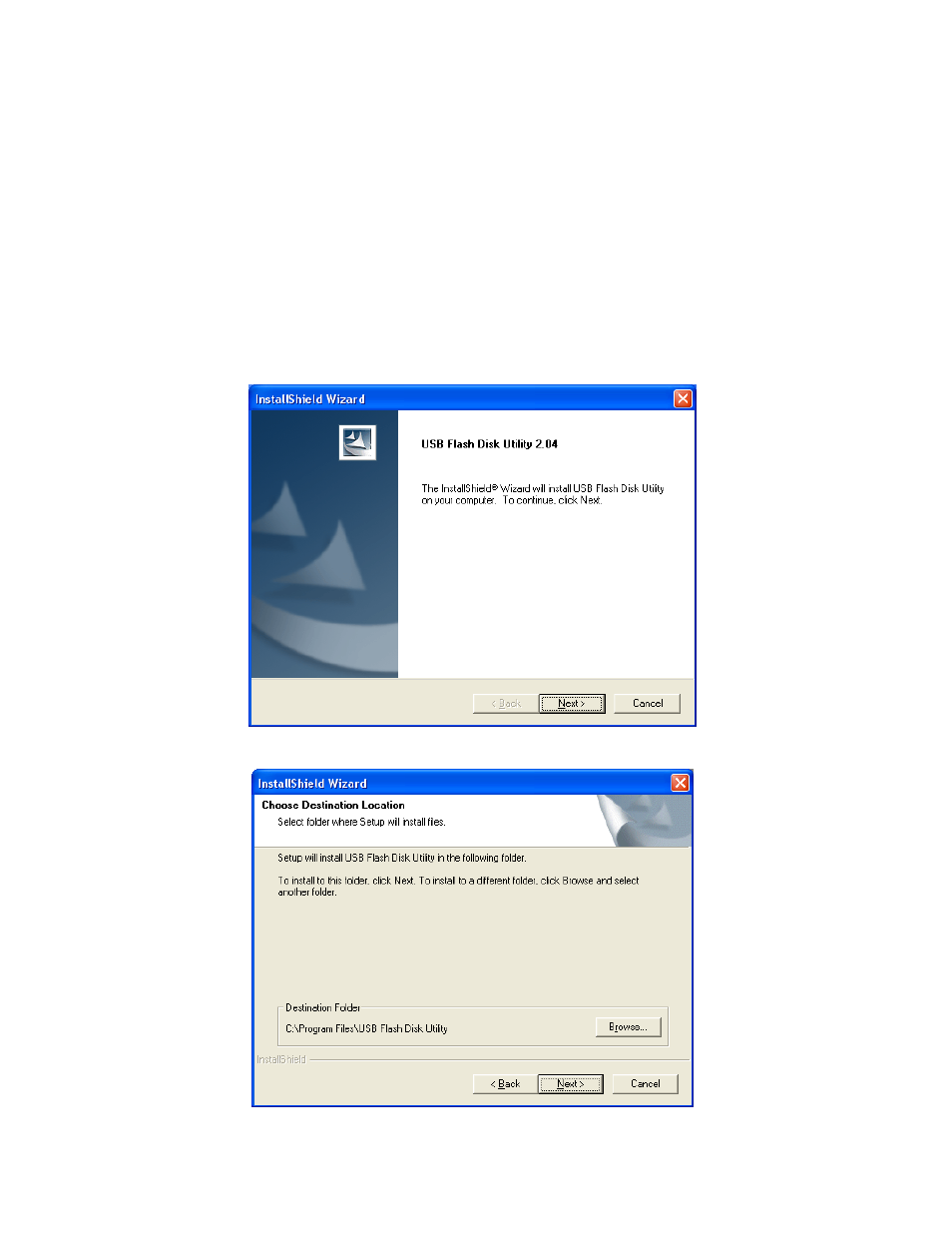
Disk Partitions and Security Function
This Hi-speed USB 2.0 Flash Disk provides utility program named “USB Flash Disk
Utility” to enable user to partition the Flash Disk and/or to set Security Area with
password check to secure your personal data. Also, you can configure this Flash Disk
as an MS-DOS Startup Disk by this utility program.
Installation
1. To run the utility program, please find “USB Flash Disk Utility” in your CD, and
execute it to install the utility.
2. Press Next> to install this Utility.
3. You can select the directory you want to install it, then click Next>
This manual is related to the following products:
