dbx 386 User Manual
Page 20
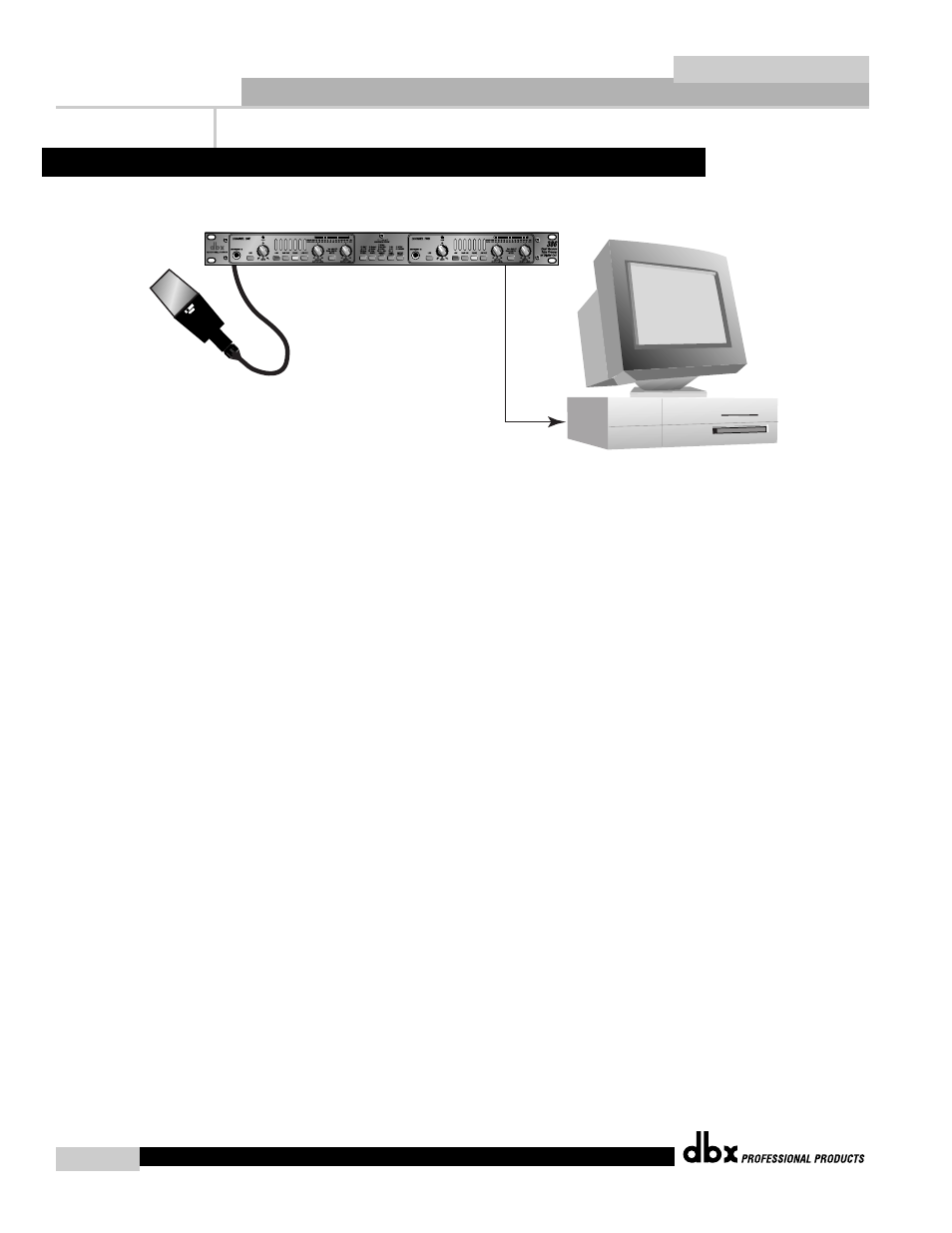
Digital Applications
®
12
Section 3
386
Rear Panel Connections
•
Connect the source to the desired 1/4” TRS or XLR input.
•
Connect the AES/EBU or S/PDIF output of the 386 and run into the AES/EBU or S/PDIF input
interface of the DAW (CPU).
Front Panel Digital Output Features
1). Use the METER switch to select digital output metering.
2). Use the DITHER switch to select the desired dither algorithm.
3). Use the SHAPE switch to select the desired noise-shaping algorithm.
4). Use the SAMPLE RATE switch to select the correct sampling rate.
5). Use the WORD LENGTH switch to select the correct word length.
6). Use the OUTPUT FORMAT switch to select the appropriate digital output format.
S/PDIF
3.4 Direct Connection to a DAW (CPU)
386 User Manual
See also other documents in the category dbx Audio accessories:
- AFS224 Manual (24 pages)
- 1066 (24 pages)
- 1046 (48 pages)
- 1046 (16 pages)
- db12 (2 pages)
- ZonePRO App Guide (4 pages)
- TR1616 (32 pages)
- DriveRack PA2 Complete Loudspeaker Management System (70 pages)
- DriveRack PA2 Quickstart Guide (2 pages)
- ZC-BOB (8 pages)
- 231s Equalizer (12 pages)
- PS6 (2 pages)
- ZonePRO 1260 (1 page)
- 234s Crossover (20 pages)
- 166xs (28 pages)
- PB48 (4 pages)
- DriveRack 220i (57 pages)
- DriveRack 260 (84 pages)
- DriveRack 4820 (96 pages)
- 376 (37 pages)
- iEQ15 (20 pages)
- ZC controller connectivity and association (1 page)
- Advanced Feedback Suppression AFS224 (11 pages)
- 162SL (31 pages)
- 266xs - Compressor/Gate (16 pages)
- ZonePRO 641m Digital Zone Processor (60 pages)
- DriveRack PX Quickstart Guide (24 pages)
- 1074 (16 pages)
- PX (48 pages)
- 2031 Equalizer (40 pages)
- 1231 Equalizer (44 pages)
- 286s (28 pages)
- 160SWP (8 pages)
- 160SL (32 pages)
- 120A (16 pages)
- db10 (2 pages)
- DriveRack PA+ Quickstart Guide (16 pages)
- ZonePRO 641m (1 page)
- 160A (20 pages)
- PMC16 (64 pages)
- DriveRack PA+ (40 pages)
- DriveRack VENU360 Loudspeaker Management System (127 pages)
