Warning signal, Replacing the lamp, Closing the door – AEG SKS68808F0 User Manual
Page 33
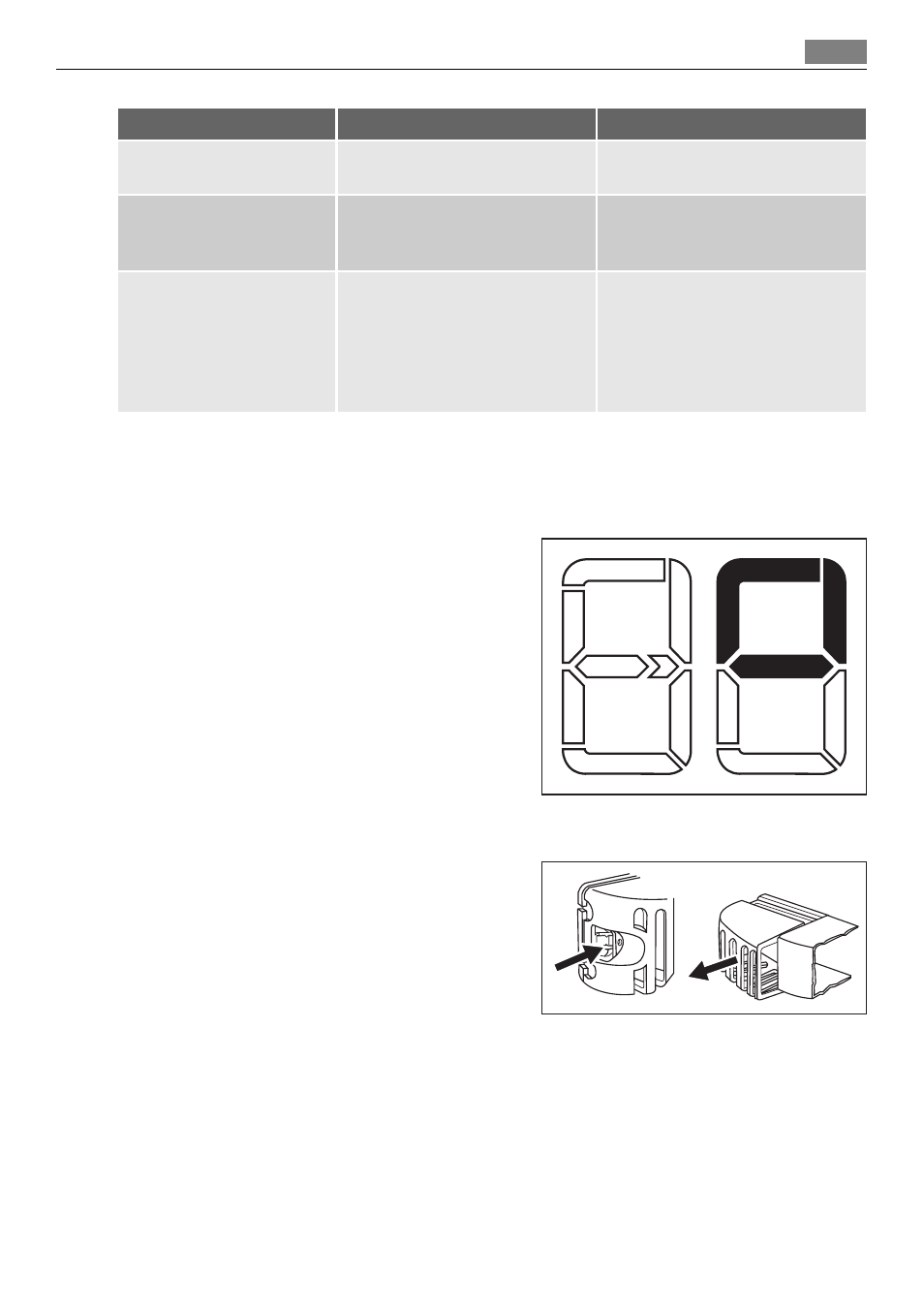
Problem
Possible cause
Solution
Power does not reach the appli-
ance
Try connecting another electrical
device to the power outlet
There is no voltage in the mains
socket (try to connect another
appliance into it)
Call an electrician
DEMO appears on the dis-
play
The appliance is in demonstra-
tion mode. (dEMo)
Keep the OK button pressed for
approximately 10 second until a
long sound of buzzer is heard and
the display shuts off for a short
time; the appliance starts working
regularly
Warning signal
The warning signals of the control and signalling system of the appliance are displayed on
the Visual Display.
The system will give out a signal if:
• An error has occurred in the operation of
the appliance. In case the electronic system
of the appliance cannot identify the real
temperature a sign will appear on the tem-
perature display.
• Until the staff of the customer service arrive
at the spot and solve the problem, the appli-
ance will continue operating with the help
of a spare program.
Replacing the lamp
1. Disconnect the appliance.
2. Push the movable part to unhook the
lamp cover (1).
3. Remove the lamp cover (2).
4. Replace the lamp with one of the same
power and specifically designed for do-
mestic appliances only.
5. Install the lamp cover.
6. Connect the appliance.
7. Open the door. Make sure that the lamp comes on.
Closing the door
1. Clean the door gaskets.
2. If necessary, adjust the door. Refer to "Installation".
3. If necessary, replace the defective door gaskets. Contact the Service Center.
1
2
What to do if…
33
