KIA Sedona 2009 User Manual
Page 214
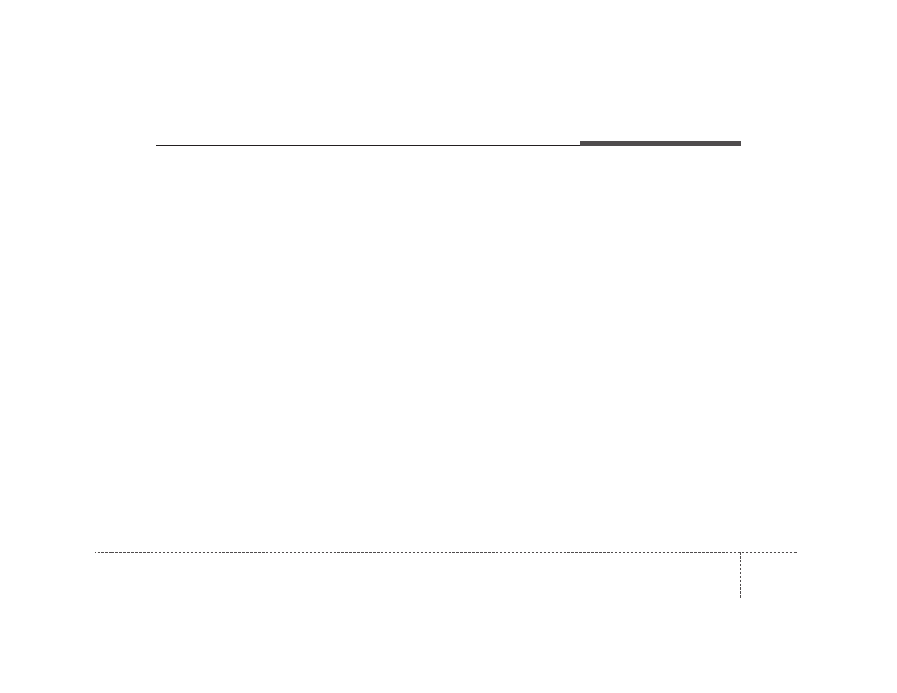
3 205
Features of your vehicle
11. TUNE/ENTER Knob
Turn this button clockwise by one notch
to increase frequency by 200kHz(AM:
10KHz) from current frequency.
Turn this button counterclockwise by one
notch to decrease frequency by 200kHz
(AM:10KHz)from current frequency.
Press this button while holding SETUP
button to activate / inactivate the item to.
Select SETUP item using left and right
function of the Tune button.
12. Preset Selection Button
Push [1]~[6] buttons less than 0.8 second
to play the channel saved in each button.
Push preset button for 0.8 second or
longer to save the current channel to the
respective button with a beep.
See also other documents in the category KIA Cars:
- Sorento (2011) (377 pages)
- Sorento (2009) (327 pages)
- Sorento 02 EX/4 (4 pages)
- Forte_Forte5_Forte Koup 2011 (342 pages)
- Sorento 2014 (508 pages)
- Sportage 2008 (350 pages)
- Sorento 2013 (388 pages)
- Rio_Rio5_Rio 5-Door 2012 (385 pages)
- Sportage 2006 (354 pages)
- Soul 2013 (393 pages)
- Forte_Forte5_Forte Koup 2013 (353 pages)
- Magentis 2009 (326 pages)
- Magentis 2008 (289 pages)
- Rio_Rio5 2007 (221 pages)
- Borrego 2008 (425 pages)
- Sedona 2006 (347 pages)
- Rondo 2012 (338 pages)
- Magentis 2007 (294 pages)
- Amanti 2004 (296 pages)
- Rondo 2011 (338 pages)
- Sedona 2007 (344 pages)
- Rio_Rio5 2008 (219 pages)
- Optima 2013 (382 pages)
- Spectra_Spectra5 2009 (291 pages)
- Optima Hybrid 2012 (394 pages)
- Rio_Rio5 2005 (238 pages)
- Rondo 2007 (343 pages)
- Sportage 2007 (350 pages)
- Forte_Forte5_Forte Koup 2014 (446 pages)
- Rio_Rio5 2009 (219 pages)
- Rondo 2009 (338 pages)
- Sedona 2012 (370 pages)
- Soul 2010 (314 pages)
- Rio_Rio5 2011 (240 pages)
- Rondo 2008 (341 pages)
- Sportage 2005 (354 pages)
- Amanti 2007 (283 pages)
- Optima 2011 (385 pages)
- Rondo 2014 (517 pages)
- Sorento 2008 (326 pages)
- Soul 2011 (356 pages)
- Sportage 2011 (385 pages)
- Sedona 2008 (339 pages)
- Spectra_Spectra5 2006 (273 pages)
