Features of your vehicle – KIA Borrego 2008 User Manual
Page 220
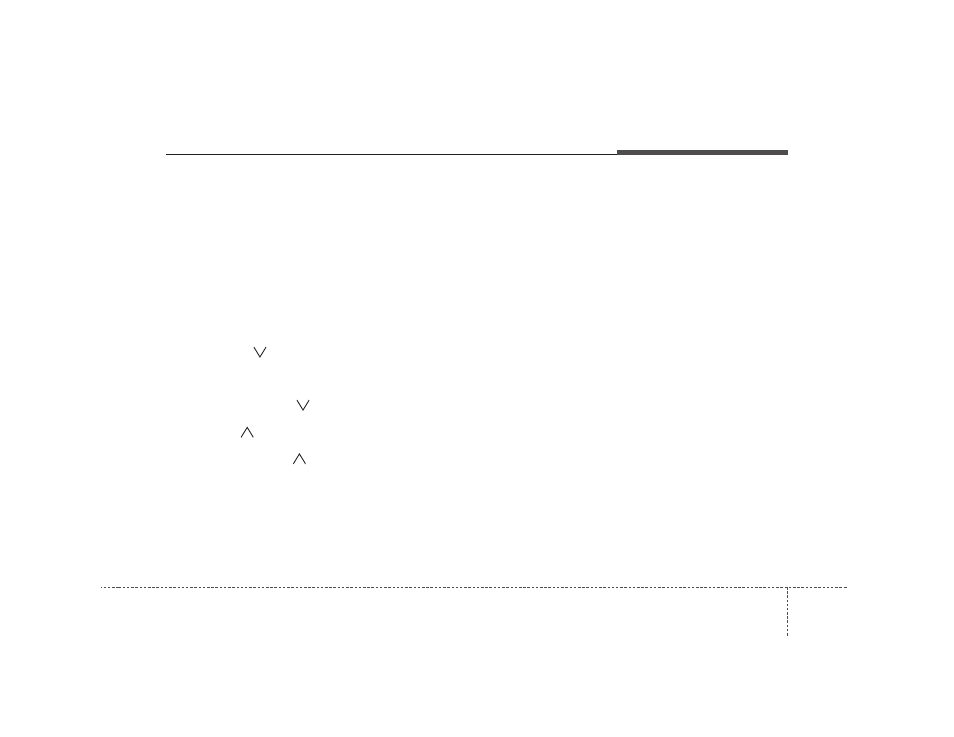
4 143
Features of your vehicle
How to activate USB MEMORY
1. RANDOM Play Button
Press this button for less than 0.8 second
to activate 'RDM' mode and more than
0.8 second to activate 'ALL RDM' mode.
• RDM : Only files in a folder are played
back in random sequence.
• ALL RDM : All files in a USB memory are
played back in random sequence.
2. Automatic Track Selection Button
• Press [TRACK
] to return to the
beginning of the current file.
Press again within 1 seconds to return
the previous file.
• Press and hold [TRACK
] to initiate
rewind search.
• Press [SEEK
] for less than 0.8 sec-
ond to advance the next file.
• Press and hold [SEEK
] to initiate
fast forward search.
3. REPEAT Play Button
Press this button for less than 0.8 second
to activate 'RPT' mode and more than
0.8 second to activate 'FLD RPT' mode.
• RPT : Only a file is played repeatedly.
• FLD RPT : Only files in a folder are
played repeatedly.
4. SCROLL Play Button
File names are scrolled for 5 seconds on
the display.
5. USB/AUX Selection Button
• If auxiliary device/USB/ is connected, it
turns to USB/AUX mode and toggles
as below when the button is pressed
each time.
AUX/USB : AUX
➟
USB
➟
AUX.......
• If no auxiliary device and USB is con-
nected, it displays "No Media" for 5
seconds and returns to the previous
mode.
6. INFORMATION Button
Displays the information of the current
CD TRACK(FILE) as below when the
button is pressed each time.
FILE NAME
➟
TITLE
➟
ARTIST
➟
ALBUM
➟
FOLDER NAME
➟
TOTAL FILE...
7. File Search Knob and ENTER
Button
• Turn this knob clockwise to display File
name after the current song.
• Turn this knob counterclockwise to dis-
play File Name before the current
song.
• To select the displayed song, press the
button.
8. FOLDER Search Button
• Folder name/File name(the first song
in the folder) is moved up or down from
currently playing folder.
• To select the displayed folder, press
ENTER (NO.6) button.
9. SCAN Play Button
Plays back the first 10 seconds of each
song in the USB memory.
