PowerWalker VFI 20000TP 3_3 BX User Manual
Page 22
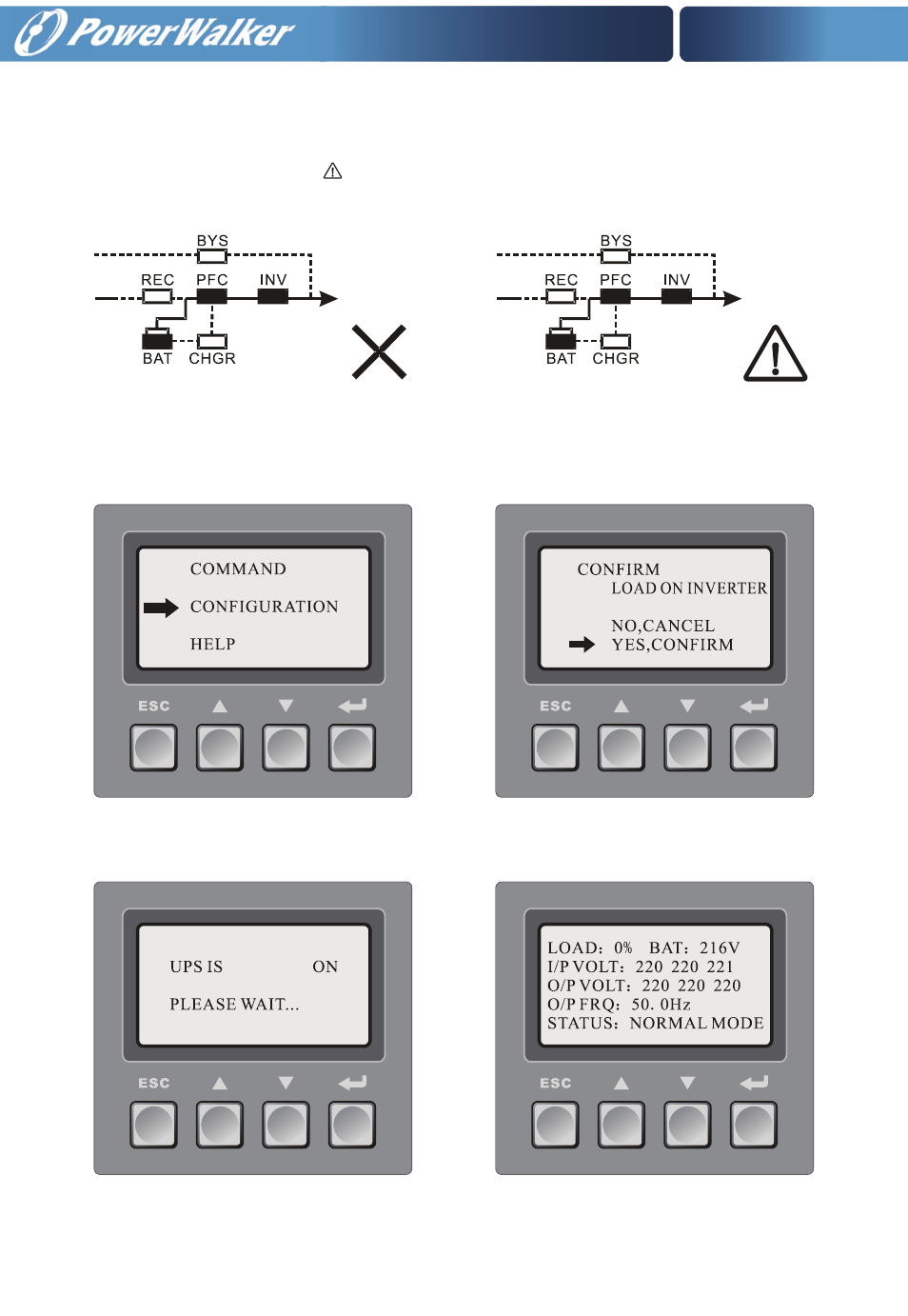
16
1)Switch-on picture 2)Press ENTER
3)Select “Yes, Confirm” to switch on 4)Normal Switch-on
the machine
Remark: when malfunction occurs, “x” will appear at the lower right corner of the pic-
ture while when warning occurs “ ” will appear at the same position (as illustrated in
the below picture with battery mode as an example).
4. Start-up action (press ESC to exit the above picture)
LOADING
