Disabling the solaris screen saver, Open a terminal window, Type the following path: cd /usr/openwin/bin – Xerox FreeFlow® Print Server version 6.0 User Manual
Page 99: Type dtpower, Select ok, and close the terminal window, Settings for enhanced color output, 8 hints and tips, General -1, Disabling the solaris screen saver -1, Color systems -1
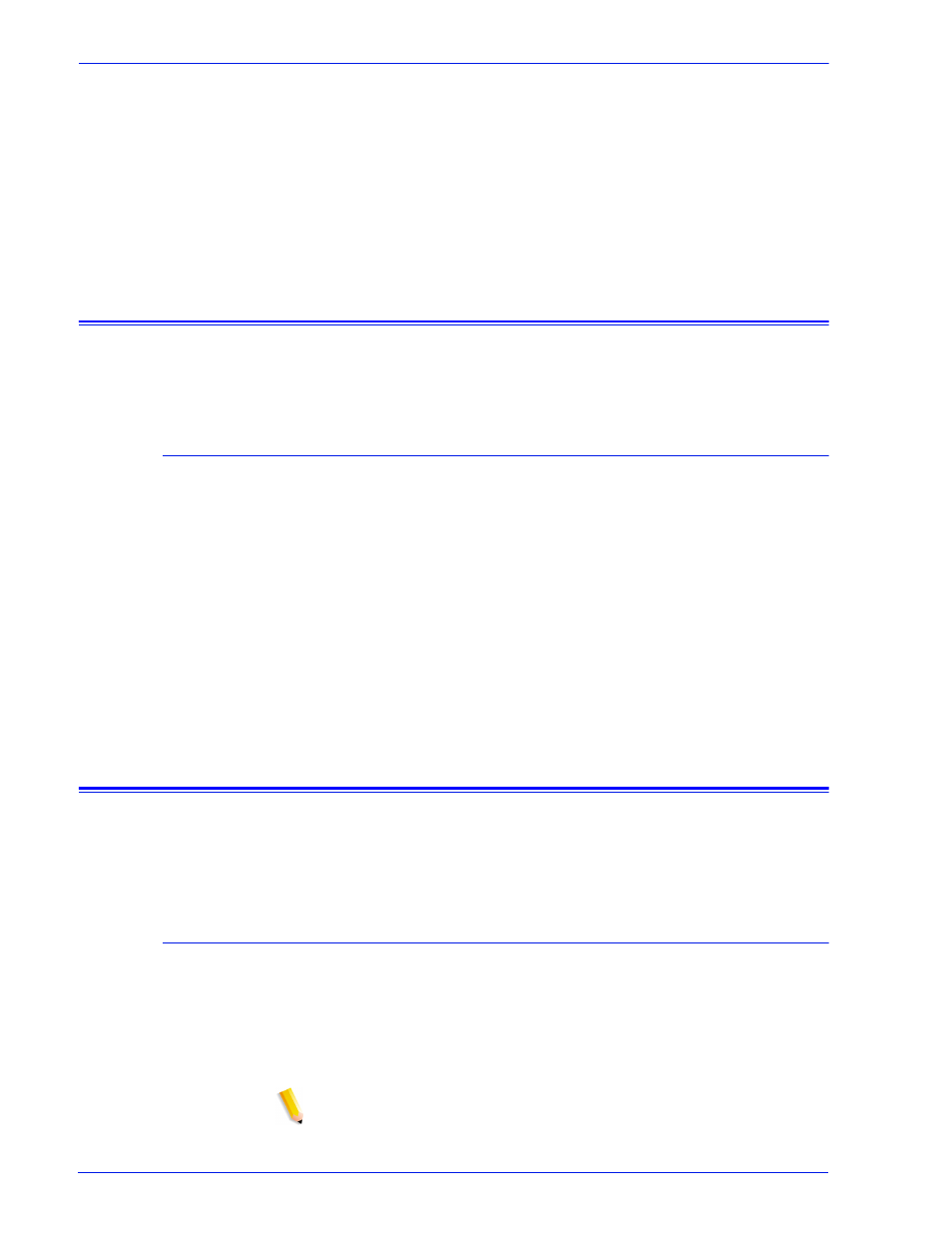 Disabling the solaris screen saver, Open a terminal window, Type the following path: cd /usr/openwin/bin | Type dtpower, Select ok, and close the terminal window, Settings for enhanced color output, 8 hints and tips, General -1, Disabling the solaris screen saver -1, Color systems -1 | Xerox FreeFlow® Print Server version 6.0 User Manual | Page 99 / 112
Disabling the solaris screen saver, Open a terminal window, Type the following path: cd /usr/openwin/bin | Type dtpower, Select ok, and close the terminal window, Settings for enhanced color output, 8 hints and tips, General -1, Disabling the solaris screen saver -1, Color systems -1 | Xerox FreeFlow® Print Server version 6.0 User Manual | Page 99 / 112 