Parts to assemble stroller, Car seat – BabyTrend 1866CT - SAFARI BABIES TRAVEL SYSTEM User Manual
Page 3
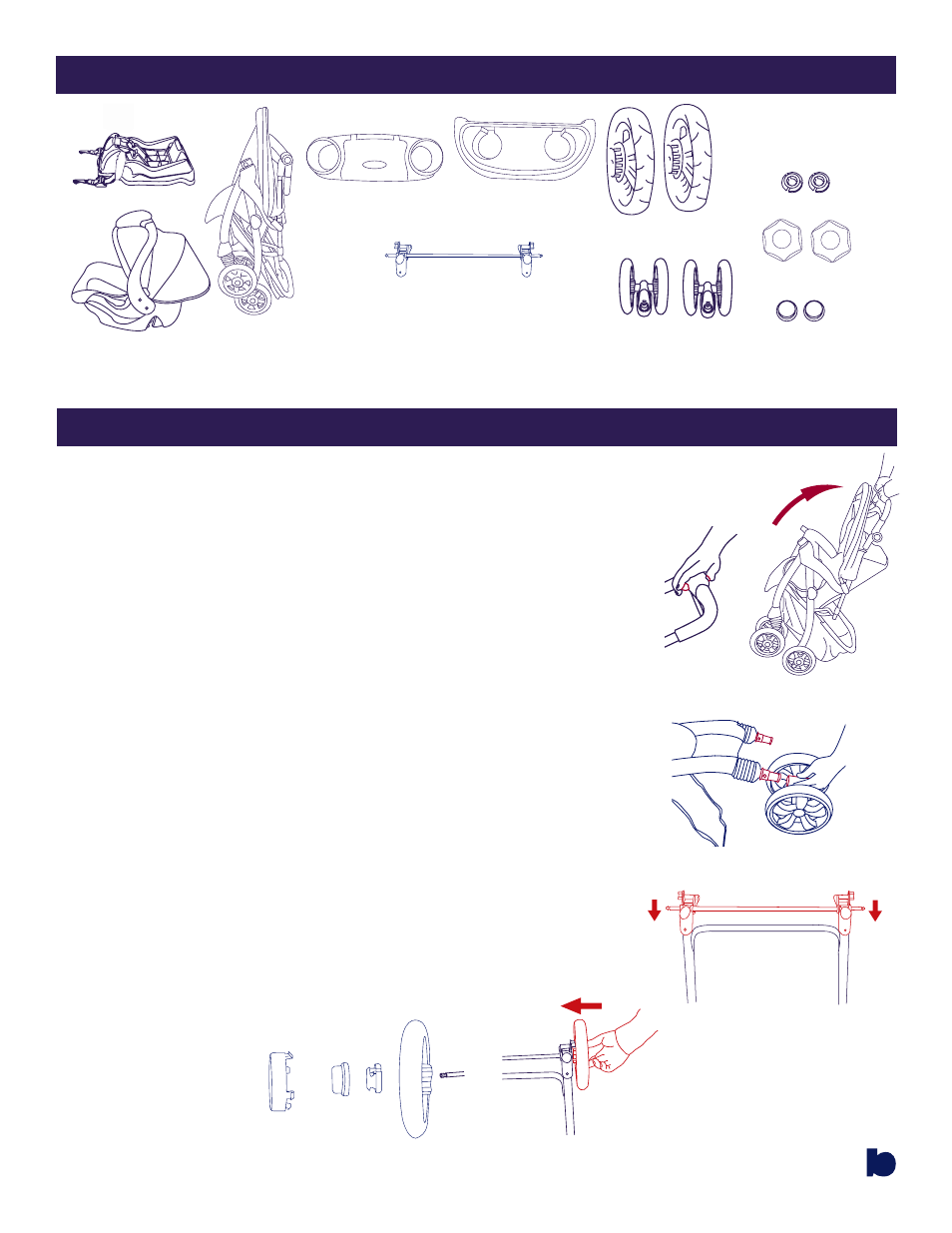
* Remove stroller from box. The front wheels, rear wheels, and child tray,
and parent tray need to be installed prior to use.
* To attach the front wheels, slide the red unlock mechanism and squeeze
the stroller handle while pulling backward on the stroller to unfold. See
figures 1 and 2.
* Lean the stroller backwards so that it rests on the handle and rear frame
tubes and the front wheel tubes are pointing upward. Position the front
wheel assembly at the front tube such that the hole in the swivel assembly
will slide onto the front tube. Please see figure 3. Push each front wheel
assembly onto the front tube being careful that wheel assembly locks onto
the front leg. Pull on the wheel assembly to ensure that it is securely
attached to the stroller. Please see figure 3.
* Lean the stroller forward to rest on the front wheels. Assemble the rear
wheels as follows:
1. Slide the rear axle assembly onto the rear stroller legs until they lock
into place. Please see figure 4.
2. Slide each wheel onto the rear axle and secure in place with the
Locking Cap. Snap the solid cap over the Locking Cap. Snap the
Hub Cap onto the wheel. Please see figure 5. Please see figure 6 for
order assembly.
Pull on each wheel to ensure that each is firmly attached to the axle.
* Ensure that the wheels are firmly locked into place. Do Not use the stroller
if the wheels are not locked into place, but rather contact our customer
service department immediately at (800) 328-7363, between the hours of
8:00am and 4:30pm PCT, for assistance.
TO ENSURE SAFE OPERATION OF YOUR STROLLER, PLEASE FOLLOW THESE
INSTRUCTIONS CAREFULLY. RETAIN THESE INSTRUCTIONS FOR FUTURE REFERENCE.
Car Seat
Front Wheels
Figure 3.
PARTS
TO ASSEMBLE STROLLER
Figure 6.
Child Tray
Figure 5.
Solid Cap
Locking Cap
Rear Wheels
Stroller
Figure 1.
Base
Car Seat
Figure 2.
Rear Axle Assembly
Hub Cap
Front Wheels
3
Figure 4.
Parent Tray
