Applications information, Table 3. ev kit power-supply controls (sw1), Low-voltage (6-cell) operation – Rainbow Electronics MAX786 User Manual
Page 16
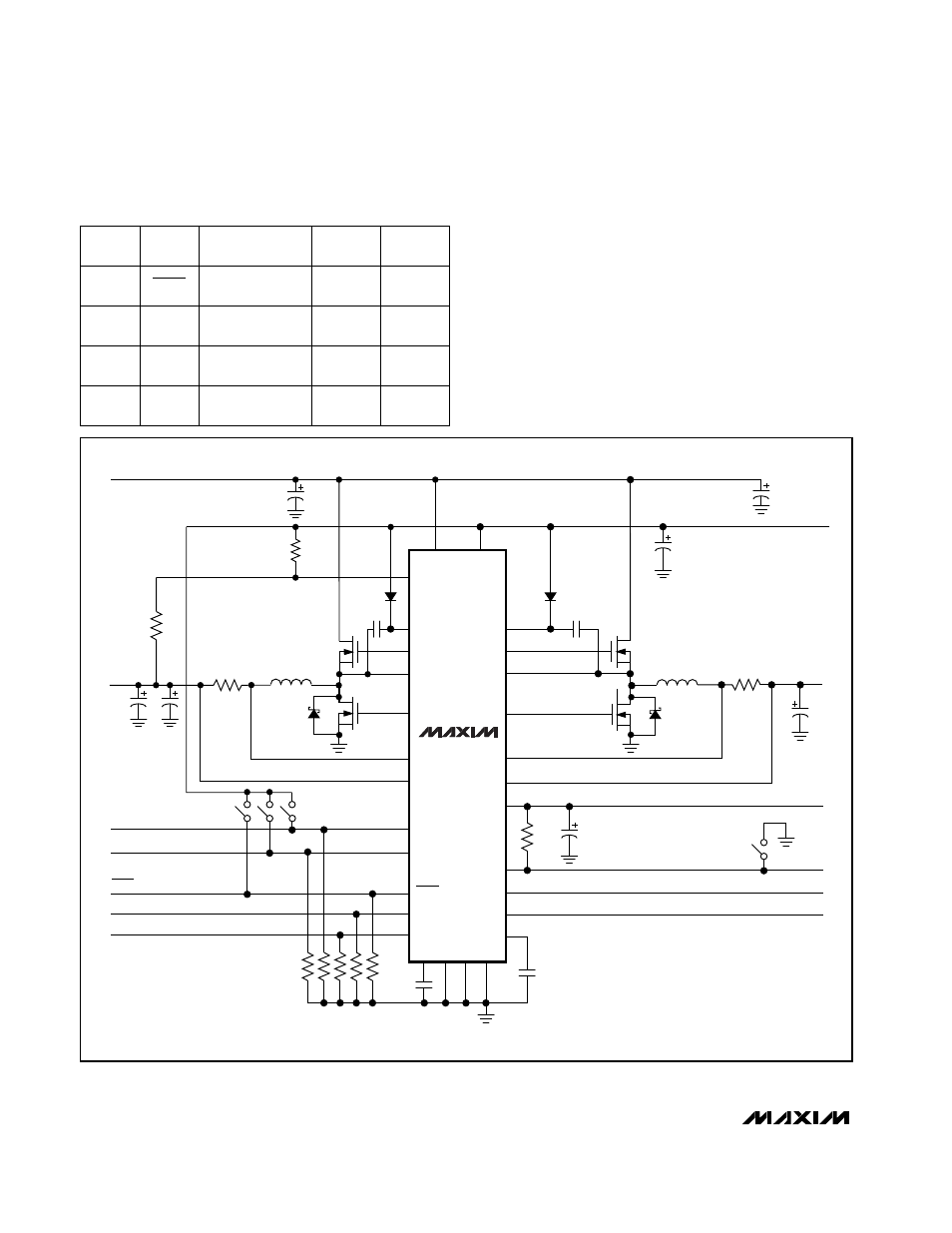
MAX786
V+
VL
23
22
V+
C1
33
µ
F
35V
R9
1k
R10
OPEN
6
D2
25
18
16
17
19
15
10
11
7
8
SS3 GND PGND
BST3
DH3
LX3
DL3
CS3
FB3
ON3
ON5
SHDN
D1
BST5
DH5
LX5
DL5
CS5
FB5
REF
SYNC
Q2
Q1
2
14
20
3.3V
OUT
C7
150
µ
F
10V
C12
150
µ
F
10V
L1
10
µ
H
D1
1N5819
SHDN
D1
SYNC
Q1
Q2
C3
1
µ
F
20V
D3
1N5819
L2
10
µ
H
R2
0.025
Ω
5V
OUT
C6
330
µ
F
10V
C2
4.7
µ
F
C10
33
µ
F
35V
D2
R1
0.025
Ω
N1
N3
D2
R6
1M
R5
1M
R8
1M
R7
1M
R4
1M
9
27
26
24
1
28
3
13
12
4
5
C9
0.01
µ
F
SW1C
SW1A
SW1B
R3
1M
21
VH
D2
SS5
VREF (3.3V)
SW1D
N2
N4
C4
0.1
µ
F
N1 – N4 = Si9410DY
D2 = BAW56L OR TWO 1N4148s
VL (5V)
C8
0.01
µ
F
ON3
ON5
C5
0.1
µ
F
MAX786
Dual-Output Power-Supply
Controller for Notebook Computers
16
______________________________________________________________________________________
Other ways to shut down the MAX786 are suggested
in the applications section of the MAX782/MAX783
data sheet.
__________Applications Information
Low-Voltage (6-Cell) Operation
The standard application circuit can be configured to
accept input voltages from 5.5V to 12V by changing
the oscillator frequency to 200kHz and increasing the
+5V filter capacitor to 660µF. This allows stable opera-
tion at 5V loads up to 2A (the 3.3V side requires no
changes and still delivers 3A).
Figure 6. MAX786 EV Kit Schematic
Table 3. EV Kit Power-Supply Controls (SW1)
SWITCH
NAME
FUNCTION
ON
SETTING
OFF
SETTING
1
SHDN
Enable shutdown
mode
Operate
Shutdown
2
ON3
Enable 3.3V
power supply
3.3V ON
3.3V OFF
3
ON5
Enable 5.0V
power supply
5V ON
5V OFF
4
SYNC
Oscillator
200kHz
300kHz
