8 device control (addr: 000 101; 05h), 9 temperature measurement function (type - 0001), 1 operation – Rainbow Electronics LM41 User Manual
Page 18: 0 register set
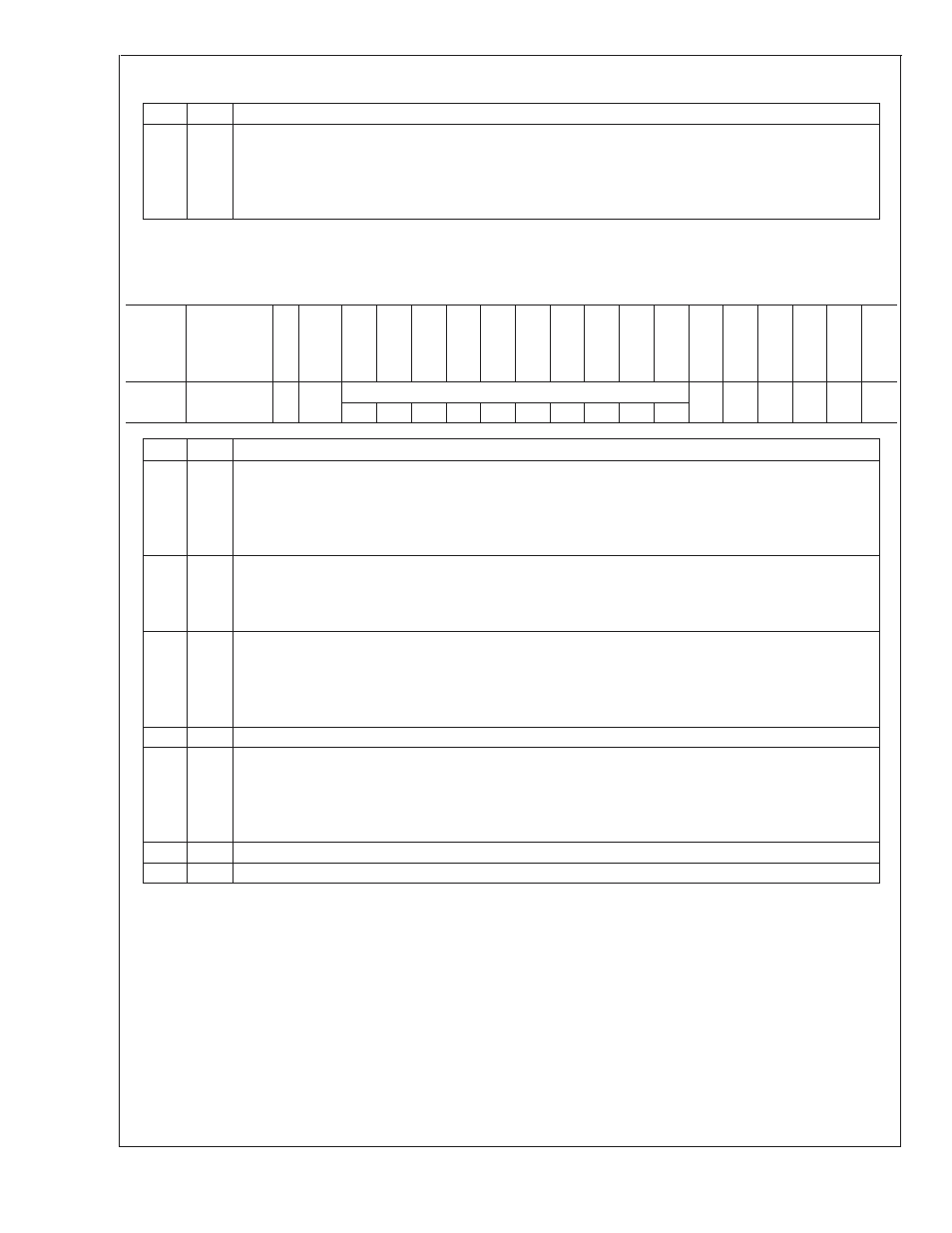
2.0 Register Set
(Continued)
Bit
Type
Description
7
RO
BER (Bus Error) This bit is set when the device either generates, or receives an error indication in the ACK
bit of the transaction (i.e., no-acknowledge). BER is cleared by Device Reset or by reading the Device Status
register.
0: No transaction error occurred.
1: An ACK bit error (no-acknowledge) occurred during the last transaction.
2.8 DEVICE CONTROL (Addr: 000 101; 05h)
This register responds to a broadcast write command (Device Number 000). Write using broadcast address is ignored by bits
15-2. This register is set to the reset value by a Device Reset.
Reg
Add
Register
Name
R/
W
P
O
R
Val
Bit
15
MSb
Bit
14
Bit
13
Bit
12
Bit
11
Bit
10
Bit9
Bit
8
Bit
7
Bit
6
Bit
5
Bit
4
Bit
3
Bit
2
Bit
1
Bit
0
LSb
000 101
Device
Control
R/
W
0h
Reserved
EnF2 EnF1 Res
Low
Pwr
Shut
down
Re
set
0
0
0
0
0
0
0
0
0
0
Bit
Type
Description
0
R/W
Reset (Device Reset). When set to "1" this bit initiates a Device Reset operation ( See Section 2.2). This bit
self-clears after the Device Reset operation is completed.
0: Normal device operation. (default)
1: Device Reset
The LM41 does not require a Device Reset command after power.
1
R/W
Shutdown (Shutdown Mode). When set to "1" this bit stops the operation of all functions and places the
device in the lowest power consumption mode.
0: Device in Active Mode. (default)
1: Device in Shutdown Mode.
2
R/W
LowPwr (Low-Power Mode). When set to "1" this bit slows the operation of all functions and places the
device in a low power consumption mode. In Low-Power Mode, the conversion rate of the LM41 is effected
see Section 2.11 for further details.
0: Device in Active Mode. (default)
1: Device in Low-Power Mode.
3
RO
Not supported. Will always read "0".
4
R/W
EnF1 (Enable Function 1). When bit is set to "1" this bit Function 1 is enabled for operation. A function may
require setup before this bit is set. The function registers can be accessed even when the function is
disabled.
0: Function 1 is disabled. (default)
1: Function is enabled.
5
R/W
EnF2 (Enable Function 2). Same as EnF1 for Function 2.
15-6
RO
Not supported. Will always read "0".
2.9 TEMPERATURE MEASUREMENT FUNCTION (TYPE - 0001)
This section defines the register structure and operation of a Temperature Measurement function as it applies to the LM41. The
FuncDescriptor value of this function is ‘0001’.
2.9.1 Operation
The Temperature Measurement function as implemented in the LM41 supports 2 temperature zones, the LM41’s internal
temperature (LM41’s junction temperature) and the remote temperature of a thermal diode (stand alone transistors or integrated
in chips). The function measures multiple temperature points and reports the readout to the master. The measurement of all the
enabled temperature sensors is cyclic and continuous.
Sensor Scan
The Control register of the function defines which temperature sensors are included in the scan. A sensor is
scanned only if it is enabled by the Sensor Enable bits (EN0 and EN1). The sensors are scanned in an ascending, round-robin
order, based on the sensor number. Disabled sensors are skipped and the next enabled sensor in ascending order is scanned.
LM41
www.national.com
18
