Rainbow Electronics DS1780 User Manual
Page 17
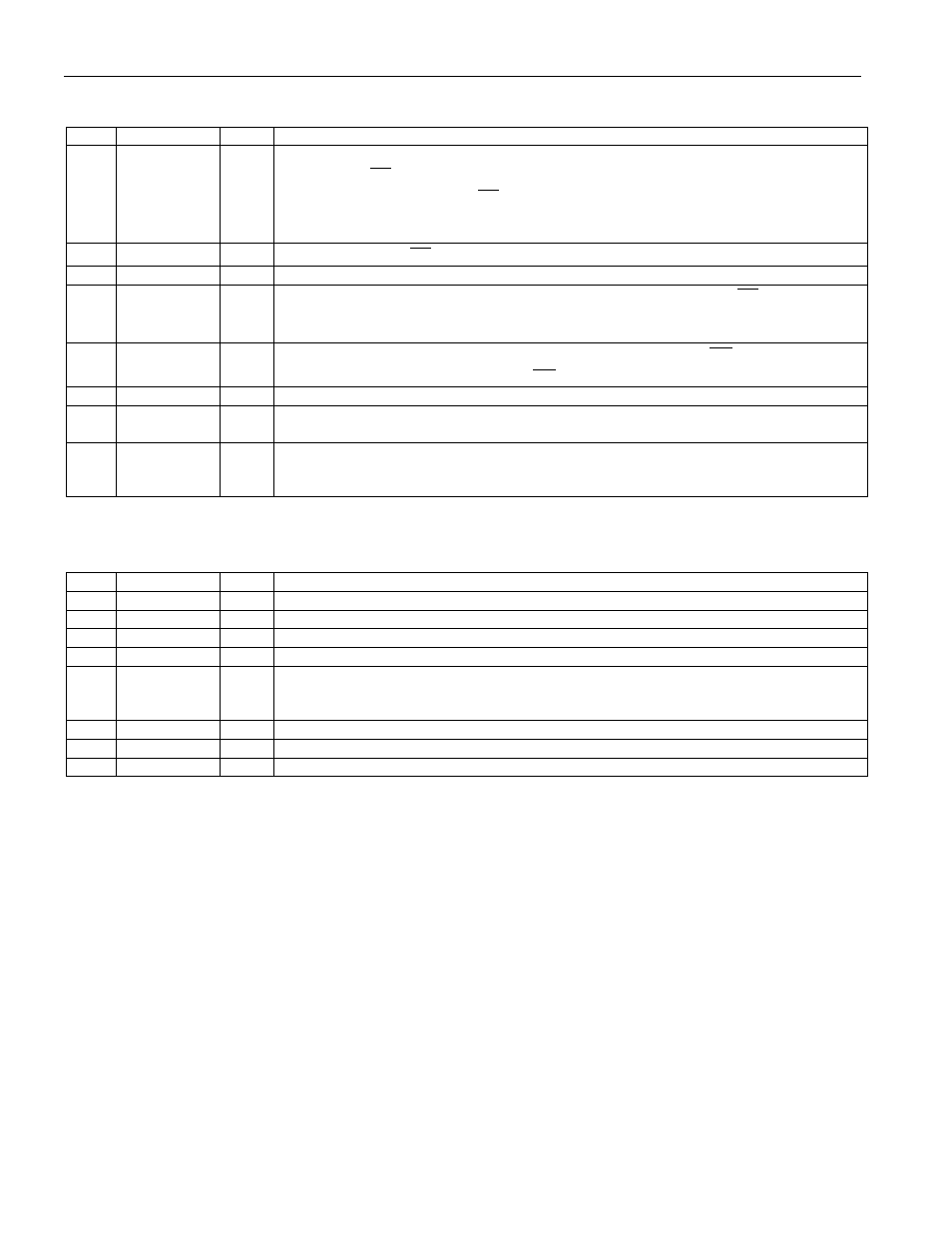
DS1780
17 of 28
CONFIGURATION REGISTER (ADDRESS 0X40; POWER-UP DEFAULT = 08h)
Table 10.2
BIT
NAME
R/W
DESCRIPTION
0
START
R/W
Logic 1 enables startup of measurement loop, logic 0 places the DS1780 in standby mode.
Caution: The
INT
output pin will not be cleared if the user writes a 0 to this location after an
interrupt has occurred (see “
INT
Clear” bit). At startup, limit checking functions and
scanning begins. Note, all HIGH and LOW LIMITS should be set into the DS1780 prior to
turning on this bit. (Power-up default=0).
1
INT Enable
R/W
Logic 1 enables the
INT
output. 1=Enabled 0=Disabled (Power-up Default = 0)
2
Reserved
R/W
Power-up Default = 0.
3
INT Clear
R/W
During Interrupt Service Routine (ISR) this bit asserted logic 1 clears
INT
output without
affecting the contents of the Interrupt Status Registers. The device will stop monitoring. It
will resume upon clearing of this bit. (Power-up default=1.)
4
RESET
R/W
Creates a RESET (Active Low) signal for 20 ms (min) on the
RST
output. (Power-up
default = 0) This bit is cleared once the
RST
pulse goes active.
5
Reserved
R/W
Power-up Default = 0.
6
CHS Reset
R/W
Logic 1 resets the chassis intrusion pin. (Power-up default = 0) This bit is cleared after CHS
becomes cleared.
7
Initialization
R/W
Logic 1 restores power-up default values to all DS1780 registers except for the analog
output and value RAM, which remain unchanged. This bit automatically clears itself since
the power on default is 0.
INTERRUPT INT STATUS REGISTER 1 (ADDRESS 0X41; POWER-UP
DEFAULT = 00h) Table 10.3
BIT
NAME
R/W
DESCRIPTION
0
+2.5V_Error
R
A 1 indicates a High or Low limit has been exceeded.
1
V
CCP1
_Errror
R
A 1 indicates a High or Low limit has been exceeded.
2
+3.3V_Error
R
A 1 indicates a High or Low limit has been exceeded.
3
+5V_Error
R
A 1 indicates a High or Low limit has been exceeded.
4
Temp_Error
R
A 1 indicates that a high or low temperature limit has been exceeded. The conditions that
will generate and clear this bit depend upon the temperature interrupt mode chosen. The
mode is set at bits 0 and 1 of the Temperature Configuration Register (0x48h).
5
Reserved
R
0
6
FAN1_Error
R
A 1 indicates that a fan count limit has been exceeded.
7
FAN2_Error
R
A 1 indicates that a fan count limit has been exceeded.
