7 user configuration fuses, User configuration, Fuses – Rainbow Electronics AT89LP214 User Manual
Page 71: See “user configuration fuses” on
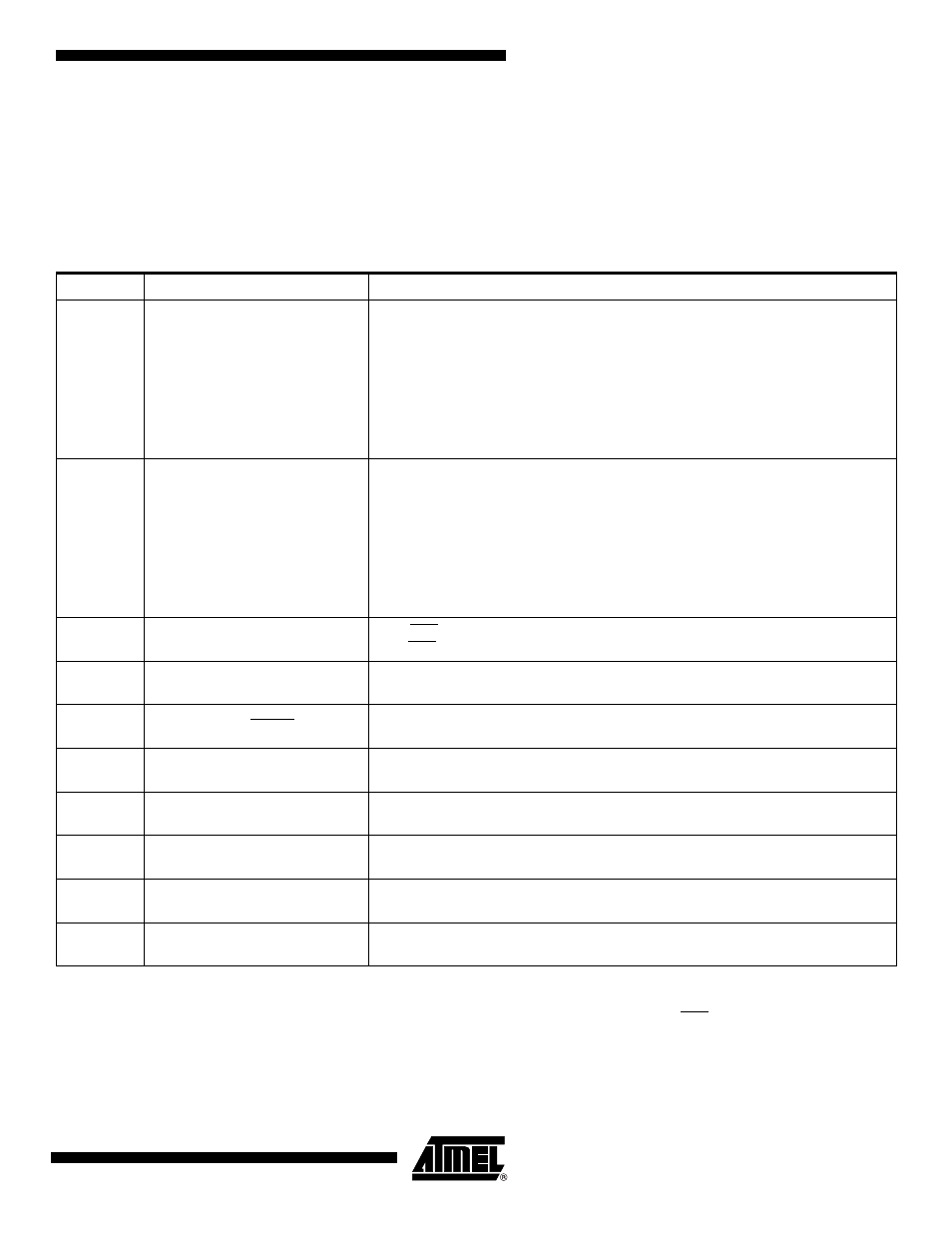
71
3538A–MICRO–7/06
AT89LP213/214 [Preliminary]
23.7
User Configuration Fuses
The AT89LP213/214 includes 19 user fuses for configuration of the device. Each fuse is
accessed at a separate address in the User Fuse Row as listed in
by programming 00h to their locations. Programming FFh to fuse location will cause that fuse to
maintain its previous state. To set a fuse (set to FFh) the fuse row must be erased and then
reprogrammed using the Fuse Write with Auto-erase command. The default state for all fuses is
FFh.
Notes:
1. The default state for all fuses is FFh.
2. Changes to these fuses will only take effect after a device POR.
3. Changes to these fuses will only take effect after the ISP session terminates by bringing RST high.
Table 23-5.
User Configuration Fuse Definitions
Address
Fuse Name
Description
00 – 01h
Clock Source – CS[0:1]
Selects source for the system clock:
CS1
CS0
Selected Source
00h
00h
Crystal Oscillator (XTAL)
00h
FFh
Reserved
FFh
00h
External Clock on XTAL1 (XCLK)
FFh
FFh
Internal RC Oscillator (IRC)
02 – 03h
Start-up Time – SUT[0:1]
Selects time-out delay for the POR/BOD/PWD wake-up period:
SUT1
SUT0
Selected Time-out
00h
00h
1 ms (XTAL); 16 µs (XCLK/IRC)
00h
FFh
2 ms (XTAL); 512 µs (XCLK/IRC)
FFh
00h
4 ms (XTAL); 1 ms (XCLK/IRC)
FFh
FFh
16 ms (XTAL); 4 ms (XCLK/IRC)
04h
Reset Pin Enable
FFh: RST pin functions as reset
00h: RST pin functions as general purpose I/O
05h
Brown-out Detector Enable
FFh: Brown-out Detector Enabled
00h: Brown-out Detector Disabled
06h
On-chip Debug Enable
FFh: On-chip Debug Disabled
00h: On-chip Debug Enabled
07h
ISP Enable
FFh: In-System Programming Enabled
00h: In-System Programming Disabled (Enabled at POR only)
08 – 0FH
RC Oscillator Frequency
Adjustment [0:7]
Adjusts the frequency of the internal RC oscillator.
10H
User Signature Programming
FFh: Programming of User Signature Disabled
00h: Programming of User Signature Enabled
11H
Tristate Ports
FFh: I/O Ports start in input-only mode (tristated) after reset
00h: I/O Ports start in quasi-bidirectional mode after reset
12H
OCD Interface Select
FFh: Normal two-wire interface
00h: Fast two-wire interface
