Table 1. timer pin modes – Rainbow Electronics DS4560 User Manual
Page 6
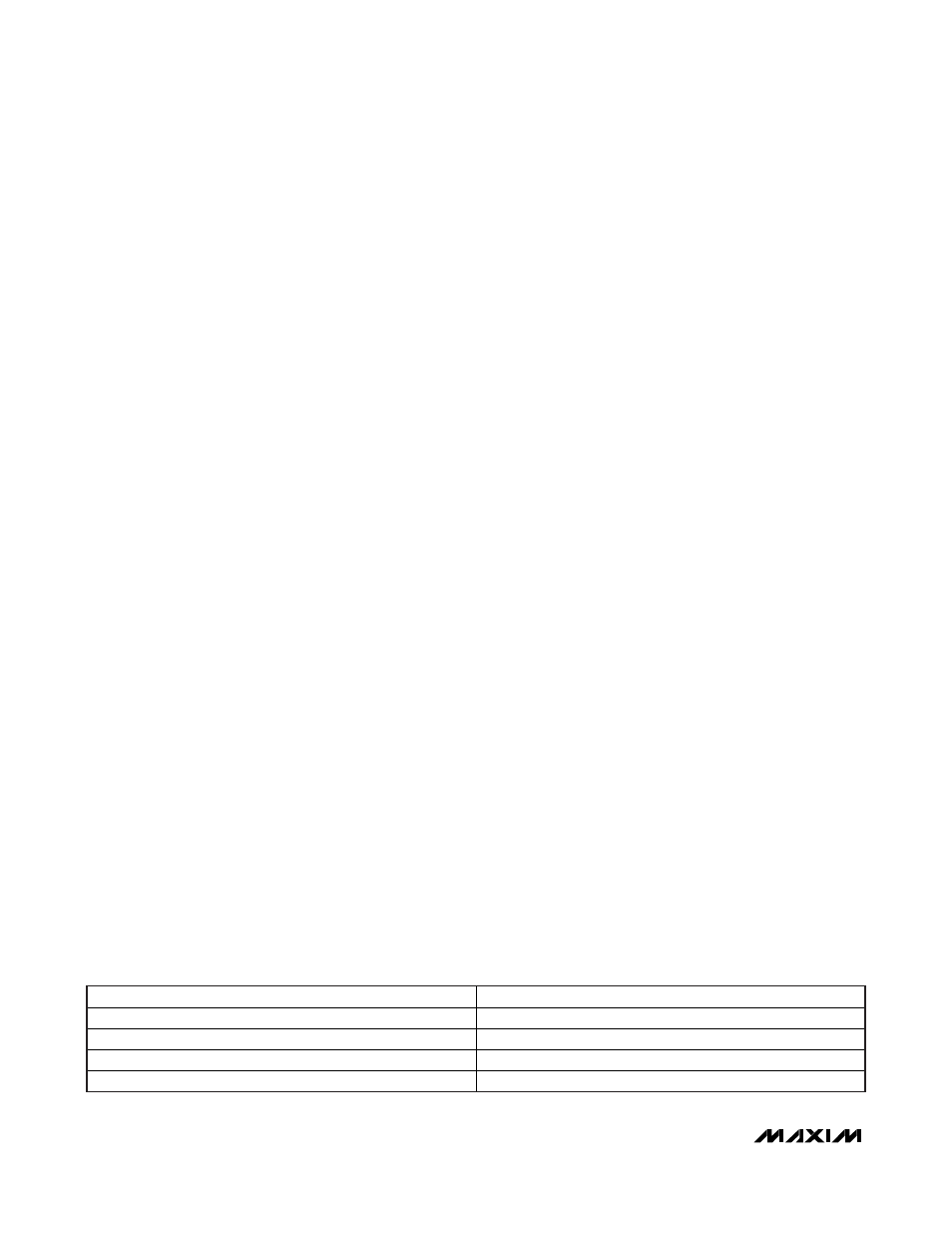
DS4560
12V Hot-Plug Switch
6
_______________________________________________________________________________________
Enable/Timer
The voltage level of the TIMER pin is compared to an
internal source (see the
Block Diagram)
. When the level
on the pin exceeds V
ON
, the comparator outputs a low
level. This then turns on the voltage ramp circuit,
enabling the device’s output. This TIMER pin can be
configured into one of four different modes of operation
listed in Table 1. The TIMER pin was designed to work
with most logic families. The TIMER pin will have at
least 250mV of hysteresis between V
ON
and V
OFF
. It is
recommended that any logic gate used to drive the
TIMER pin be tested to ensure proper operation.
Once the device has been enabled, there is a delay
(t
POND
) until conduction begins from V
CC
to LOAD.
This delay is the time required for the charge pump to
bring the gate voltage of the power MOSFET above its
threshold level. Once the gate is above the threshold
level, conduction begins and the output voltage begins
ramping.
Automatic Enable Mode
When V
CC
exceeds V
UVLOR
, the gate holding the
TIMER node low is released. The internal current
source brings the node to a level greater than V
ON
,
enabling the device.
Delayed Automatic Enable Mode
When V
CC
exceeds V
UVLOR
, the gate holding the
TIMER node low is released. The internal current
source (I
TIMER
) then begins charging C
TIMER
. When
C
TIMER
is charged to a level greater than V
ON
, the
device turns on. The equation for the delay time is:
t
DELAY
= (C
TIMER
x V
ON
)/I
TIMER
Enable/Disable Mode
A logic gate or open-collector device can be connect-
ed to the TIMER pin to enable or disable the device.
When the TIMER pin is held low, the device is disabled.
When an open-collector device is used to drive the
TIMER pin, the DS4560 is enabled when the open col-
lector is in its high-impedance state by the internal cur-
rent source bringing the TIMER node high. The TIMER
pin is also compatible with most logic families if the out-
put high voltage level of the gate exceeds the V
ON
level, and the gate can sink the I
TIMER
current.
Enable with Delay/Disable Mode
An open-collector device is connected in parallel with
C
TIMER
. When the pin is held low, the DS4560 is dis-
abled. When the open-collector driver is high imped-
ance, the internal current source begins to charge
C
TIMER
as in the delayed mode.
Output-Voltage Ramp
The voltage ramp circuit uses an operational amplifier
to control the gate bias of the n-channel power
MOSFET. When the timer/enable circuit is disabled, a
FET is used to keep C
VRAMP
discharged, which forces
the output voltage to GND. Once the enable/timer cir-
cuit has been enabled, an internal current source,
I
VRAMP
, begins to charge the external capacitor,
C
VRAMP
, connected to the VRAMP pin. The amplifier
controls the gate of the power MOSFET so that the
LOAD output voltage divided by two tracks the rising
voltage level of C
VRAMP
. The output voltage continues
to ramp until it reaches either the input V
CC
level or the
overvoltage clamp limits. The equation for the output-
voltage ramp function is:
dV
LOAD
/dt = 2 x (I
VRAMP
/C
VRAMP
)
Thermal Shutdown
The DS4560 enters a thermal shutdown state when the
temperature of the power MOSFET reaches or exceeds
T
SHDN
, approximately +135°C. When T
SHDN
is exceed-
ed, the thermal-limiting circuitry disables the DS4560
using the enable circuitry. The DS4560 is offered in two
different versions: an autoretry version and a latchoff
version.
Autoretry Version (DS4560S-AR)
The autoretry verson continually monitors the tempera-
ture once it has entered thermal shutdown. If the junc-
tion temperature falls below approximately +95°C
(T
SHDN
- T
HYS
), the power MOSFET is re-enabled. See
the THERMAL SHUTDOWN WITH AUTORETRY graph
for details.
Table 1. TIMER Pin Modes
MODE OF OPERATION
TIMER PIN SETUP
Automatic Enable
No connection to TIMER pin.
Delayed Automatic Enable
Capacitor C
TIMER
connected to TIMER.
Enable/Disable Open-collector
device.
Enable with Delay/Disable
Open-collector device and C
TIMER
.
