Rainbow Electronics MAX5457 User Manual
Page 9
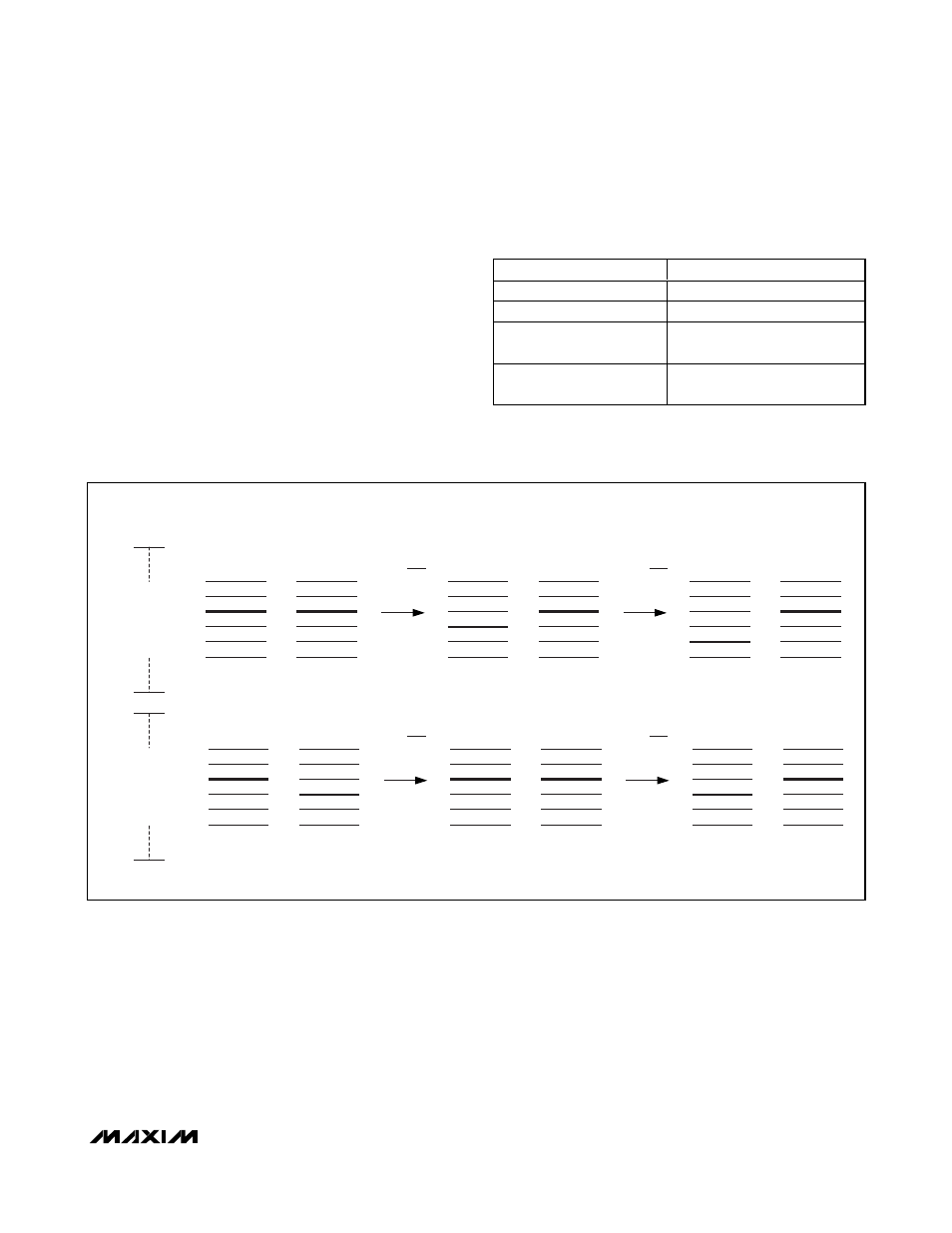
MAX5456/MAX5457
Stereo Audio Taper Potentiometers
with Pushbutton Interface
_______________________________________________________________________________________
9
Balance Control
In balance-control mode, the MAX5456/MAX5457
adjust the balance between channel 0 and channel 1
while maintaining the set volume. For example, if the
volume of channel 0 equals the volume of channel 1,
forcing the balance towards channel 1 increases the
attenuation of channel 0 (Figure 4a). If channel 1 is at a
higher attenuation than channel 0, adjusting the bal-
ance to channel 1 moves channel 1’s wiper up to the
same wiper position as channel 0 before attenuating
channel 0 (Figure 4b).
To control the wiper quickly with a logic signal, main-
tain pulses at least 22.5ms wide and separated by at
least 40ms.
Table 2. Wiper Action vs. Pushbutton
Contact Duration
CONTACT DURATION
WIPER ACTION
t < 22.5ms
No motion (debouncing).
22.5ms < t
≤ 1s
Wiper changes position once.
1s < t
≤ 4s
Wiper changes position
at a rate of 4Hz.
t > 4s
Wiper changes position
at a rate of 16Hz.
(a)
W0
H_
L_
H_
L_
W1
W0
W0
W1
W1
W0
W1
W0
W0
W1
W1
(b)
VOLUME LEVEL IS SET
VOLUME LEVEL MAINTAINED
BALANCE SHIFTS TO W1
VOLUME LEVEL MAINTAINED
BALANCE SHIFTS TO W1
VOLUME LEVEL IS SET BY W0
PRESS BAL1
ONCE
PRESS BAL1
ONCE
PRESS BAL1
ONCE
PRESS BAL1
ONCE
Figure 4. Balance-Control Operation
