Shdn, Mute – Rainbow Electronics MAX5457 User Manual
Page 11
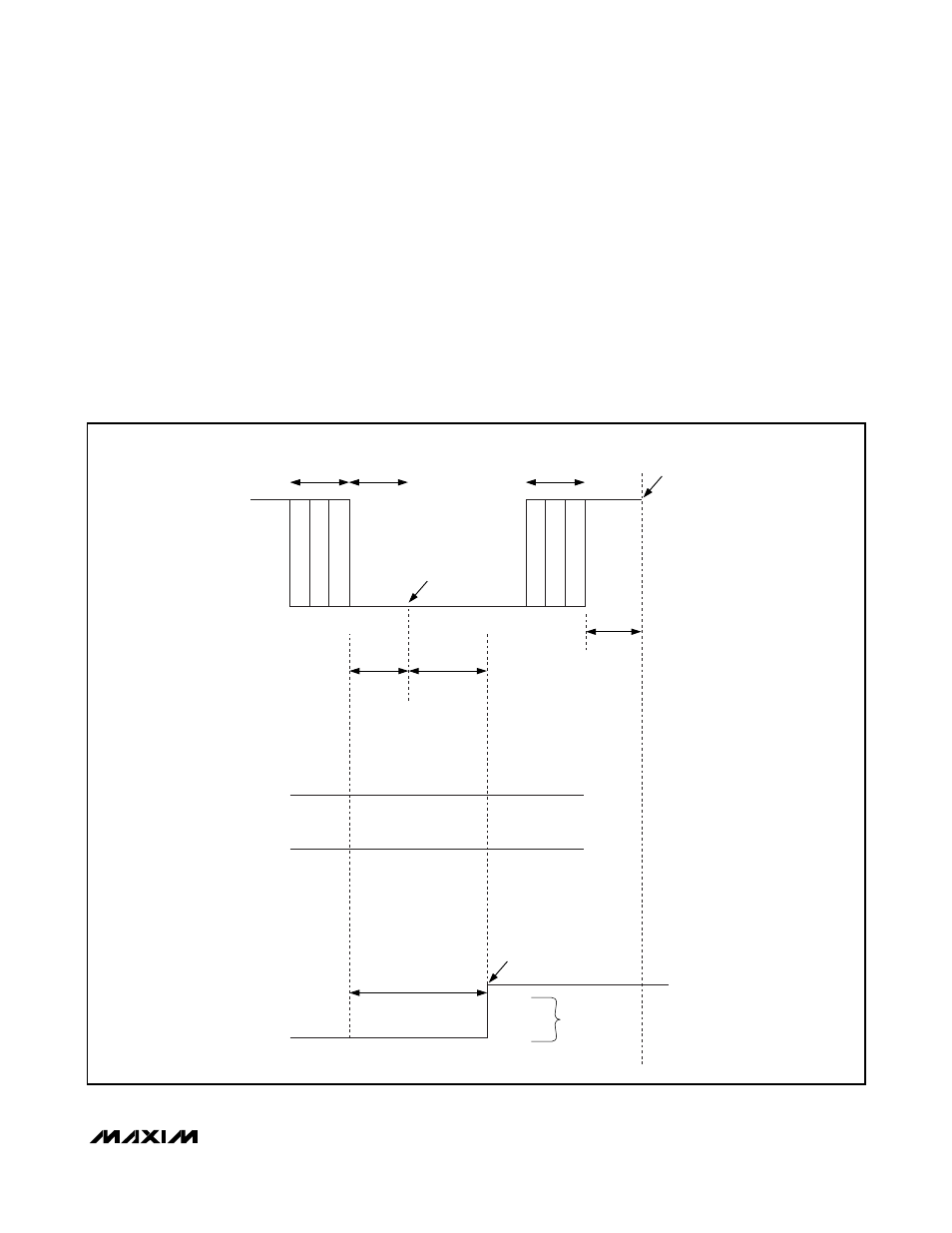
MAX5456/MAX5457
Stereo Audio Taper Potentiometers
with Pushbutton Interface
______________________________________________________________________________________
11
1
0
SWITCH
CONTACT
IS BOUNCING
SWITCH
CONTACT
IS STABLE
SWITCH
CONTACT
IS BOUNCING
READY TO ACCEPT
ANOTHER KEYPRESS
INPUT ACCEPTED
t
IPW
t
WS
t
HPW
DEBOUNCE BY
WAITING FOR
STABLE LOW,
t
IPW
WAIT FOR
FIRST ZERO
CROSSING OR
TIMEOUT, t
WS
DEBOUNCE BY
WAITING FOR
STABLE HIGH, t
HPW
V
H
V
L
WIPER MOVES HERE
2dB
STEPS
(t
IPW
+ t
WS
)
Figure 5b. Wiper Transition Timing Diagram
Shutdown,
SHDN
Upon entering shutdown mode, the MAX5456/MAX5457
store the last wiper settings. The wipers move to the L_
end of the resistor string, and the H_ end of the resistor
string disconnects from the signal input. Terminating
shutdown mode restores the wipers to their previous
settings (see Figure 2). Shutdown does not affect the
state of MODE_IND.
Mute Function,
MUTE
The MAX5456/MAX5457 feature a mute function. Success-
ive pulses on MUTE toggle its setting. Activating the mute
function forces both wipers to maximum attenuation (-
90dB typ). Deactivating the mute function returns the
wipers to their previous settings. Pressing VOLUP also
deactivates mute, setting the wipers to their previous
positions. MUTE is internally pulled high with a 50k
Ω
resistor to VLOGIC. When both wipers are in the 31st
tap position (-62dB attenuation), further commands to
VOLDN place the wipers in the mute position (see
Table 1). VOLUP or MUTE pulses return the wipers to
position 31.
