Loudness – TC Electronic LM2 Plug-in User Manual
Page 14
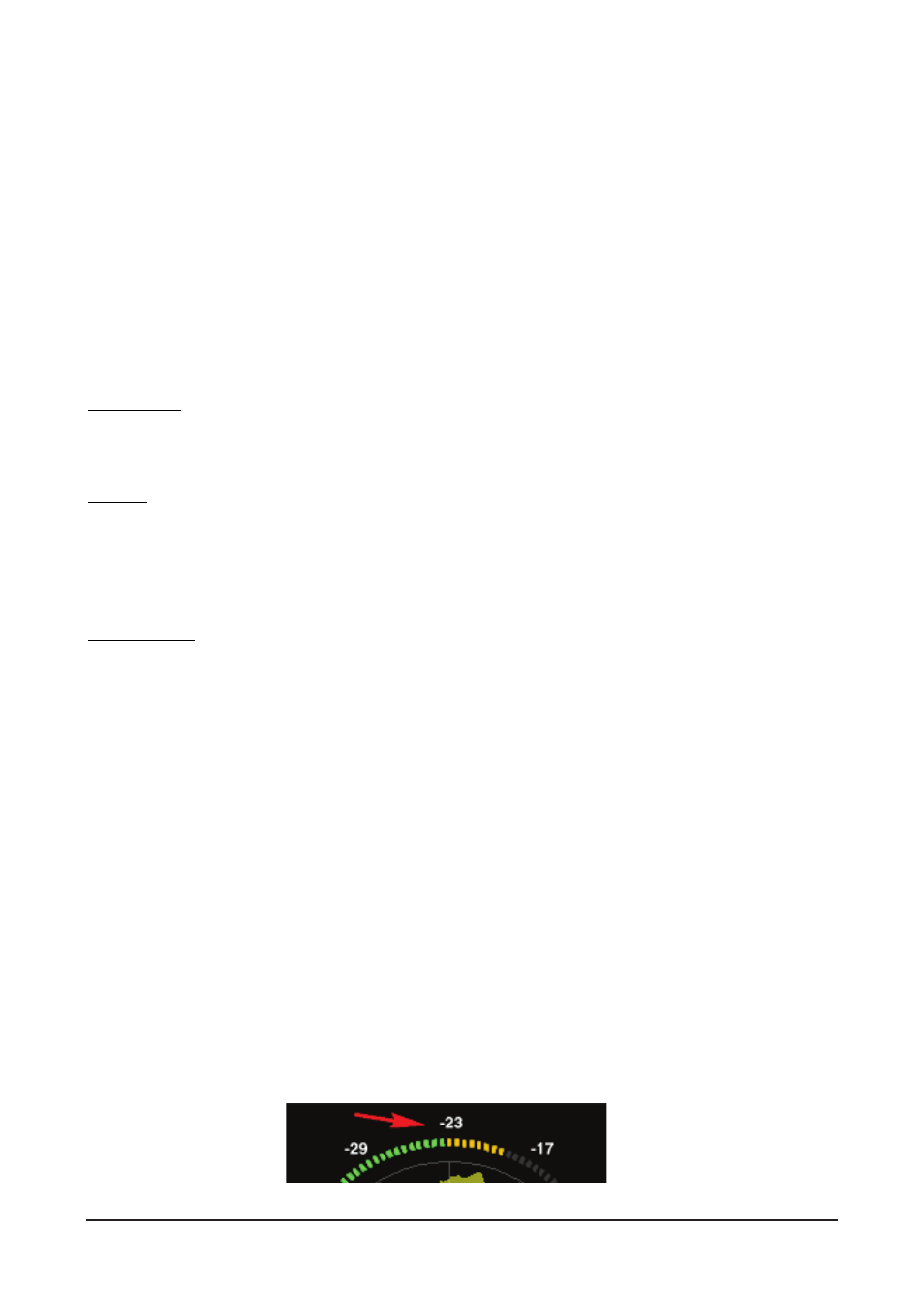
14 /
LM6 Radar Loudness Meter
Max Ldn Time
Options: 0.4 sec, 3 sec, 4 sec, 5 sec, or 10 sec
When Loudness Max is selected in Descriptors 1 or 2, this parameter sets the
window for analysis. E.g. if 3 seconds is selected the Max Loudness for the past 6
seconds is displayed.
Loudness
Loudness Std.
Options: BS.1770-2, Leq(K) or Cnt of Grav.
The Program Loudness measure is always rooted in the ITU-R BS.1770 loudness
model. This parameter sets measurement gating. Note that the parameter only
influences Program Loudness, and not Sliding Loudness or Loudness Max.
BS.1770-2
This setting reflects the latest revision of ITU-R BS.1770.
Relative gate at -10 LU, safety gate at -70 LUFS.
Leq(K)
This setting reflects the original version of ITU-R BS.1770.
No measurement gate besides from at safety gate at -70 LUFS, so the user doesn’t
need to precisely start and stop a measurement in order to avoid bias from complete
silence.
Cnt of Grav.
The standard setting from early versions of TC radar meters.
Relative gate at -20 LU, safety gate at -70 LUFS.
LU Reference
Range: -36 LUFS to -6 LUFS
The parameter specifies the loudness level to generally aim at. It affects a number
of functions and displays in LM6, and must be set according to the standard you
need to comply with. Current broadcast standards require Target to be in the range
between -26 and -20 LUFS. For instance, EBU R128 calls for -23 LUFS while ATSC
A/85 specifies -24 LUFS.
The LU Reference parameter affects these LM6 functions and displays:
1. LU Reference sets the reference point for loudness measurements in LU. If the
Loudness Unit parameter is set to LU, Program Loudness, Sliding Loudness and
Loudness Max will be shown in LU relative to LU Reference. Meassurements that a
on precisely on target will consequently read “0.0 LU”.
2. LU Reference defines the “12 o’clock” value of the Radar meter.
