Effects - phaser, Phaser – TC Electronic Nova System User Manual
Page 31
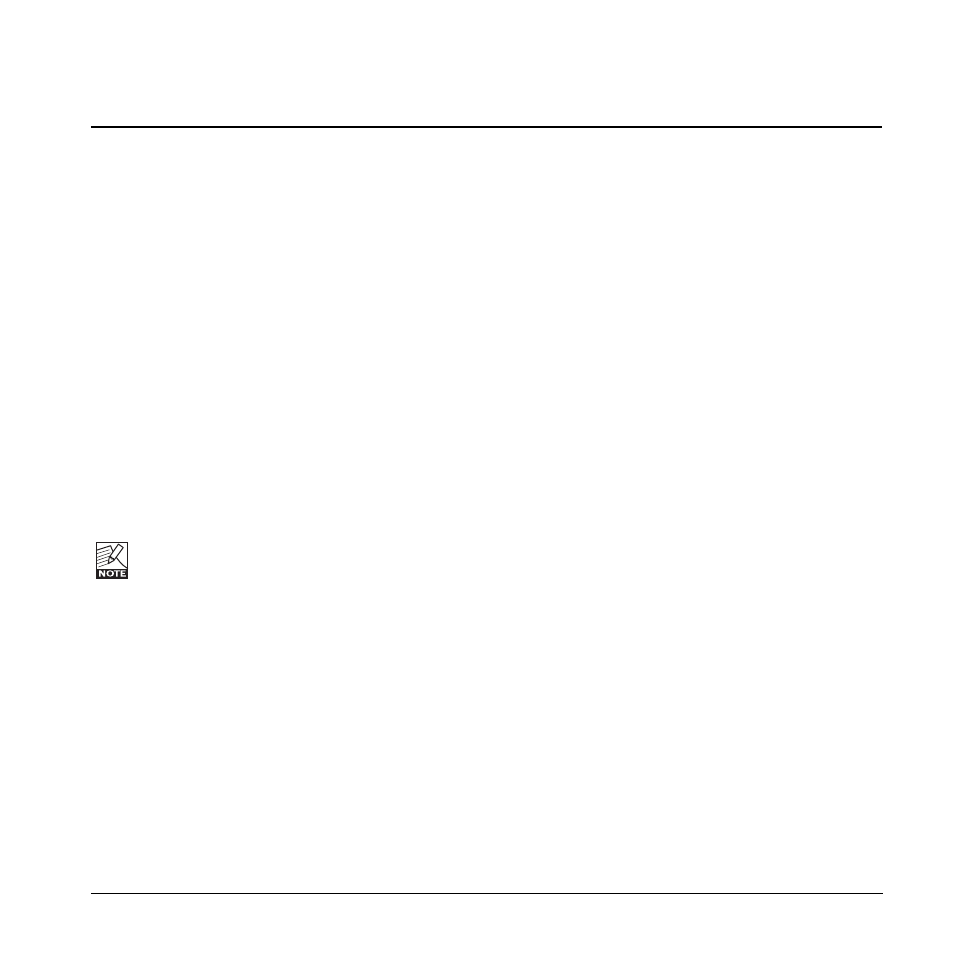
31
Phaser
The electronic phasing effect is created by splitting an
audio signal into two paths. One path treats the signal
with an all-pass filter, which preserves the amplitude of
the original signal and alters the phase. The amount of
change in phase depends on the frequency. When
signals from the two paths are mixed, the frequencies
that are out of phase will cancel each other out, creating
the phaser’s characteristic notches.
Speed
Range: 0.050 Hz to 20 Hz
Sets the speed of the effect.
Tempo
Range: Disable, 1 to 1/32T (T=Triplet & D=Dotted)
When set to any value between 1 and 1/32T, the NOVA
System’s Global Tempo is subdivided according to this
setting. When set to “Ignore”, the speed set by the Speed
parameter is used instead.
The Tap Master parameter – located in the Utility
menu – specifies whether the Global tempo or the
tempo set by the Speed parameter in each preset
should be used at preset change.
Depth
Range: 0 to 100%
The Depth parameter specifies the intensity of the effect.
The value represents the amplitude of the modulating
waveform.
Range
Range: Low or High
The Range parameter determines whether the phasing is
focused on the low- or the high-end frequencies.
Fb – FeedBack
Range: -100 to +100%
This parameter controls the amount of feed back in the
Phaser. Negative values inverse the phase of the signal
that is fed back to the algorithm’s Input.
Mix
Range: 0 to 100%
This parameter sets the relationship between the dry
signal and the level of the effect in this Effect Block.
EFFECTS - PHASER
