Midi – TC Electronic Nova System User Manual
Page 22
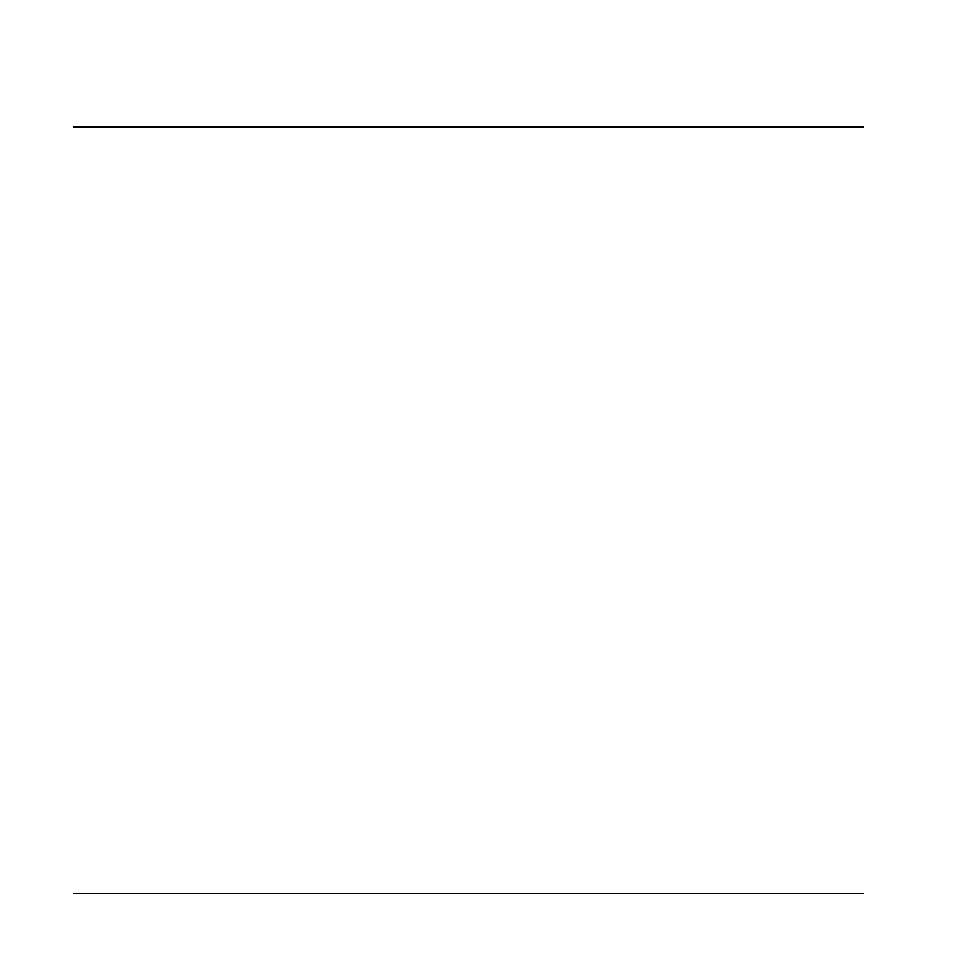
22
• Set your sequencer to record on all MIDI channels
(“Omni”) and start recording.
• Set the NOVA System to dump either all data
(System) or User Bank (see above) and press
ENTER.
*A computer with a standard MPU 401 MIDI interface is
recommended and tested for best results.
MIDI Clock
With this function enabled you can receive a MIDI clock
from an external MIDI unit and thereby enter the global
tempo this way instead of tapping the tempo.
MIDI
See also other documents in the category TC Electronic Musical Instruments:
- PolyTune 2 (13 pages)
- Blacksmith (24 pages)
- Flashback Delay (18 pages)
- G-Force (63 pages)
- NR-1 Nova Reverb (16 pages)
- NDR-1 Nova Drive (26 pages)
- BG250-210 (22 pages)
- ND-1 Nova Delay (20 pages)
- Shaker Vibrato (13 pages)
- TonePrint Editor (19 pages)
- TonePrint Editor (26 pages)
- Alter Ego Delay (20 pages)
- RH750 (24 pages)
- PolyTune Mini (14 pages)
- G-Natural (34 pages)
- Spark Mini Booster (15 pages)
- NM-1 Nova Modulator (34 pages)
- MojoMojo Overdrive (10 pages)
- Manuals (15 pages)
- Hall of Fame Mini Reverb (18 pages)
- Röttweiler Distortion (10 pages)
- ComboStaccato (22 pages)
- BC410 (1 page)
- Flashback X4 Delay (31 pages)
- BG500 - 210 (18 pages)
- G-System (81 pages)
- Spark Booster (10 pages)
- Ditto X2 Looper (26 pages)
- G-Major 2 (55 pages)
- Ditto Looper (12 pages)
- Hall of Fame Reverb (15 pages)
- PolyTune Classic (17 pages)
- RS210C (1 page)
- BH500 (20 pages)
- SCF Stereo Chorus Flanger (14 pages)
- RPT-1 Nova Repeater (16 pages)
- The Dreamscape (15 pages)
- Dark Matter Distortion (10 pages)
- Trinity Reverb (20 pages)
- Vortex Flanger (15 pages)
- BG250 (24 pages)
