Timecode, Timecode -37, Operating instructions – Cobalt Digital COMPASS 9067 Upconverter User Manual
Page 69: 9067 function submenu list and descriptions
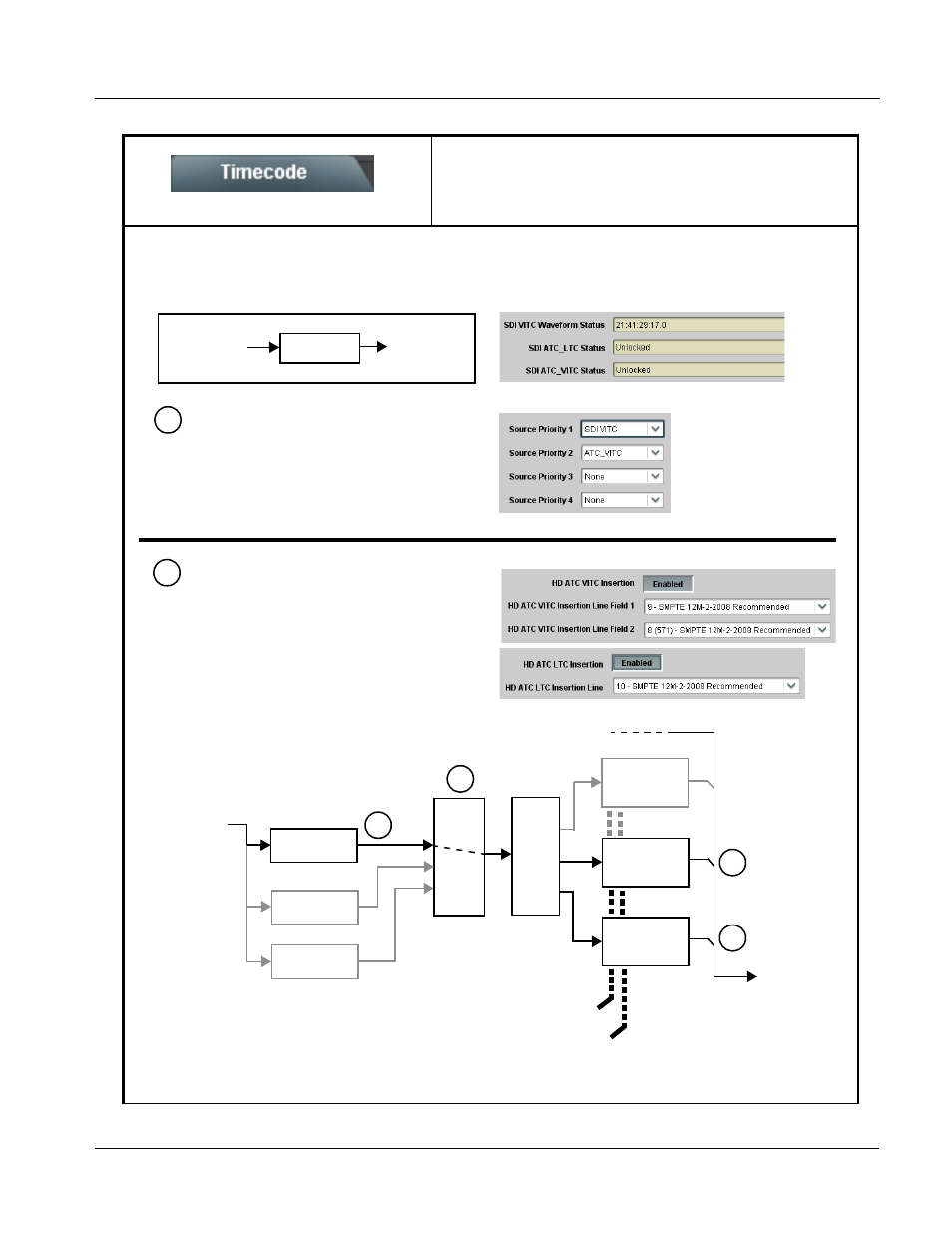
9067-OM (V4.4)
9067 PRODUCT MANUAL
3-37
Operating Instructions
9067 Function Submenu List and Descriptions
Timecode
Provides timecode data extraction from various
sources, and provides formatting and re-insertion
controls for inserting the timecode into the output
video.
Table 3-2
9067 Function Submenu List — continued
9067
525i 5994
w/ VITC
Waveform
720p 5994
w/ ATC_VITC
w/ ATC_LTC
Noting that the incoming video contains VITC
waveform timecode data (as shown in the status
display), set the Source Priority drop-down lists to
include VITC Waveform timecode data (SDI VITC) as
a choice. This extracts VITC Waveform timecode
data from the incoming video.
In this example, it is desired to provide both SDI
ATC_VITC and ATC_LTC timecode data in the
converted HD output video. As such, set both
HD ATC VITC Insertion and HD ATC LTC Insertion
to Enabled.
In the example here, the line numbers are set to the
default SMPTE 12M-2-2008 recommended values.
A
B
Shown below is an example in which received 525i 5994 SDI video is being converted to 720p 5994. To preserve and re-insert
the timecode data, the following can be performed using the Timecode function. Each Timecode control is fully described on
the pages that follow.
SDI VITC
Detect/Extract
SDI ATC_LTC
Detect/Extract
SDI ATC_VITC
Detect/Extract
Priority/
Select
525i SDI
w/ VITC
Waveform
SDI VITC
Timecode
Proc/Embed
ATC_VITC
Timecode
Proc/Embed
ATC_LTC
Timecode
Proc/Embed
720p SDI
w/ATC_VITC
w/ATC_LTC
Insert
Control
Line
Number
Control
Buffer/
Format
ATC_VITC Insertion = Enabled
ATC_LTC Insertion = Enabled
ATC_VITC1 = Line 9 (default SMPTE 12M-2)
ATC_VITC2 = Line 8 (571) (default SMPTE 12M-2)
ATC_LTC = Line 10 (default SMPTE 12M-2)
A
A
B
B
