Operating instructions, 9067 function submenu list and descriptions – Cobalt Digital COMPASS 9067 Upconverter User Manual
Page 59
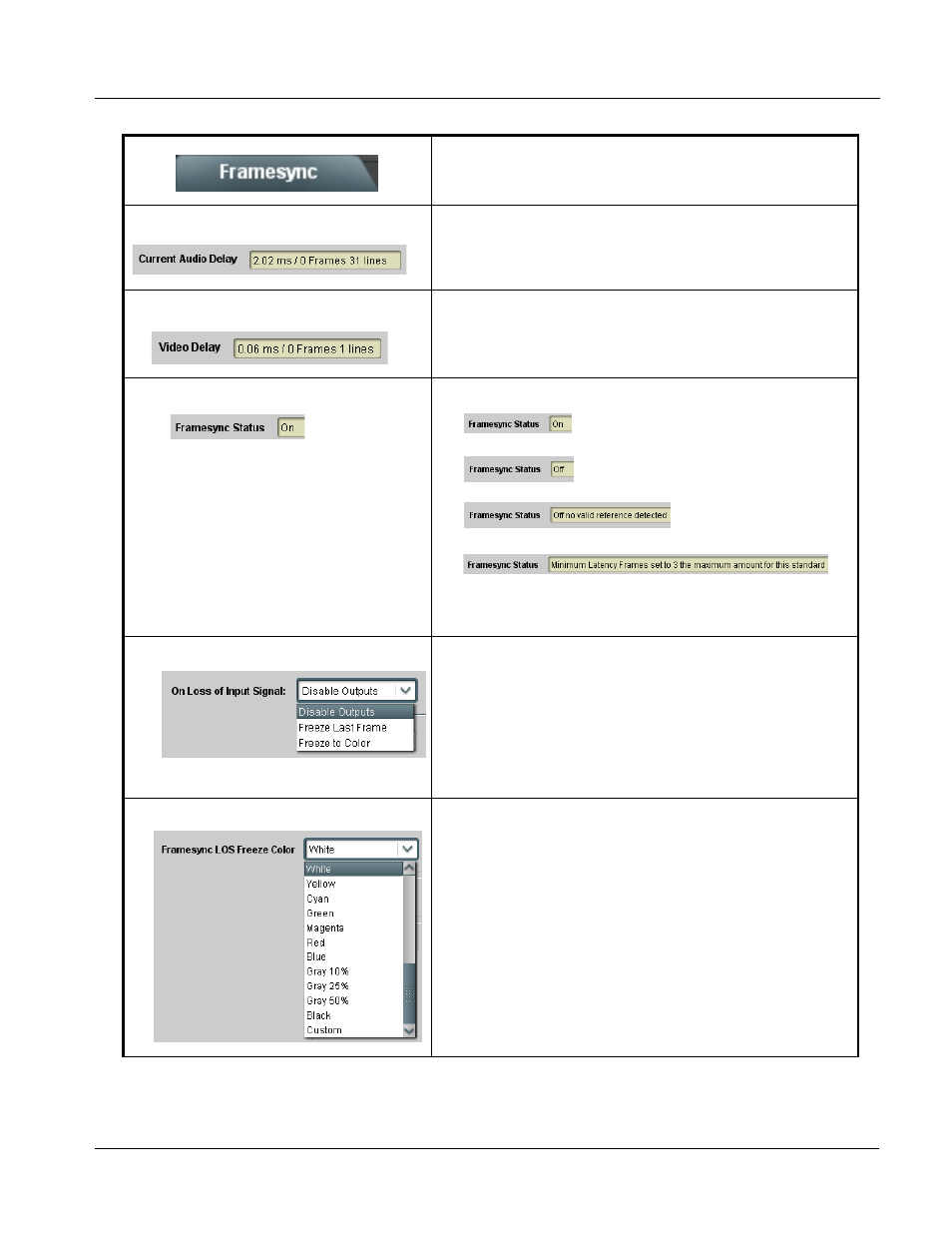
9067-OM (V4.4)
9067 PRODUCT MANUAL
3-27
Operating Instructions
9067 Function Submenu List and Descriptions
(continued)
• Current Audio Delay Display
Displays the current input-to-output audio delay (in msec units) as well as
in terms of Frames/fractional frame (in number of lines).
• Video Delay Display
Displays the current input-to-output video delay (in msec units) as well as
in terms of Frames/fractional frame (in number of lines).
• Framesync Status Display
Displays the current framesync status as follows:
• Framesync status OK.
• Framesync Enable set to Off.
• Improper or missing framesync reference.
• Latency frames selection exceeds limits.
Note: See Minimum Latency Frames Control (p. 3-25) for more
information about this message.
• Loss of Input Signal Selection
In the event of input video Loss of Signal (LOS), determines action to be
taken as follows:
• Disable Outputs: Disable all outputs.
• Freeze Last Frame: Freeze image to last good frame (last frame
having valid SAV and EAV codes).
• Freeze to Color: Freeze image to a color raster (as selected using
Framesync LOS Freeze Color control).
Note: Freeze Last Frame and Freeze to Color choices are functional only
when frame sync is set to lock to valid reference.
• Framesync LOS Freeze Color
In the event of LOS with Freeze to Color enabled above, sets the image
raster color from choices shown to the left.
Table 3-2
9067 Function Submenu List — continued
