Operating instructions, 9501-dcda function submenu list and descriptions – Cobalt Digital OBSIDIAN 3G 9501-DCDA-3G Downconverter User Manual
Page 53
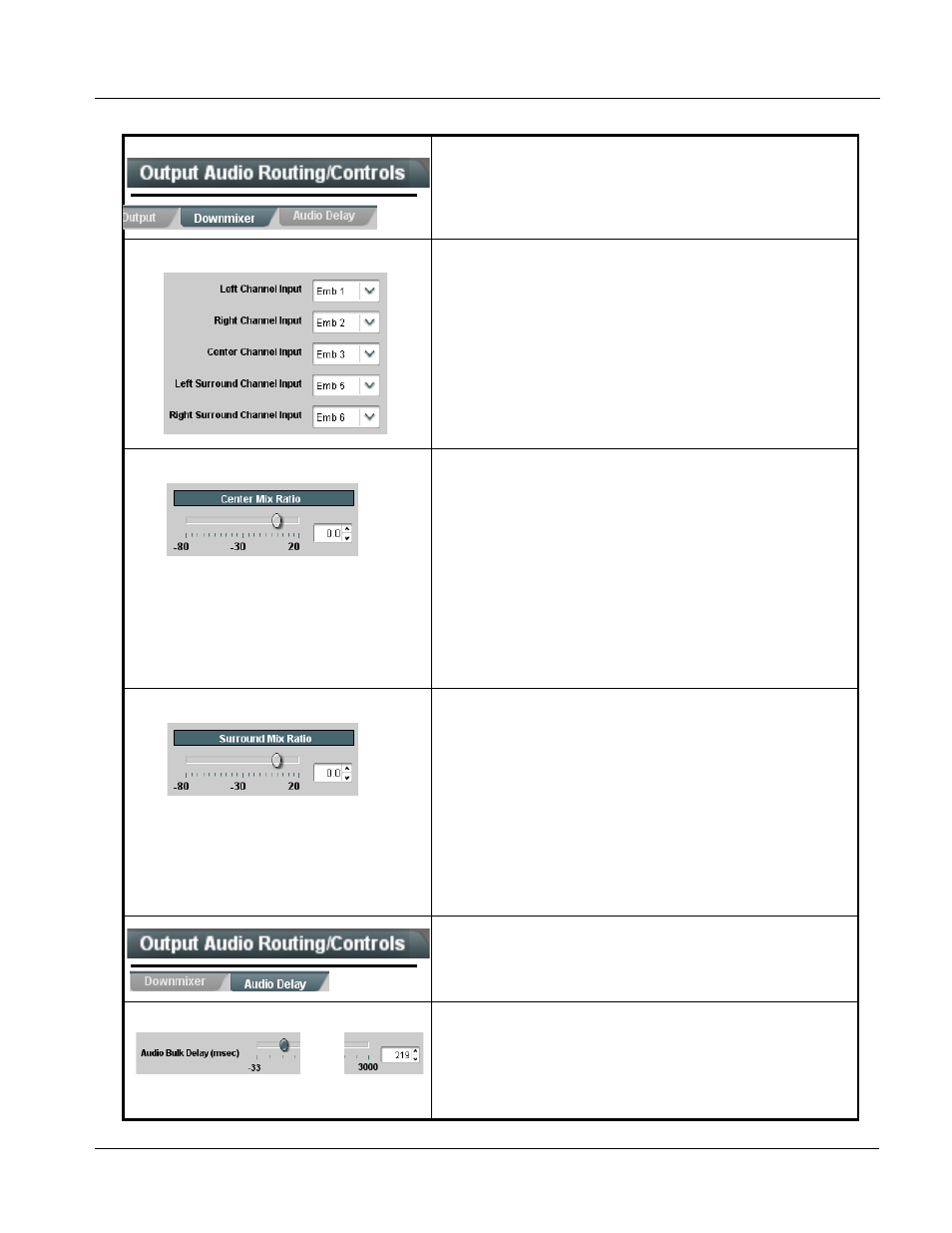
9501DCDA-OM (V1.3)
9501-DCDA PRODUCT MANUAL
3-25
Operating Instructions
9501-DCDA Function Submenu List and Descriptions
Provides audio down-mix audio routing selections that
multiplexes any five embedded audio channel sources
into a stereo pair.
• Downmixer Source Controls
Left Channel Input thru Right Surround Channel Input select the five
embedded source channels to be used for the downmix.
Downmix channels Downmixer L and Downmixer R are available as
sources for embedded and/or analog audio outputs using the Channel
Source controls described above.
• Center Mix Ratio Control
Adjusts the attenuation ratio of center-channel content from 5-channel
source that is re-applied as Lt and Rt content to the DM-L and DM-R
stereo mix.
• -0 dB setting applies no ratiometric reduction. Center channel content is
restored as in-phase center-channel content with no attenuation, making
center-channel content more predominate in the overall mix.
• Maximum attenuation setting (-80 dB) applies a -80 dB ratiometric
reduction of center-channel content. Center-channel content is restored
as in-phase center-channel content at a -80 dB ratio relative to overall
level, making center-channel content less predominate in the overall
mix.
(20 dB to -80 dB range in 0 dB steps; default = 0 dB)
Note: Default setting is recommended to maintain center-channel
predominance in downmix representative to that of the original
source 5-channel mix.
• Surround Mix Ratio Control
Adjusts the attenuation ratio of surround-channel content from 5-channel
source that is re-applied as Lo and Ro content to the DM-L and DM-R
stereo mix.
• -0 dB setting applies no ratiometric reduction. Surround-channel content
is restored with no attenuation, making Lo and Ro content more
predominate in the overall mix.
• Maximum attenuation setting (-80 dB) applies a -80 dB ratiometric
reduction of surround-channel content. Surround-channel content is
restored at a -80 dB ratio relative to overall level, making
surround-channel content less predominate in the overall mix.
(20 dB to -80 dB range in 0 dB steps; default = 0 dB)
Note: Default setting is recommended to maintain surround-channel
predominance in downmix representative to that of the original
source 5-channel mix.
Provides a bulk audio delay control.
• Bulk (Master) Audio/Video Delay Control
Delay control adds bulk (all four groups) audio delay from any video delay
(net audio delay offset setting adds delay in addition to any delay included
by other actions). This control is useful for correcting lip sync problems
when video and audio paths in the chain experience differing overall
delays. (-33 to +3000 msec range in 1-msec steps; null = 0 msec)
Note: Delay settings are applied to embedded as well as analog audio
outputs.
Table 3-2
9501-DCDA Function Submenu List — continued
• • •
