Dolby e metadata, Dolby e metadata -33, Operating instructions – Cobalt Digital COMPASS 9322 HD_SD De-Embedder User Manual
Page 83: 932x group function submenu list and descriptions
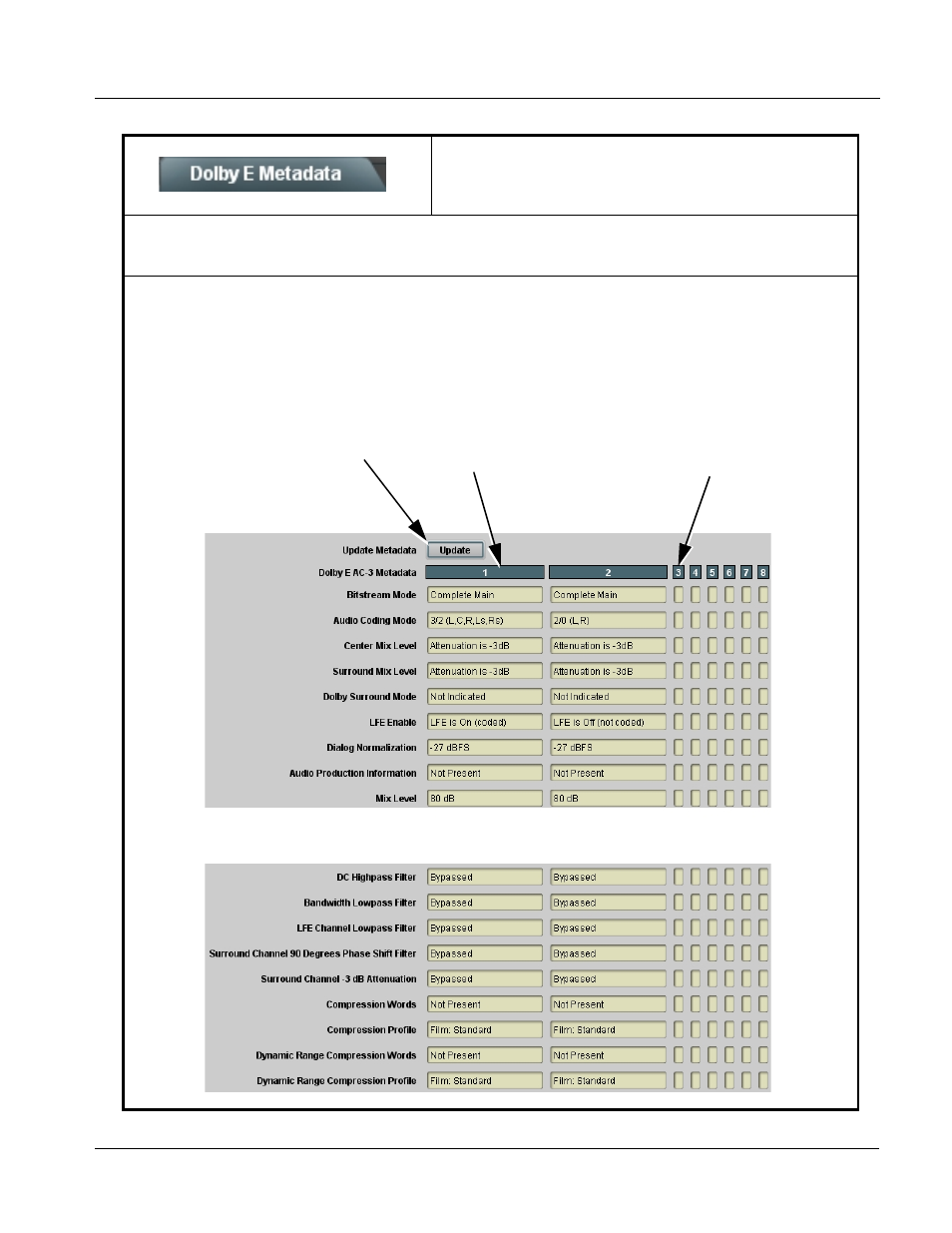
9323G-OM (V4.6)
9323 GROUP PRODUCT MANUAL
3-33
Operating Instructions
932X Group Function Submenu List and Descriptions
Dolby E Metadata
(+DEC only) Displays the status and programming
details for each Dolby
®
E AC-3 program dictated by the
received external metadata.
Note: • This display is read-only. No changes can be made to the settings. All displays are reports per the received metadata.
• Information provided here is intended as an overview of the screen. Displayed parameters are per ATSC A/52B definitions.
Refer to ATSC A/52B for detailed descriptions and background.
Table 3-2
932X Group Function Submenu List — continued
•
•
•
Where AC-3 programs exist for the
current metadata coding, the columns
show the details for the individual
AC-3 programs
Where AC-3 programs do not
exist for the current metadata
coding, the columns are
collapsed
Updates the external metadata status and
program configuration display screen. The
display always shows the last initiated
metadata transaction; to refresh screen for
any changes, click Update.
Note: Metadata does not continuously report.
Use this button to report new metadata. When
clicked, the button stays in the “depressed”
position while updating. When the button
displays the “out” position, update is complete
and all displays are current.
