Operating instructions, Overview, Control and display descriptions – Cobalt Digital COMPASS 9322 HD_SD De-Embedder User Manual
Page 51: Chapter 3, Overview -1, Control and display descriptions -1, R 3, “operating instructions
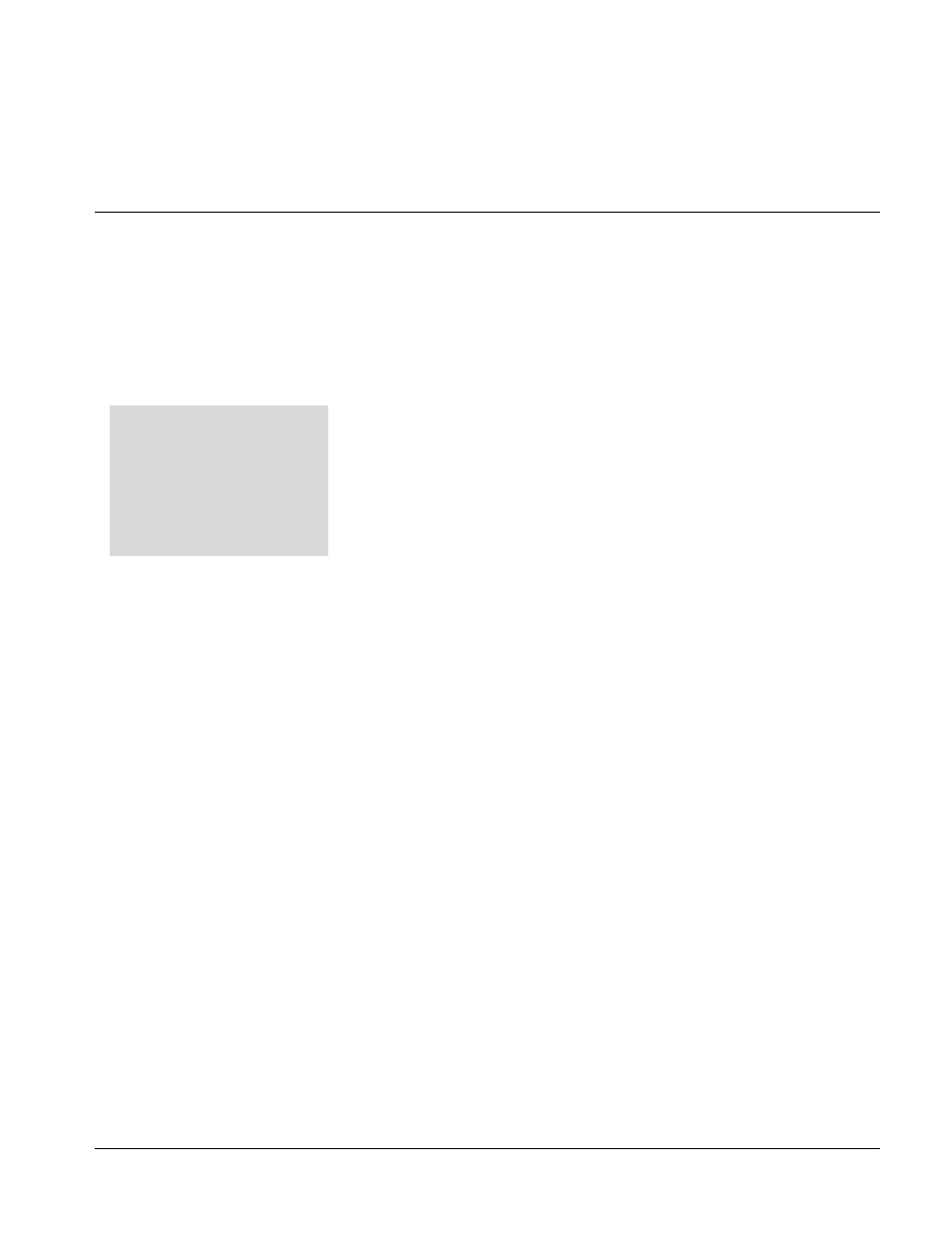
9323G-OM (V4.6)
9323 GROUP PRODUCT MANUAL
3-1
Chapter 3
Chapter 3
Operating Instructions
Overview
This chapter contains the following information:
•
Control and Display Descriptions (p. 3-1)
•
Accessing the Card via Remote Control (p. 3-5)
•
Checking Card Information (p. 3-7)
•
Ancillary Data Line Number Locations and Ranges (p. 3-8)
•
932X Group Function Submenu List and Descriptions (p. 3-9)
•
Control and Display Descriptions
This section describes the user interface controls, indicators, and displays
(both on-card and remote controls) for using the 932X group cards. The card
functions can be accessed and controlled using any of the user interfaces
described here.
The format in which the card functional controls, indicators, and displays
appear and are used varies depending on the user interface being used.
Regardless of the user interface being used, access to the card functions (and
the controls, indicators, and displays related to a particular function) follows a
general arrangement of Function Submenus under which related controls can
be accessed (as described in Function Submenu/Parameter Submenu
Overview below).
Note:
DashBoard™ and the Remote Control Panel provide greatly simplified user
interfaces as compared to using the card edge controls. For this reason, it is
strongly recommended that DashBoard™ or a Remote Control Panel be
used for all card applications other than the most basic cases. Card edge
control codes are not included in this manual. If card-edge control is to be
used, obtain a copy of “Manual Supplement – Card-Edge Control Reference
Master List and Instructions for Using Compass
®
Card-edge (Local) Control
Codes” (989CEC-MS.pdf) at
www.cobaltdigital.com>Support>Documents>Reference Guides.
If you are already familiar with
using DashBoard or a Cobalt
Remote Control Panel to
control Cobalt cards, please
skip to 932X Group Function
