B. the filter section – Moog Music Slim Phatty User Manual
Page 12
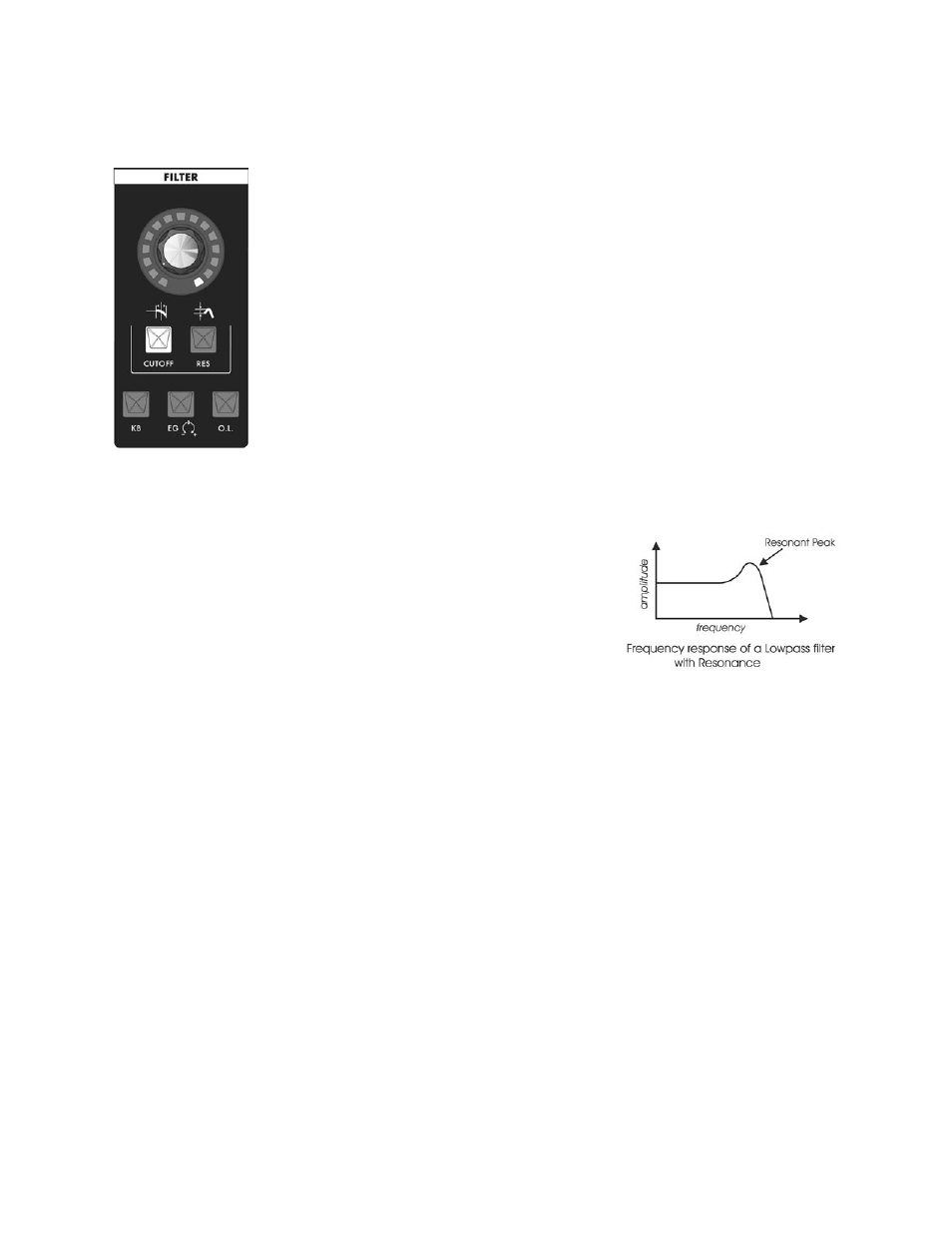
Page 14
Slim Phatty User’s Manual - The Components
Page 15
Slim Phatty User’s Manual - The Components
B. The Filter Section
Filters are used for adjusting the timbre of an audio signal. Filters modify sound by
attenuating some frequencies while allowing others to pass through unaffected. An
important term to understand regarding filters is “Cutoff Frequency”. This is the
point at which frequencies begin to be rejected. The SP features a lowpass filter,
which behaves as its name indicates: it allows low frequencies to pass and rejects
high frequencies.
Another important aspect of filters is the cutoff slope. The cutoff slope defines
how well the filter rejects signals above the cutoff frequency. The cutoff slope is
measured in decibels per octave (dB/Octave), and is always specified as a multiple
of six. A 6dB/Octave slope–the simplest possible filter design–exhibits a gentle
roll-off with a minimum rejection of frequencies above the cutoff. By comparison, a
12dB/Octave slope is twice as steep, and rejects frequencies above the cutoff twice
as much. An 18dB/Octave slope is steeper still, with a corresponding frequency
rejection. Finally, a 24dB/Octave slope provides the steepest rejection of frequen-
cies above the cutoff point. The classic Moog ‘ladder’ filter is a 24dB/Octave
lowpass filter.
The Moog filter also features a parameter called Resonance. This
parameter adds a resonant peak at the cutoff frequency. When the
resonant peak passes through the overtones of the sound being
filtered, those overtones are reinforced. This gives the filter a charac-
ter that can sound nasal, buzzy, raspy, etc., depending on how it’s used.
When the resonance is turned up past about 3 o’clock on the dial, the
filter begins to self-oscillate at the cutoff frequency, producing a sine
wave tone.
Other filter section controls include Keyboard Amount (KB), Envelope
Generator Amount (EG) and Overload (O.L)
The KB parameter allows you to set the degree to which the filter cutoff frequency tracks the note that
is played. For example, when KB is set to it’s highest level (100%), the filter cutoff will rise by an octave
each time you play an octave higher on the keyboard. This setting allows you to maintain a consistent filter
tone regardless of whether you play low or high on the keyboard. When KB is set to zero, the filter cutoff
remains at the value determined by the analog edit control, regardless of where you play on the keyboard.
This can make the sound less bright as you play higher up on the keyboard. The KB parameter includes the
keyboard GLIDE control signal, which allows the filter cutoff to follow the glide of the notes being played
(when GLIDE is switched ON). Using the KB control, you can adjust the amount of Glide that will affect the
filter cutoff.
The EG parameter allows you to set the degree to which the Filter EG affects the filter cutoff frequency.
The EG parameter is bi-polar, meaning the Filter EG can affect the filter cutoff either in a positive or negative
manner.
A positive EG amount will raise the cutoff frequency, while a negative EG amount will lower it.
