Automatic Duck Pro Import AE 5.0 (Win 64-bit for CS5 or CS5.5) User Manual
Page 4
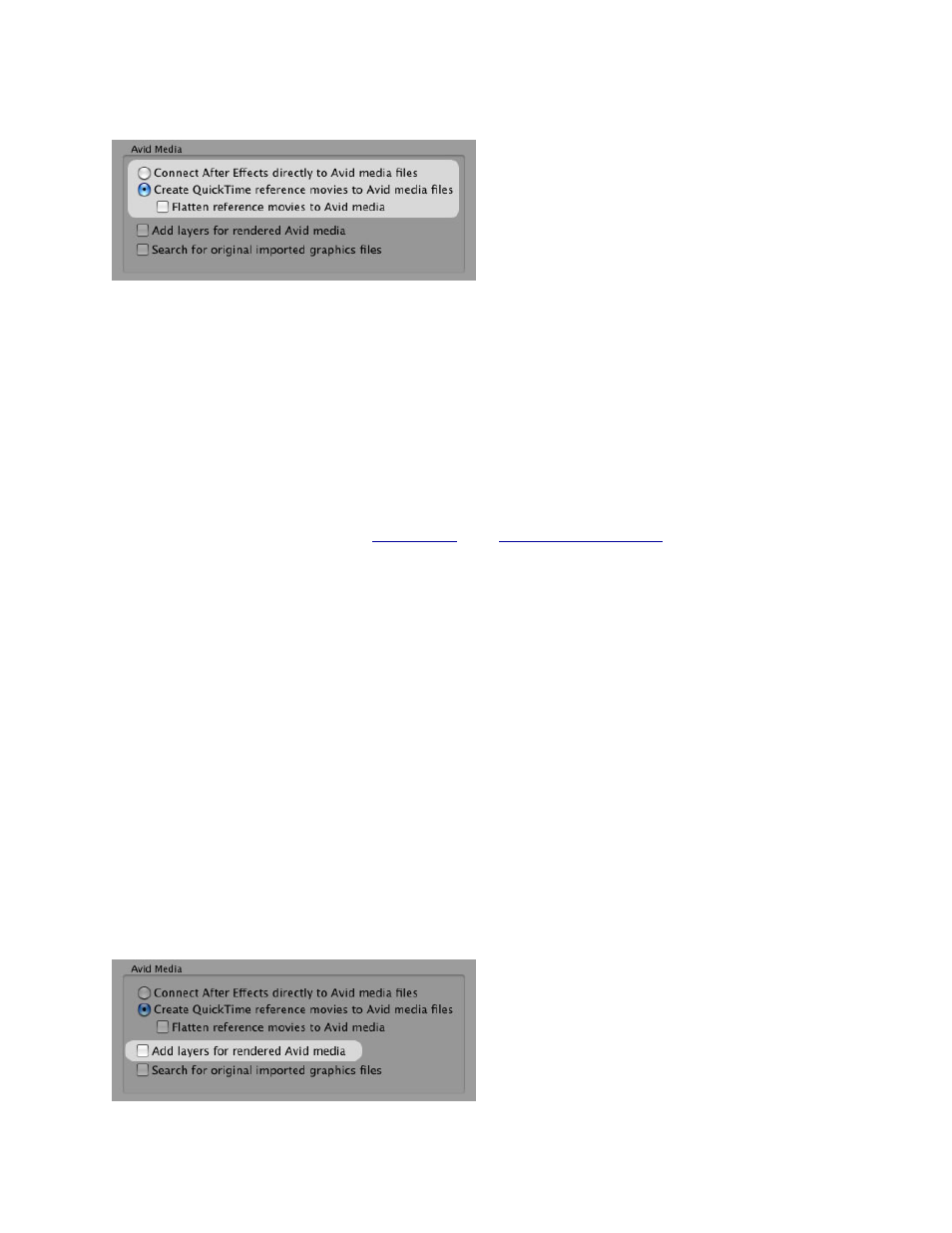
Avid Media options
After Effects cannot by itself play all Avid media files, indeed when Automatic Duck
started After Effects couldn't read any Avid media files. Pro Import AE's way around this
has always been to "fool" After Effects into playing Avid's OMF and MXF media files via
QuickTime reference movies. This generally works well, but there are situations where
other options would be more desirable.
Connect After Effects directly to Avid media files
When you choose this option Pro Import AE will assume that After Effects will be able to
directly read your Avid's OMF or MXF media files, either all by itself or via a QuickTime
component such as those fro
. Pro Import AE does
not check to make sure After Effects will be able to use the media files diretly, it
assumes that if you enabled this choice you know what you're doing.
Create QuickTime reference movies to Avid media files
This is the method Pro Import AE has used to get Avid media into After Effects since the
very beginning in 2001. It works very nicely but the complex relationship between After
Effects, the reference movies and the Avid media files can cause problems when you
resurrect and old project or when you need to move a project to another system.
However practically no additional storage space is required when you use reference
movies, because these pointer files are tiny.
Flatten reference movies to Avid media
Enable this option and Pro Import AE will create self-contained media files for After
Effects. These files are not reference movies, they have no dependence on the Avid
media files. This obviously requires more storage space, but this option is better for
transporting or archiving projects.
Add layers for rendered Avid media
Pro Import AE cannot translate most
effects from an Avid into After Effects,
Avid in their wisdom has always kept the
parameters of their effects encoded so
third parties couldn't read them.
Automatic Duck has decoded some effect
parameters such as position, scale and
opacity from effects like PIP and
page 4 of 22
