Automatic Duck Pro Import AE 5.0 (Win 64-bit for CS5 or CS5.5) User Manual
Page 11
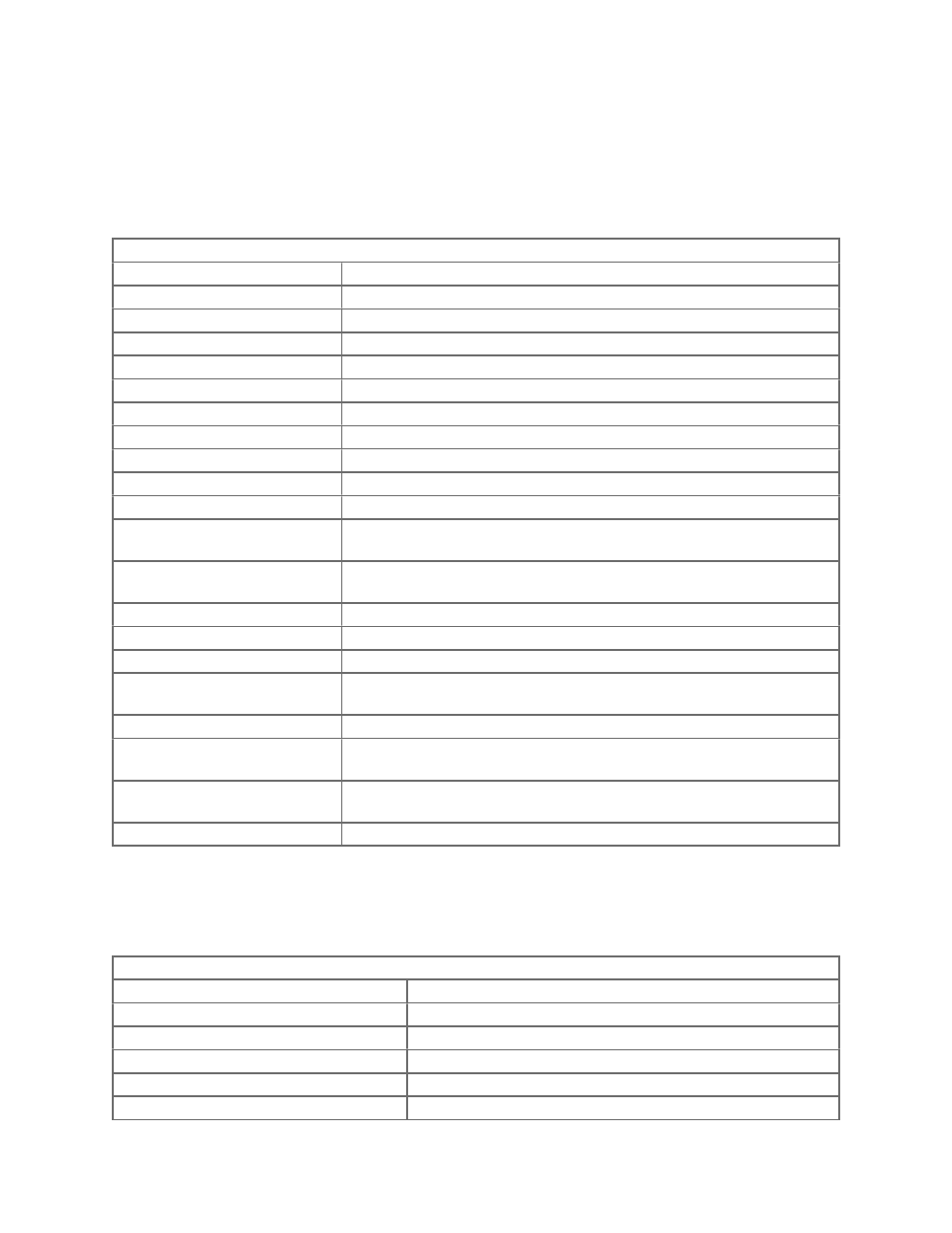
Effects and parameters that are not supported are not translated, and are therefore lost.
Please keep this in mind as you prepare to migrate from your Avid editing system to
After Effects.
The following table shows what is translated from Final Cut Pro to After Effects.
Effect and Parameter Support from FCP
Effect and Parameter Support from FCP
FCP Effect/Parameter
After Effects Translation
Opacity (Motion Tab)
Opacity
Scale (Motion Tab)
Scale
Rotation (Motion Tab)
Rotation
Center (Motion Tab)
Position
Distort (Motion Tab)†
Corner Pin
Crop
Rectangular Mask created
Speed
Stretch
Time Remapping
Time Remap Keyframes set
Freeze Frame††
Time Remap Keyframe set
Strobe
Posterize Time filter applied
Distortion > Flop set to
Horizontal
Transform Effect applied, Scale set to -100, 100
Distortion > Flop set to
Vertical
Transform Effect applied, Scale set to 100, -100
Distortion > Flop set to Both Transform Effect applied, Scale set to -100, -100
Dissolve
Opacity Keyframes
Dip To Color Dissolve
Color solid created with Opacity animated from 0 to 100 to 0
Matte - Color (Key frames
not supported)
Solid Layer
Composite Mode
Transfer/Blending Mode
Basic 3D
Rotations set Rotations in AE, Center and Scale set Position
and Scale in Transform effect
Audio Level and Audio
keyframes
Audio level keyframes created
Audio Dissolve
Audio level keyframes created
† Support for distort does not include “Aspect Ratio.”
†† Freeze frames cannot be applied to Nested Sequences.
The following table shows what is translated from Motion to After Effects.
Effect and Parameter Support from Motion
Effect and Parameter Support from Motion
Motion Effect/Parameter
After Effects Translation
Opacity
Opacity
Scale
Scale
Rotation
Rotation
Position
Position
Four Corner
Corner Pin
page 11 of 22
