Danze D423058 - Homeowner Manual User Manual
Page 3
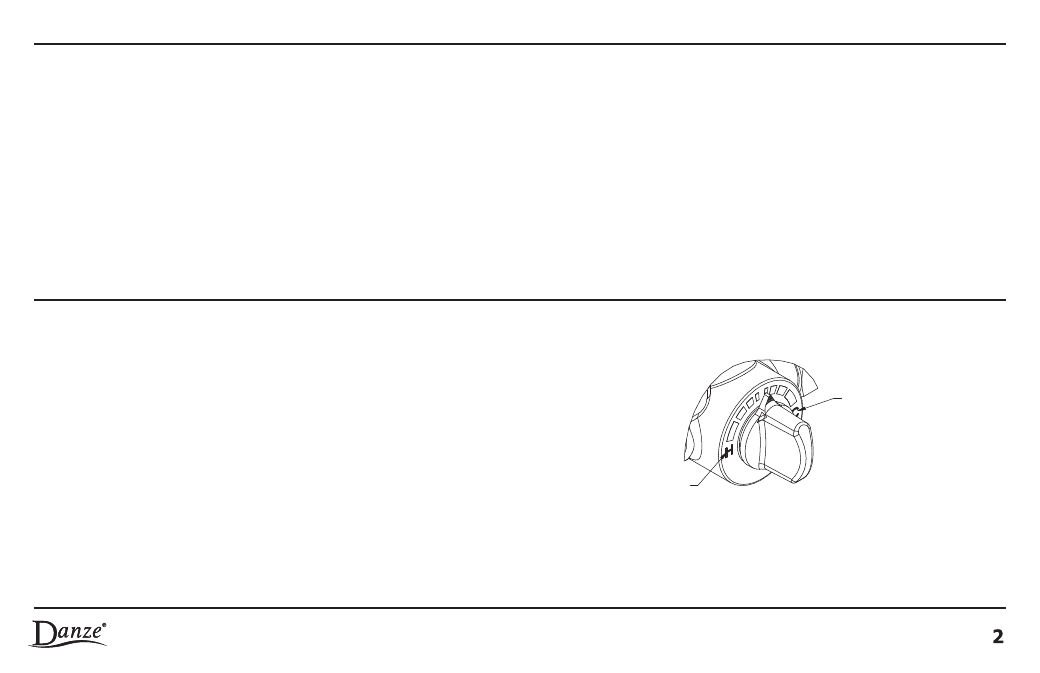
®
2
Hands Free Operation
1.
After the unit has been installed, before turning on the unit, make sure that there is no obstruction in directly in front of the sensor lens. Then turn it
on by pressing the ON-OFF switch on the control box to ON (I). Note: do NOT activate the waterflow until the led sensor light turns off ( for 10
seconds or so).
2.
For hands-free operation, the waterflow can be turned on by placing a hand (or other object) briefly in front of the electronic sensor (within about
3”) . The red indicator LED sensor light will blink and the waterflow will turn on and stay on for a factory-programmed 30 seconds.
3.
If the user wishes to stop the waterflow, simply place a hand in front of the sensor a second time. Again, the LED sensor light will blink and the
waterflow will turn off.
You can set the temperature of the water for hands free operation by adjusting
the temperature control knob on the control box. Note: Be sure to have the
manual faucet lever turned off or it will interfere with this setting.
Setting Temperature For Hands Free Operation
Hot
Cold
© 2009 Danze, Inc. All rights reserved.
