Velleman DVBTR2 User Manual
Page 8
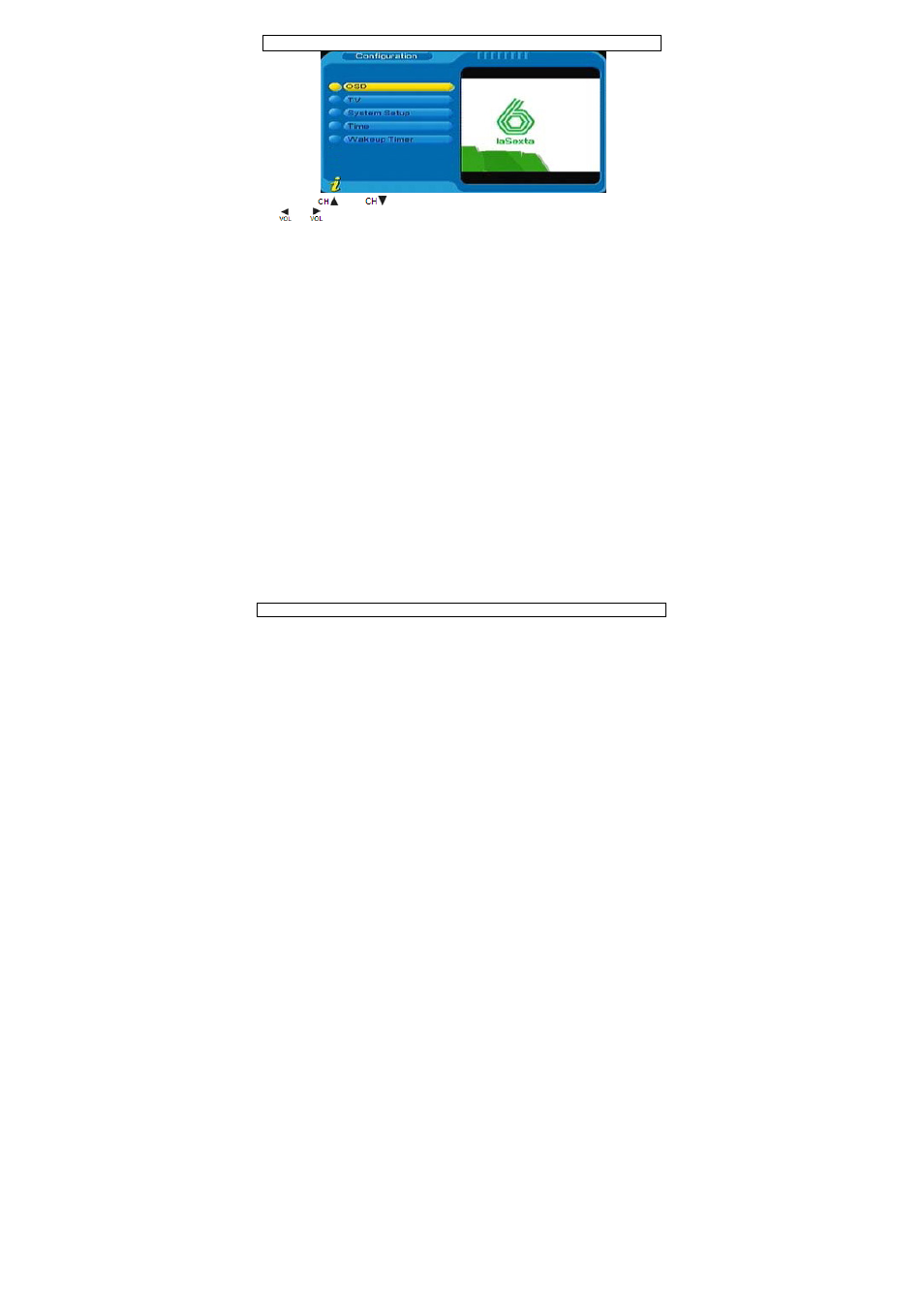
DVBTR2
09.03.2010
©Velleman
nv
8
• Use the
and
buttons to move up and down in the menu or list, use
or
button to select an item. Press OK to confirm:
On Screen Display (OSD)
• Set up the user interface via the OSD menu option.
o OSD: select an OSD colour scheme.
o Time on OSD: set time display on OSD on or off
o OSD timeout: set time-out for on-screen messages
o OSD transparency: 10% - 60%
o OSD language: select English, French, German, Italian, Spanish, Swedish,
Portuguese, Finnish or Dutch.
o 1
st
audio language: select English, Simplified Chinese, Traditional Chinese,
French, German, Italian, Spanish, Swedish, Portuguese, Finnish, Dutch,
Russia or Greek.
o 2
nd
audio language: see 1
st
.
Note: availability of audio language depends on broadcasting station.
• Press EXIT to return to the Configuration menu.
TV
• Settings for the connected TV.
o Display mode: Auto (default), PAL or NTSC
o Aspect ratio: 16:9, 4:3PanScan (default), 4:3Letterbox
o Video output: CVBS, RGB (default), P-YUV, P-RGB, S-Video
o Brightness: 0% ~100%, step 10%, default = 80%
o Contrast: 0% ~100%, step 10%, default = 80%
o HUE: -6 ~+6, step 1, default 0
o Saturation: 0~12, step 1, default 0
System Setup
• General settings for the system.
o EQ (equalizer) setting: Standard (default), Classic, Rock, Jazz, Pop
o Surround: Off (default), Concert, Church, Passive, Live
o LCN (Logical Channel Number): set to on when supported in your area (used
for program identification).
o Area: set region to Germany, England, Italy, France, Spain, Holland, Taiwan,
China, Norway, Sweden, Finland, Greece or Australia.
