Velleman DVBTR2 User Manual
Page 4
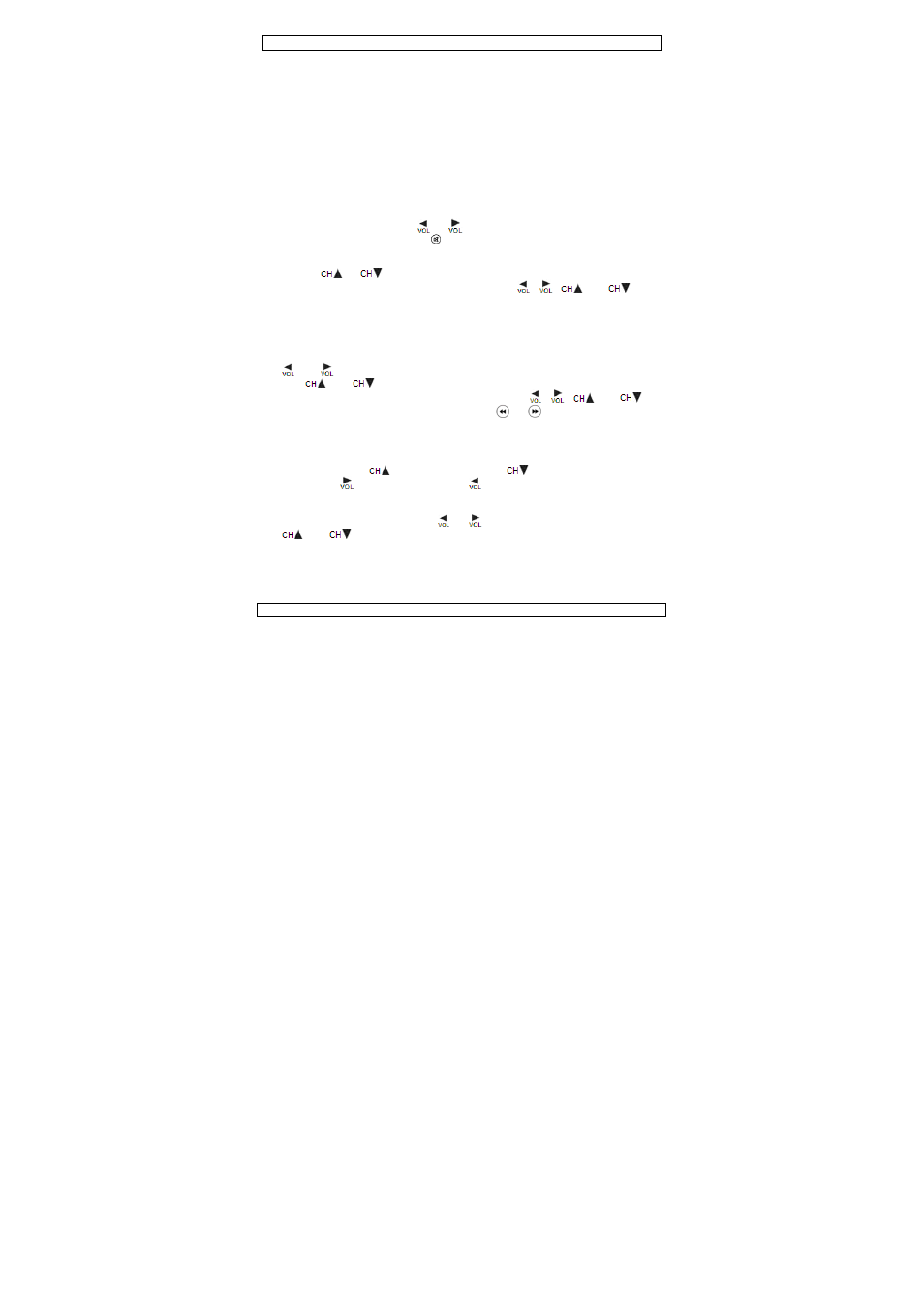
DVBTR2
09.03.2010
©Velleman
nv
4
4. Installation
Refer to the illustration on page 2 of this manual.
• Connect a DVB-antenna (not incl.) to the antenna input [5].
• Connect the SCART output [6] to a suitable SCART input (cable not incl.).
• Connect the DC plug of the included power adaptor to the 12VDC input [4] and
plug the adaptor into a suitable mains outlet.
5. Operation
5.1 General
• Insert batteries into the remote control (see §7: batteries).
• Press the power button on the remote control (RC) to switch on the DVBTR2. It
will resume the mode/channel it was playing at power off. Press the power
button again to bring the device into standby-mode.
• Adjust the volume using the
or
buttons on the RC; a volume bar is
shown. Press the MUTE button on the RC to disable sound output; press
again to re-enable.
• Press the TV/RADIO button to switch between TV and radio channels.
• Use the
or
to change the channel.
• Press OK to enter the quick select menu. Use the
,
,
and
buttons to navigate to the desired channel and press OK to confirm. In case
channels were added to the favourites list (see further), press the green button
on the RC to open that list.
• Press the INFO button to show more information about the current program.
• Press EXIT to return to normal play-back.
• Press the AUDIO button to set audio options. Change sound output with the
and
buttons (stereo – left – right), when available, set sound language
with
and
. Press OK to confirm and EXIT.
• Press the red button to enter ZOOM mode. Use the
,
,
and
buttons to navigate the zoom-window; press
or
to zoom in or out on
the image (2, 3, 4, 1/2, 1/3 , 1/4).
• Press the red button or EXIT to leave zoom-mode.
• To view teletext, press the TXT button on the remote control.
• Select a page by entering the page number (3 digits) with the numeric keys on
the remote. Press
to go to the next page,
to go to the previous
page. Press
to advance 100 pages,
to jump 100 pages back.
• Press TXT or EXIT to close teletext.
• When available, subtitles can be shown by pressing the SUBTITLE button.
Default subtitles are off; use the
or
button to switch them on and use
and
to select the language.
5.2 Electronic Programs Guide (EPG)
• To get more information on the currently played program, press the EPG ()
button (see image below). 1 = channel list; 2 = program schedule.
