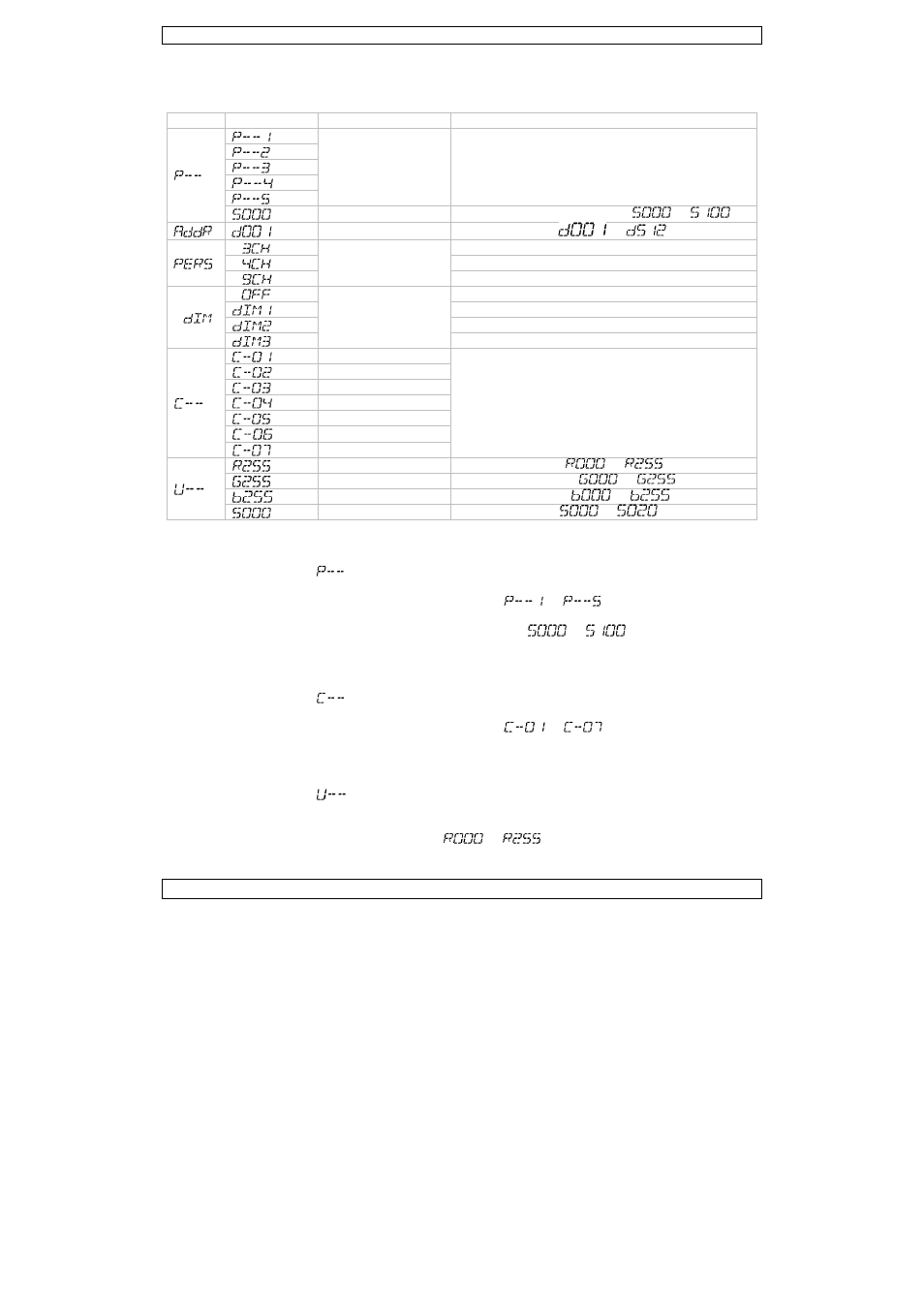Velleman LX101 User Manual
Page 6
See also other documents in the category Velleman Lighting:
- VDPLTC2 (18 pages)
- VDPL1003CW (34 pages)
- VDLPS36BL3 (14 pages)
- VDPL300HD (31 pages)
- VDLP56LBS (16 pages)
- VDPL300DD (23 pages)
- VDPSP0x (17 pages)
- VDLLTC series (16 pages)
- VDL25ST (13 pages)
- XMCL13 (16 pages)
- VTLLAMP1W (10 pages)
- VDP1500ST (22 pages)
- VTLAMP5W (18 pages)
- VDPLW2401 (21 pages)
- VDPLP710RGBWB (34 pages)
- VDP750ST (22 pages)
- VDPL1210MHRGBW (58 pages)
- VDPDP136 (23 pages)
- VDPC146 (58 pages)
- NLROD3x (13 pages)
- VDLP575C (18 pages)
- VDLLT series (16 pages)
- VDL50CM3 (22 pages)
- VTLAMP8 (19 pages)
- VLP20B (18 pages)
- VDLLUF (23 pages)
- VDLL300TS (16 pages)
- VDPL300MF4 (32 pages)
- OFKx (5 pages)
- VDL360RL2 (18 pages)
- VDL50CM2 (230V version) (16 pages)
- VDL660RL (15 pages)
- VDPL1803MHRGB (57 pages)
- VTLLAMP5W (18 pages)
- VDPSP151 (10 pages)
- VDLLMS1 (23 pages)
- ZLLS1 (16 pages)
- VDPLT2 (16 pages)
- VDPLOW3601 (22 pages)
- VDPL303BS (30 pages)
- VDLP56LB (12 pages)
- VDLL300MF (12 pages)
- VDP575MHW16FL (39 pages)
- NLRODx (13 pages)
- VDPLW1601 (24 pages)