Velleman HPG1 User Manual
Page 8
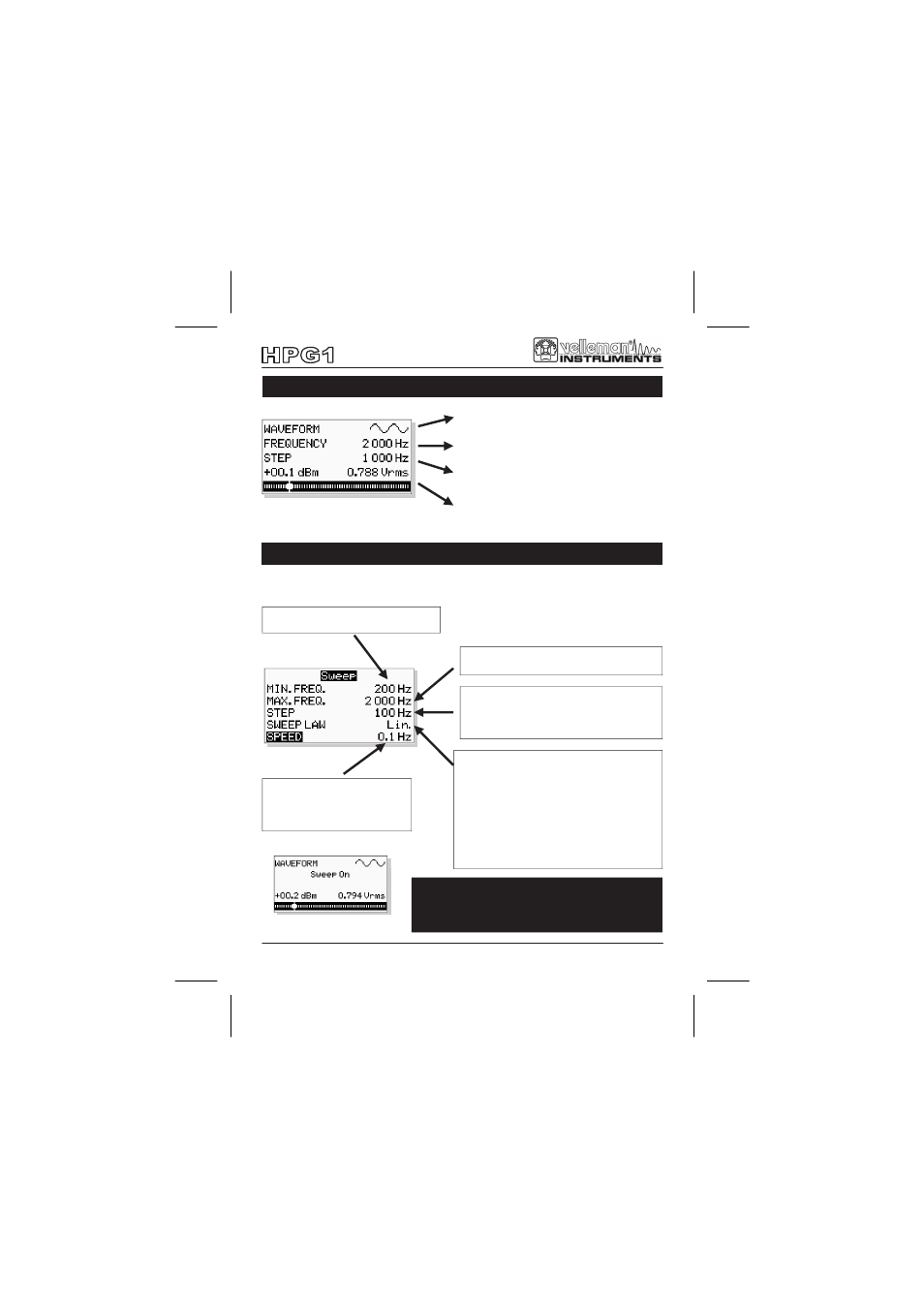
- 8 -
Select the desired waveform
(sine, square or triangle)
Select the desired frequency
(1Hz ... 1.000.000Hz)
Select the desired frequency step
(1Hz, 10Hz, 100Hz, 1kHz or 10kHz) this setting is used
for above frequency change
Select the desired output level
(dBm/Vrms or Vpp depends on signal)
A sweep generator generates a frequency which changes with respect to time and is a practical
device for recording frequency characteristics, or to make automated measurements.
WAVEFORM MENU
( shown, if sweep is OFF, see further)
SWEEP MENU
> access or exit by keeping the menu button pressed
Speed at which the signal
sweeps from minimum to
maximum or turn the sweep
function OFF
Keep the menu button pressed to exit the sweep
menu, if the sweep is active then you will see the
screen on the left. You can select the desired
waveform and output level
Waveform screen if Sweep is On
Minimum or start frequency at
which the signal starts
Maximum or stop frequency at which
the signal stops
Select the desired frequency step (1Hz,
10Hz, 100Hz, 1kHz or 10kHz) this
setting is used for above frequency
change
Selection of the loop sweep function of
the signal:
-
Lin. : linear from minimum to maximum, then restart
from min to max.
-
Log : logarithmic from minimum to maximum, then
restart from min to max.
-
Bi-lin : linear from minimum to maximum and back to
minimum ...
-
Bi-log : logarithmic from minimum to maximum and
back to minimum ...
