Velleman VDPL601MHx14 User Manual
Page 8
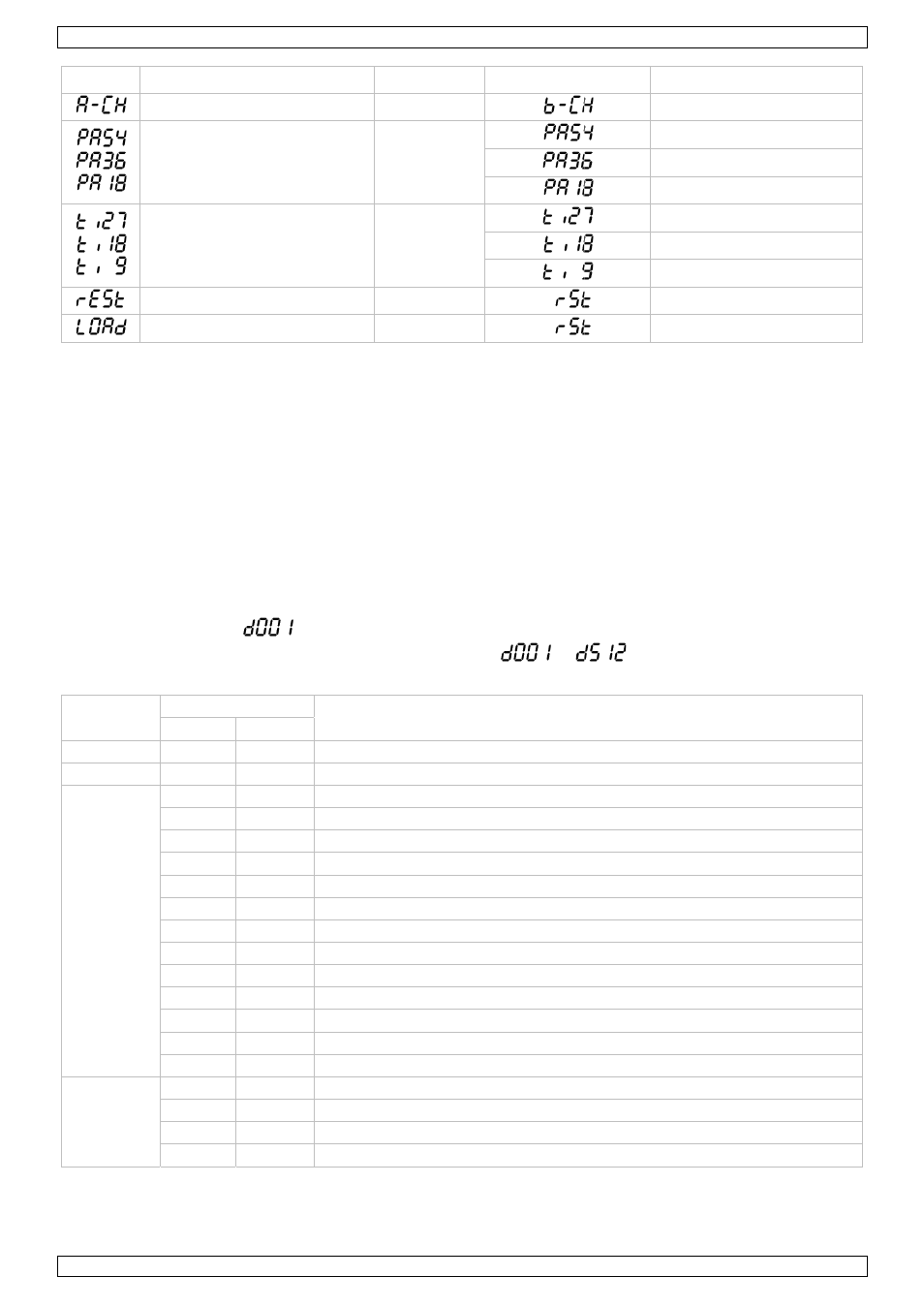
V.
d
DM
Th
•
•
•
•
•
•
DM
C
02 – 03/05/2
isplay des
14
pan
tilt
rese
load
MX Mode
is mode allo
All DMX-co
This digita
controller.
be set for e
When all d
channel. In
set individ
one chann
In case of
(CH1~8), t
In case of
(CH1~14),
Press
MX Channel
Channel
1
2
3
4
012
scription
channel mod
n angle
angle
et
d default set
ows you to co
ontrolled dev
l start addre
The same s
every device
devices have
n other word
ual addresse
el will only a
the 8-chann
the second u
the 14-chan
, the second
ENU> until
or
l Values – 8
Value
from
0
0
0
4
8
12
16
20
24
28
32
36
40
128
192
0
4
8
216
de
ttings
ontrol the fix
vices need a
ess is the cha
tarting addr
e.
the same a
ds: changing
es, each dev
affect the de
nel VDPL601
unit to 9 (1 +
nnel VDPL60
unit to 15 (
is dis
> to set the
8 channel m
e
Fu
to
255 pa
255 tilt
3 Wh
7 Co
11 Co
15 Co
19 Co
23 Co
27 Co
31 Co
35 Co
39 Co
127 mi
191 Clo
255
an
3
OF
7
ON
215
St
255
ON
VD
p
xture by any digital start annel numbe ress can be u ddress, all t g the setting vice will “liste evice in ques 1MHx14, yo + 8) (CH9~ 01MHx14, y (1 + 14) (CH splayed. DMX startin mode unction an t hite olour wheel 1 ixed colours nticlockwise r FF robe, slow - N DPL601MHx 8 ress NTER> NTER> NTER> NTER> NTER> y universal D t address so er from whic used for a w he units will s of one cha en” to a sepa stion. ou will have 16), the thir you will have H15~28), the ng address ( 1 bow effect, rainbow effe > fast x14 display sh DMX controlle that the cor ch the device hole group o “listen” to t annel will affe arate channe to set the st rd to 17 (9 + e to set the e third to 29 ~ slow -> fast ect, slow -> hows re 8 pa pa pa til til til er. rrect device e starts to “l of devices or the control s ect all device el number. C tart address + 8) (CH17~ start addres 9 (15 + 14) ( ). t fast emark channel mod an over 540° an over 360° an over 180° t over 270° t over 180° t over 90° responds to isten” to the r an individu ignal on one es simultane Changing the of the first ~24), and so ss of the first (CH29~42), ©Velleman de ° ° ° the signals. e DMX al address c e particular eously. If yo e settings of unit to 1 on. t unit to 1 and so on. n nv can u f
olour wheel 2
olour wheel 3
olour wheel 4
olour wheel 5
olour wheel 6
olour wheel 7
olour wheel 8
olour wheel 9
ockwise rain
N
2
3
4
5
6
7
8
9
