Velleman VDPC130 User Manual
Page 3
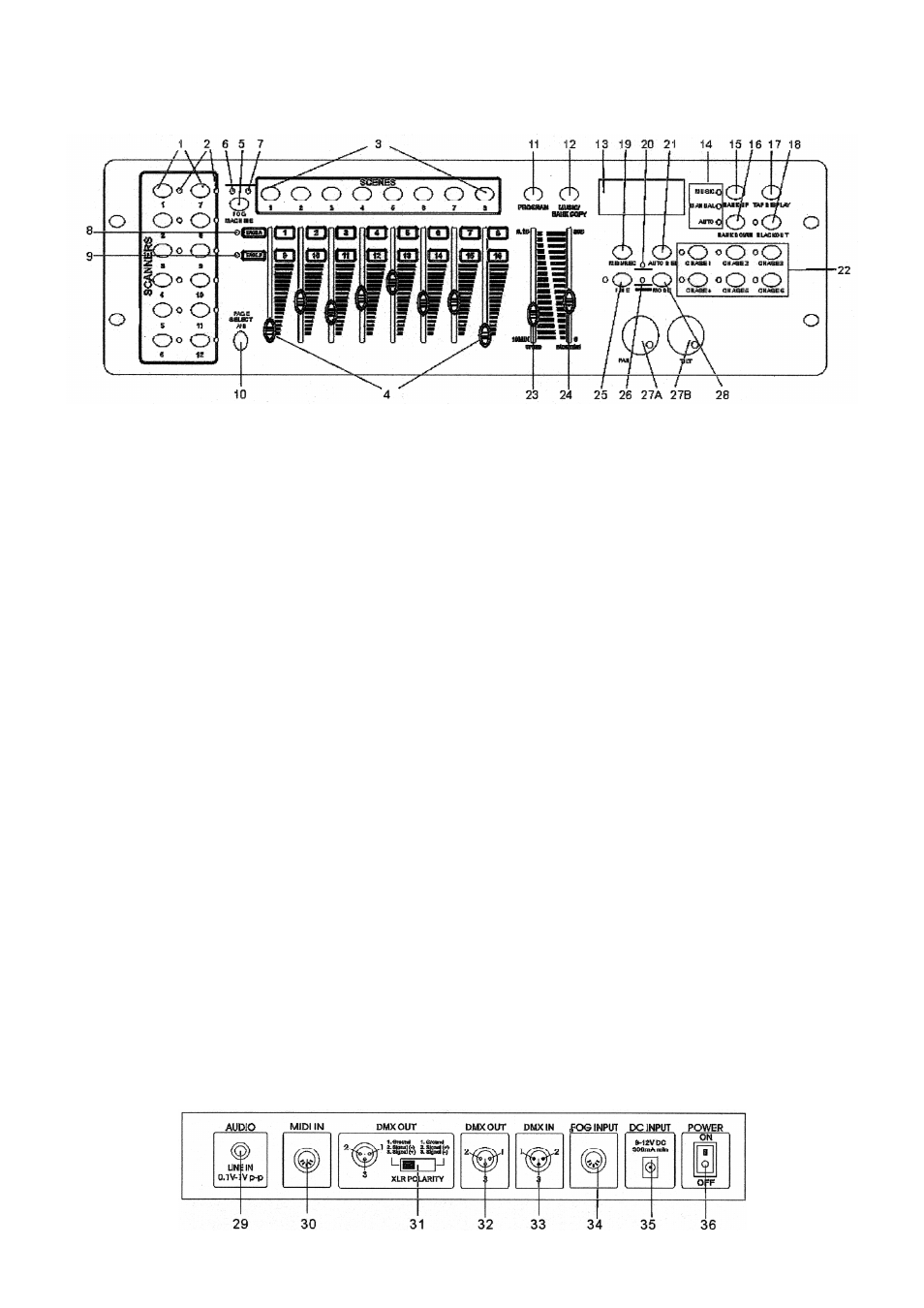
VDPC130_v3
VELLEMAN
3
4. Description
a. Front Panel (fig. 1)
1. SCANNER selection buttons: Choose your desired projector.
2. SCANNER indicator LEDs
3. SCENE selection buttons: Choose your desired scene.
4. CHANNEL faders: Adjust the DMX values. Channel 1 ~ 8 can be adjusted after pressing the respective
scanner button. Channel 9 ~ 16 can be adjusted after pressing the page selection button.
5. FOG MACHINE button: Activate the fog machine.
6. FOG MACHINE heating indicator
7. FOG MACHINE ready indicator
8. PAGE A indicator LED
9. PAGE B indicator LED
10. PAGE selection button: In manual mode, press this button to control channels 1 ~ 8 (page A) or channels 9 ~
16 (page B) or both pages by means of the fader.
11. PROGRAM button
12. MUSIC / BANK COPY button: Press to put the device in sound-control mode.
13. DISPLAY
14. MODE indicator LEDs
15. BANK UP button
16. BANK DOWN button
17. TAP DISPLAY button
18. BLACKOUT button: Close the light output of all connected projectors via the shutter.
19. MIDI / REC button
20. ASSIGN LED
21. AUTO / DEL button
22. CHASER buttons (chaser 1 ~ chaser 6)
23. SPEED fader
24. FADE TIME fader
25. FINE button
26. PILE UP / CHASE LED
27A. PAN wheel
27B. TILT wheel
28. MODE button
b. Rear Panel (fig. 2)
