Velleman VDPLP56SL User Manual
Page 7
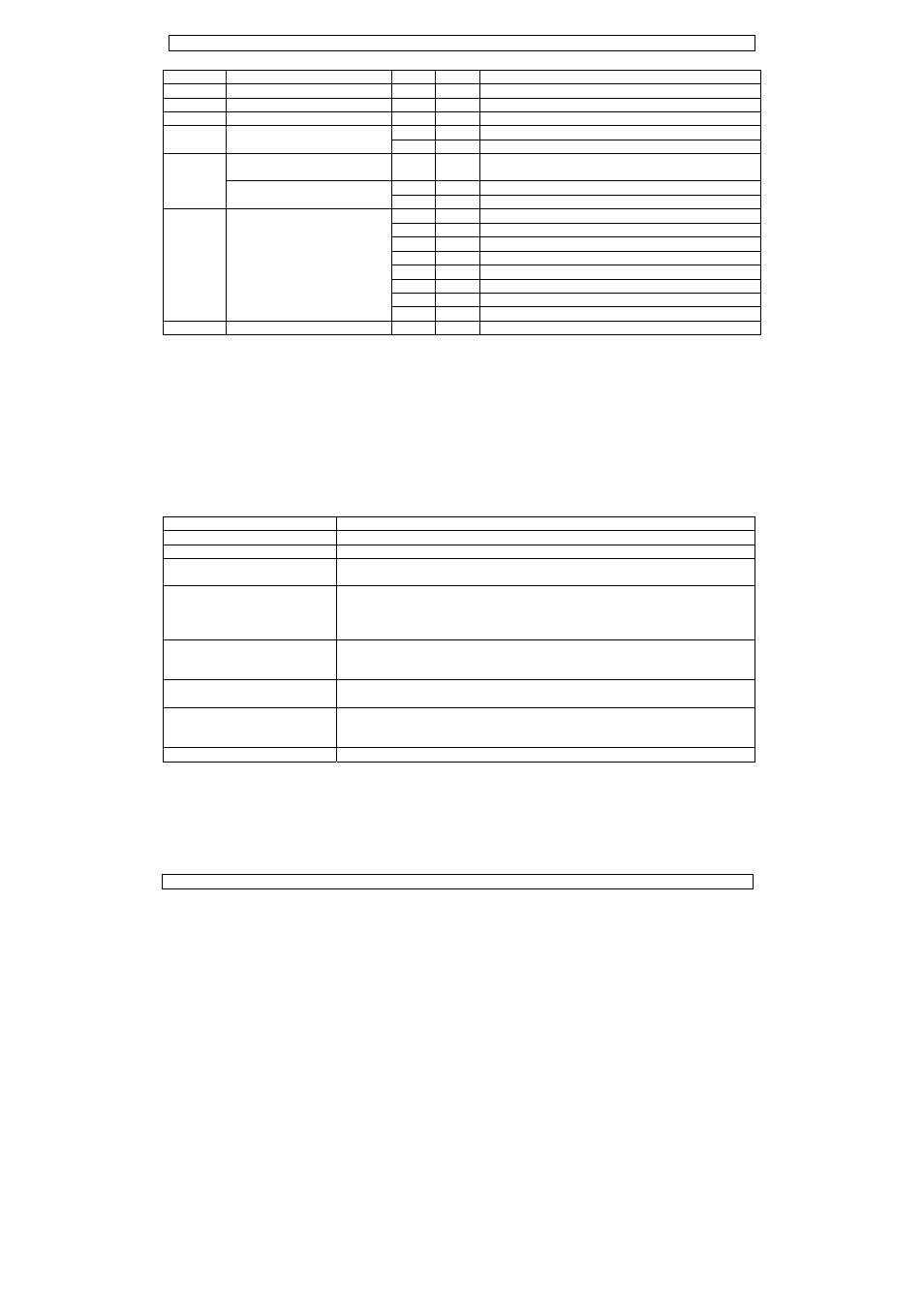
VDPLP56SL
23.07.2010
©Velleman nv
7
7-Channel Mode
channel function from
to
description
1
red
000
255
dimmer 0 ~ 100%
2
green
000
255
dimmer 0 ~ 100%
3
blue
000
255
dimmer 0 ~ 100%
4 colour
macros
000 015
no
function
016 255
colour
macros
5
speed
(channel 6 @ 032 ~ 223)
000
255
slow ~ fast
strobe
(channels 1 ~ 4 only)
000 015
no
function
016
255
slow ~ fast (6 Hz ~ 18 Hz)
6
mode
(channel 5 controls speed
when channel 6 = 032 ~
223)
000 031
RGB
032
063
pulse 0 ~ 100% with RGB faders
064
095
pulse 100 ~ 0% with RGB faders
096
127
pulse 0 ~ 100 ~ 0% with RGB faders
128 159
auto
fade
160
191
auto switch (3 colours)
192
223
auto switch (7 colours)
224 255
sound
control
7 dimmer
000
255
dimmer 0 ~ 100%
Setting the DMX Starting Address
All DMX-controlled devices need a digital start address so that the correct device responds to the
signals. This start address is the channel number from which the device starts to “listen” to the DMX
controller. Enter the correct number and read it from the display located on the base of the PAR56.
You can use the same starting address for a whole group of devices or enter an individual one for
every device. When all devices have the same address, all the PAR56s will “listen” to the control signal
on one particular channel. In other words: changing the settings of one channel will affect all devices
simultaneously. If you set different addresses, each device will “listen” to a separate channel number.
Changing the settings of one channel will only affect the device in question.
In the case of the 3-channel PAR56, you will have to set the start address of the first PAR56 to 1, the
second PAR56 to 4 (1 + 3), the third to 7 (4 + 3) and so on.
9. Troubleshooting
problem possible
solution
fuse keeps blowing
check total load placed on fixture
chase is too slow
check user manual for speed adjustment
fixture has no power
check for power on mains
check fixture’s fuse
fixture is not responding
check DMX settings for correct addressing
check DMX cables
check polarity switch settings
check DMX indicator on LCD display
fixture is powered on but
there is no movement to
the audio
check audio mode on the LCD display
adjust sound sensitivity knob
light will not come on after
power failure
check fuse
signal loss
use DMX cables only
install terminator
keep DMX cables separated from power cables or blacklight
no light output
call service technician
10. General Maintenance
To maintain optimum performance and minimize wear fixtures should be cleaned frequently. Usage and
environment are contributing factors in determining frequency. As a general rule, fixtures should be
cleaned at least twice a month. Dust build-up reduces light output performance and can cause
overheating. This can lead to reduced LED life and increased mechanical wear. Be sure to power off
fixture before conducting maintenance.
