POPCORN HOUR S-210 User Manual
Page 5
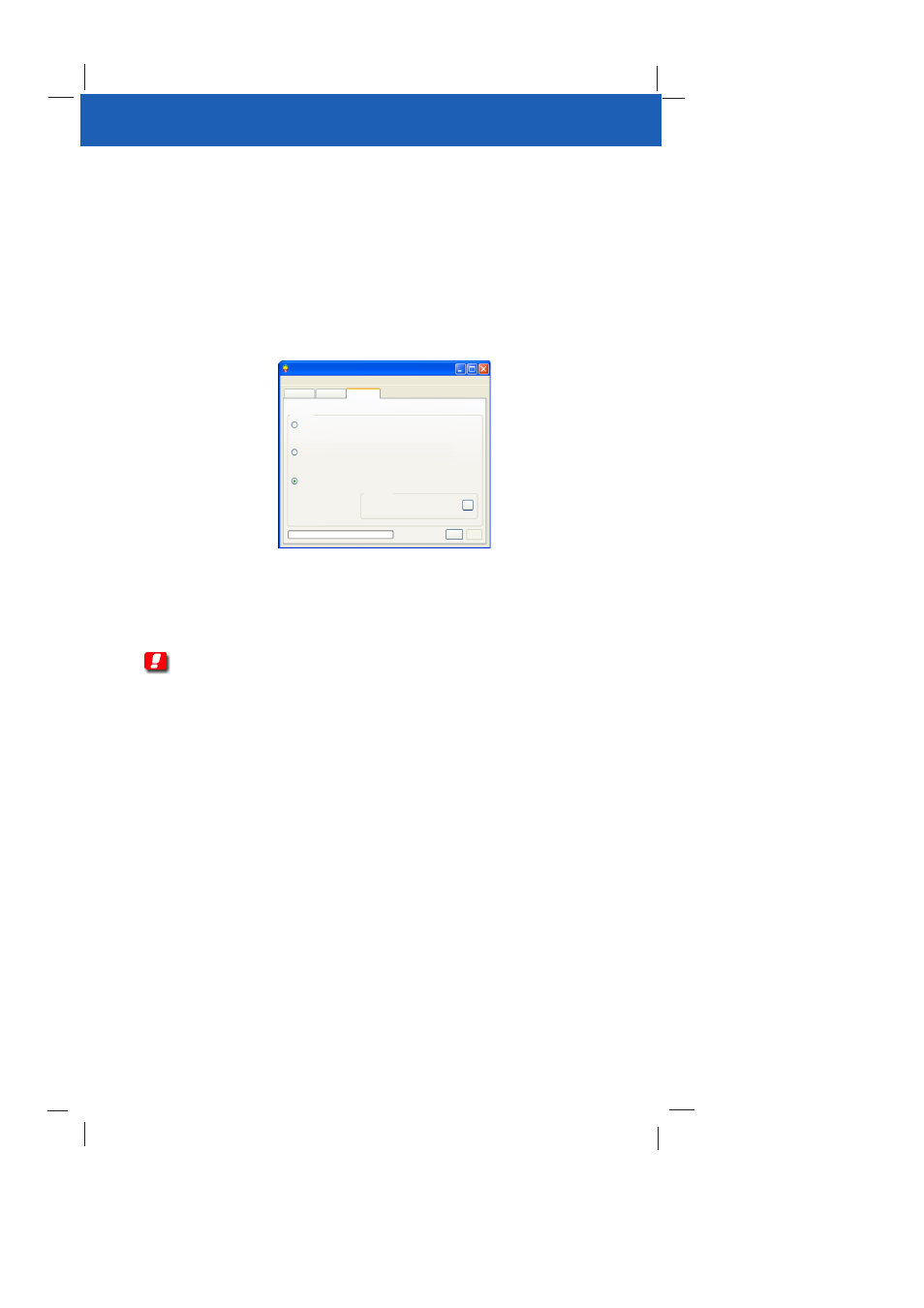
8. The contents of the USB drive will be copied to the Digital Signage Player’s
internal storage.
9. The Digital Signage Player will display a on screen prompt when the content
has been copied and the USB drive is safe for removal.
10. The uploaded project will begin playback immediately after removal of
external USB drive.
Export Project to Folder
◊
1. Press the [...] button select a folder as export destination.
2. Press [Start] button.
3. Wait for the Export process done.
NOTES:
Create Project
•
Files over 4GB in size will not be added.
◊
FTP to Digital Signage
•
The default FTP login
◊
Username = ftpuser
Password = ftpuser
Non ISO-8859 (e.g. Chinese/Japanese) filenames are not supported for FTP
◊
transfer.
If the Digital Signage Player’s internal storage is empty or freshly formatted,
•
please use the “Copy to USB Storage” transfer method mentioned above to
initialize the internal storage.
Figure 7.0 Export Project to Folder screen.
...
Project Playlist Transfer
Start
File Help
FTP to Digital Signage
Copy to USB Storage
Export Project to Folder
Folder Path
Stop
Methods
“Store Front” Digital Signage - [Project.dsg]
“Store Front” Digital Signage - [Project.dsg]
C:\Documents and Settings\User Name\
Desktop\DS Project Export\
