VEGA VEGAFLEX 86 Profibus PA User Manual
Page 41
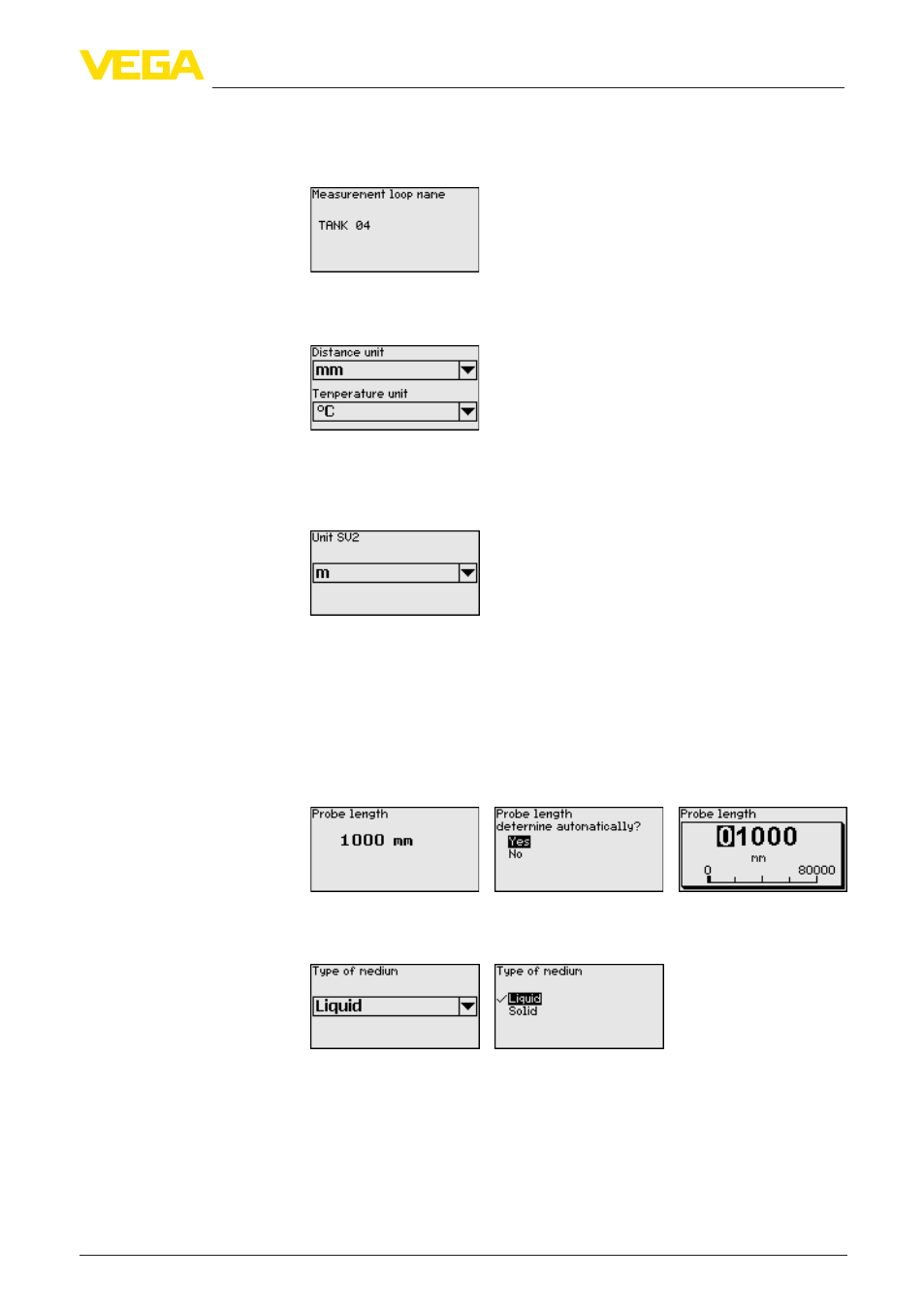
41
6 Set up with the display and adjustment module
VEGAFLEX 86 • Profibus PA
44232-EN-130910
•
Capital letters from A … Z
•
Numbers from 0 … 9
•
Special characters + - / _ blanks
In this menu item you select the distance unit and the temperature
unit.
With the distance units you can choose between m, mm and ft and
with the temperature units betwenn °C, °F and K.
In this menu item, you select the unit of the Secondary Value (SV2).
It can be selected from the distance units such as for example m, mm
and ft.
In this menu item you can enter the probe length or have the length
determined automatically by the sensor system.
When choosing "Yes", then the probe length will be determined
automatically. When choosing "No", you can enter the probe length
manually.
In this menu item you can select which type of medium you want to
measure. You can choose between liquid or bulk solid.
In this menu item, you can select the application. You can choose
between level measurement and interface measurement. You can
also choose between measurement in a vessel or in a bypass or
standpipe.
Setup - Units
Setup - Units (2)
Setup - Probe length
Setup - Type of medium
Setup - Application - Ap-
plication
