1 recording logs – SUUNTO LUMI User Manual
Page 32
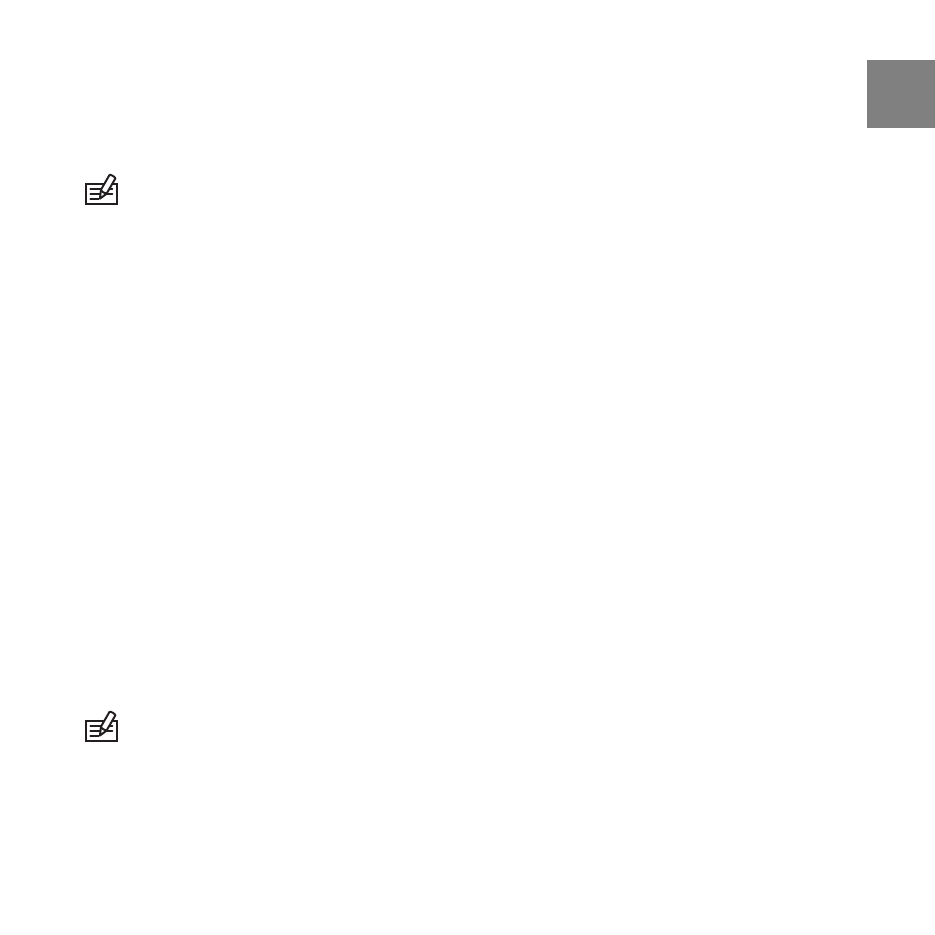
By pressing [View], you are able to scroll through the views. The sea level air
pressure will always be displayed in the center. Only the view displayed below
the sea level air pressure will change.
NOTE: If you are wearing your Suunto Lumi on your wrist, you will need to
take it off in order to get an accurate temperature reading because your body
temperature will affect the initial reading. Your Suunto Lumi will remind you to do
this!
Handy tip: Using the
BAROMETER
profile
You’re hiking and you’re getting tired. You decide to take a nap and set up your
tent. Since your altitude will stay the same, you activate the
BAROMETER
profile.
When you wake up, you can check the changes in sea level air pressure.
6.6.1 Recording logs
When you are using the log recorder in the
ALTIMETER
profile, you can switch
to the
BAROMETER
profile for example when you take a break during your hike.
The log recorder will continue recording the log, but the recorded altitude
values will remain constant as you have switched to the
BAROMETER
profile.
The device assumes you are standing still. For information on using the log
recorder, see Section 6.5.2 Recording logs on page 26.
NOTE: If you have started the log recorder in the
ALTIMETER
profile, you can
stop it also in the
BAROMETER
profile. You can start the log recorder in barometer
profile, but it will not record changes in altitude.
29
en
