VEGA VEGAFLEX 81 4 … 20 mA_HART - four-wire Coax probe User Manual
Page 62
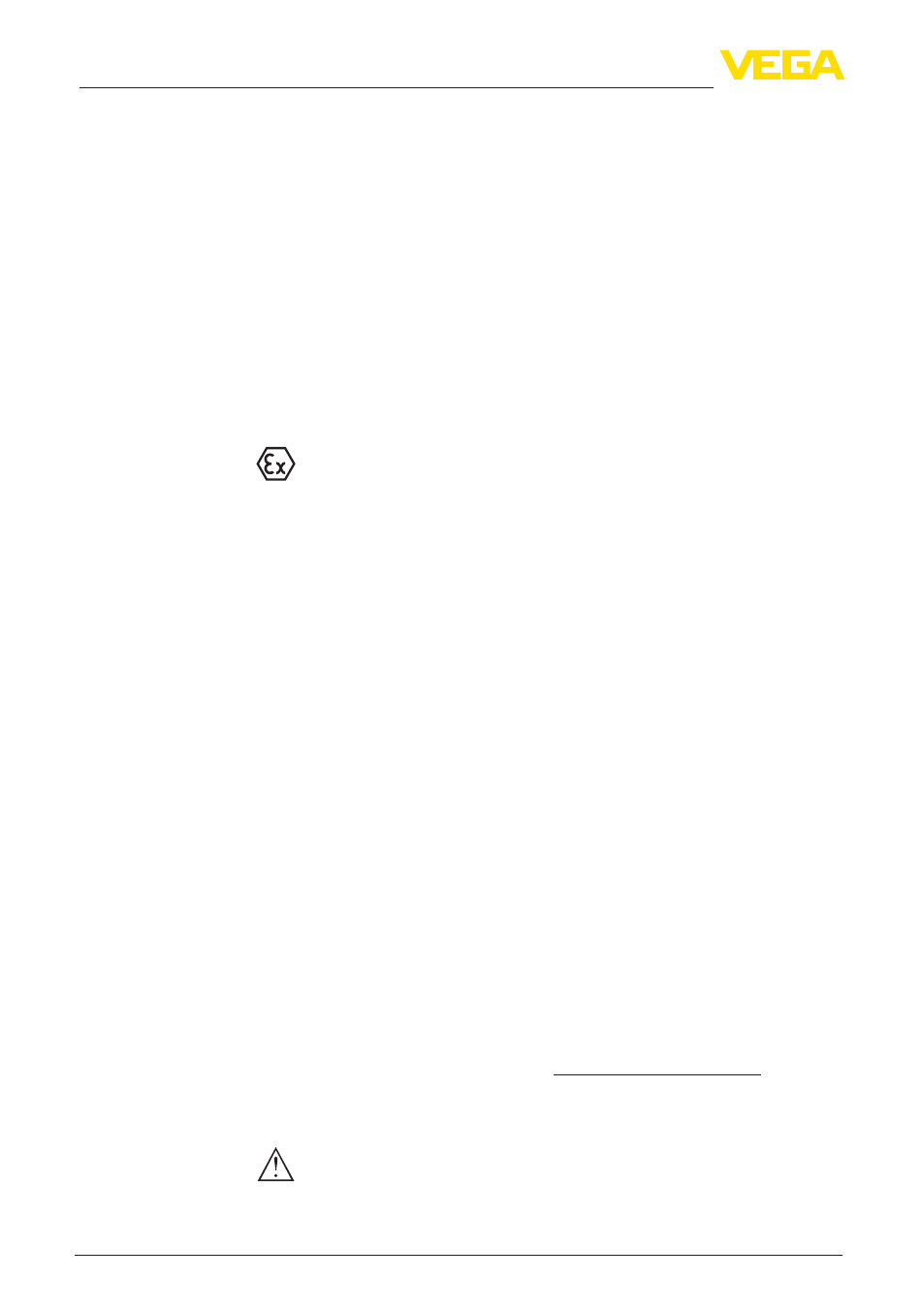
62
9 Diagnostics and service
VEGAFLEX 81 • 4 … 20 mA/HART - four-wire
42280-EN-130314
Depending on the reason for the fault and the measures taken, the
steps described in chapter "Setup" must be carried out again or must
be checked for plausibility and completeness.
Should these measures not be successful, please call in urgent cases
the VEGA service hotline under the phone no. +49 1805 858550.
The hotline is also available outside the normal working hours on
seven days a week around the clock.
Since we offer this service worldwide, the support is in the English
language. The service itself is free of charge, the only costs involved
are the normal call charges.
9.5 Exchanging the electronics module
If the electronics module is defective, it can be replaced by the user.
In Ex applications only one instrument and one electronics module
with respective Ex approval may be used.
If there is no electronics module available on site, the electronics
module can be ordered through the agency serving you. The electron-
ics modules are adapted to the respective sensor and differ in signal
output or voltage supply.
The new electronics module must be loaded with the default settings
of the sensor. These are the options:
•
In the factory
•
Or on site by the user
In both cases, the serial number of the sensor is needed. The serial
numbers are stated on the type label of the instrument, on the inside
of the housing as well as on the delivery note.
When loading on site, first of all the order data must be downloaded
from the Internet (see operating instructions manual "Electronics
module").
9.6 Software update
The following components are required to update the sensor soft-
ware:
•
Sensor
•
Voltage supply
•
Interface adapter VEGACONNECT 4
•
PC with PACTware
•
Current sensor software as file
You can find the actual sensor software as well as detailed infor-
mation of the procedure under "www.vega.com/downloads" and
"Software".
You can find information about the installation in the download file.
Caution:
Instruments with approvals can be bound to certain software ver-
sions. Therefore make sure that the approval remains effective with a
software update.
Reaction after fault recti-
fication
24 hour service hotline
