4 parameter adjustment with pactware – VEGA VEGAFLEX 83 4 … 20 mA_HART two-wire Polished version User Manual
Page 62
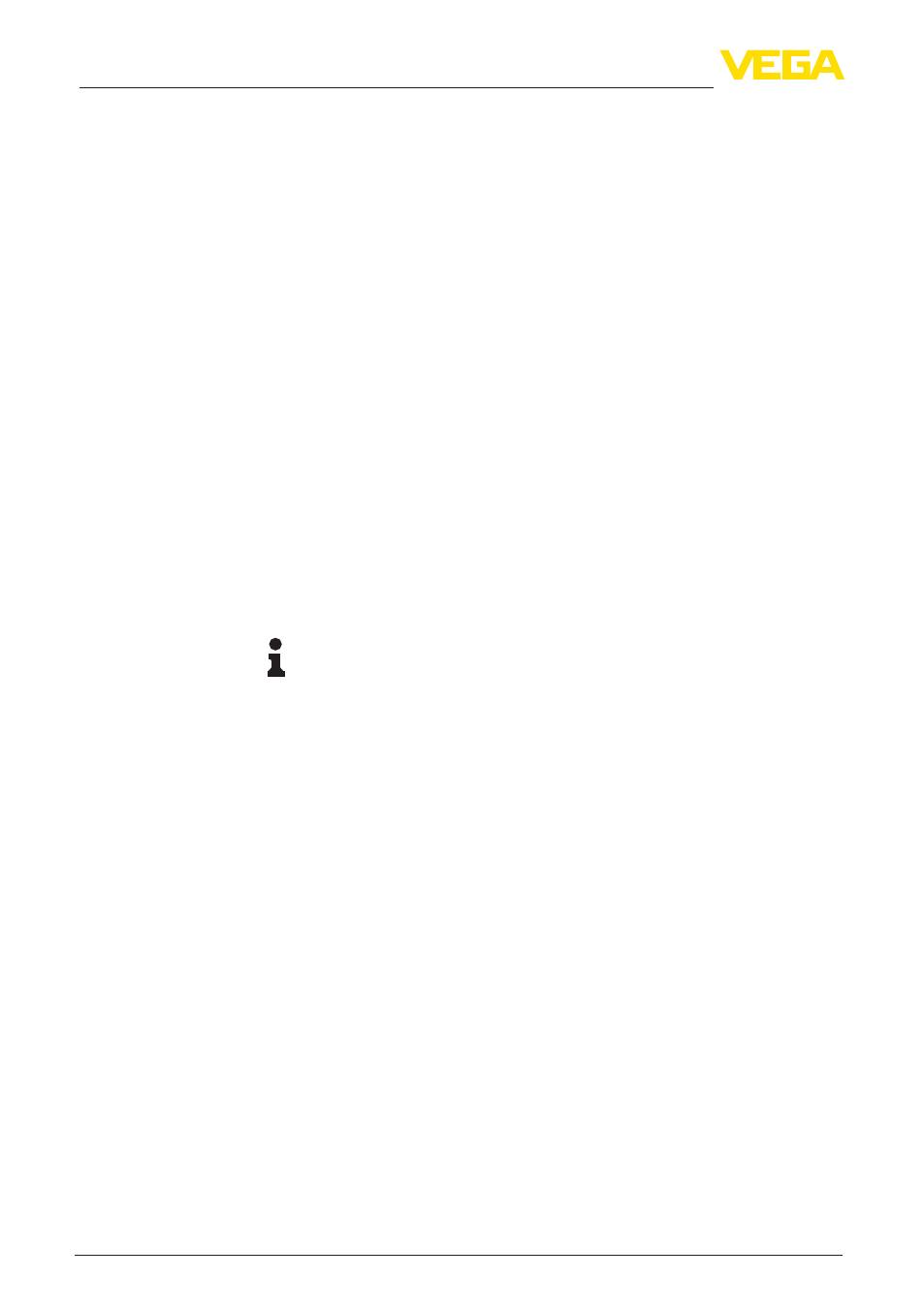
62
7 Setup with PACTware
VEGAFLEX 83 • 4 … 20 mA/HART two-wire
41839-EN-130612
Create instrument documentation?
This function is used to print or create a PDF file of the current param-
eter adjustment. To read the PDF file, you need a suitable program
(for example Acrobat Reader). To print or create the PDF file, all data
are downloaded from the device. For this function, the full version
of the DTM Collection is required. This procedure can last several
minutes.
Store echo curve of the setup in the sensor?
Have you completed the initial setup of the instrument? In such case,
we recommend storing the current signal conditions in the device for
later instrument tests and diagnostics.
Lock adjustment with PIN after setting?
The instrument is locked with the current PIN. A parameter adjust-
ment is possible only after the PIN is entered again.
7.4 Parameter adjustment with PACTware
For parameter adjustment of the sensor via a Windows PC, the con-
figuration software PACTware and a suitable instrument driver (DTM)
according to FDT standard are required. The up-to-date PACTware
version as well as all available DTMs are compiled in a DTM Collec-
tion. The DTMs can also be integrated into other frame applications
according to FDT standard.
Note:
To ensure that all instrument functions are supported, you should
always use the latest DTM Collection. Furthermore, not all described
functions are included in older firmware versions. You can download
the latest instrument software from our homepage. A description of
the update procedure is also available in the Internet.
Further setup steps are described in the operating instructions manu-
al "DTM Collection/PACTware" attached to each DTM Collection and
which can also be downloaded from the Internet. Detailed descrip-
tions are available in the online help of PACTware and the DTMs.
Prerequisites
