VEGA VEGABAR 63 Profibus PA User Manual
Page 3
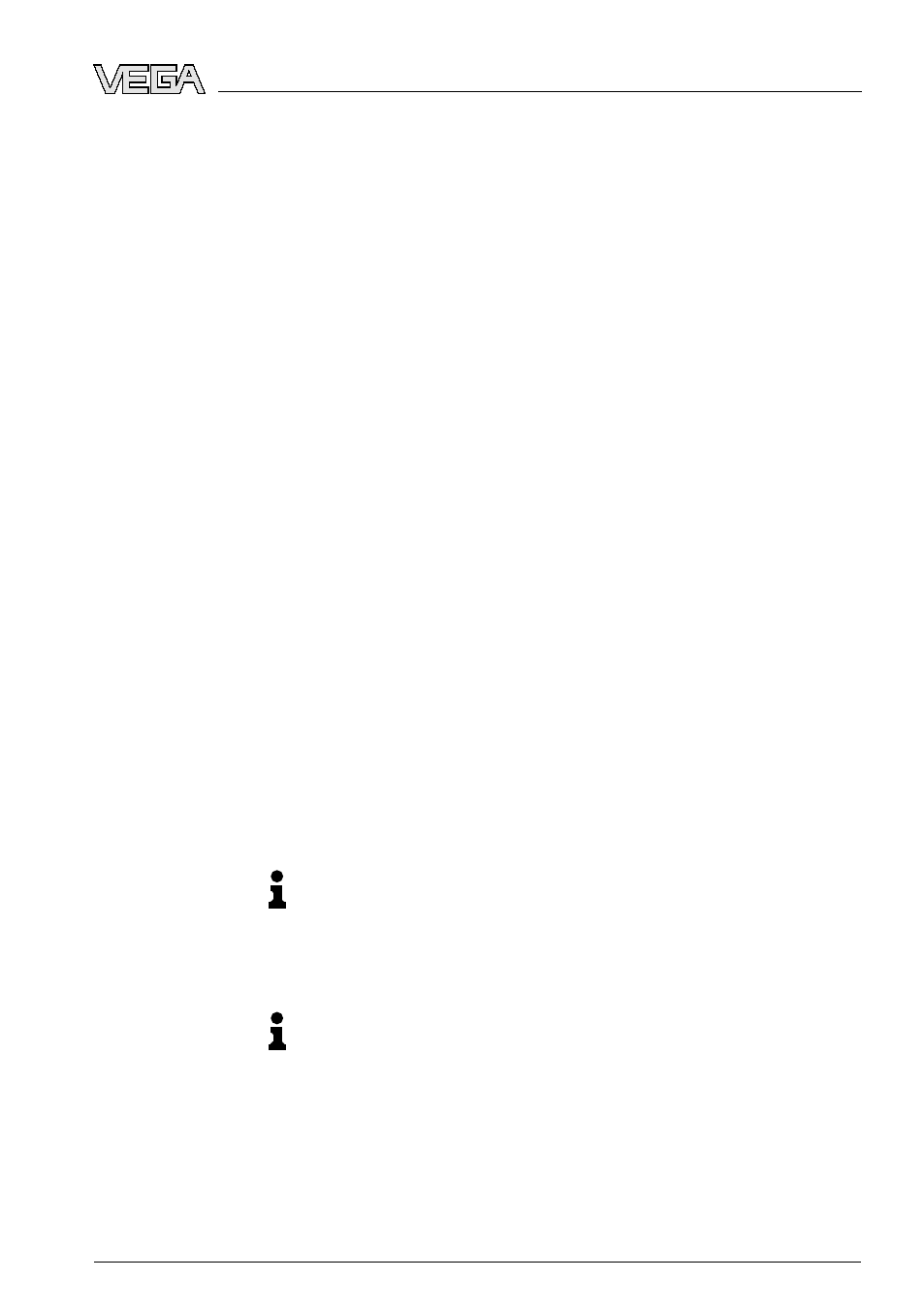
7
Setup with PACTware and other adjustment programs
7.1
Connect the PC via VEGACONNECT . . . . . . . . . . . .
44
7.2
Parameter adjustment with PACTware . . . . . . . . . . . .
45
7.3
Parameter adjustment with PDM . . . . . . . . . . . . . . . .
45
7.4
Saving the parameter adjustment data . . . . . . . . . . . .
45
8
Maintenance and fault rectification
8.1
Maintain. . . . . . . . . . . . . . . . . . . . . . . . . . . . . . . . . .
46
8.2
Remove interferences . . . . . . . . . . . . . . . . . . . . . . . .
46
8.3
Exchanging the electronics module . . . . . . . . . . . . . .
48
8.4
Software update . . . . . . . . . . . . . . . . . . . . . . . . . . . .
48
8.5
Instrument repair . . . . . . . . . . . . . . . . . . . . . . . . . . .
49
9
Dismounting
9.1
Dismounting steps . . . . . . . . . . . . . . . . . . . . . . . . . .
50
9.2
Disposal . . . . . . . . . . . . . . . . . . . . . . . . . . . . . . . . .
50
10 Supplement
10.1 Technical data . . . . . . . . . . . . . . . . . . . . . . . . . . . . . 51
10.2 Information on Profibus PA . . . . . . . . . . . . . . . . . . . . 59
10.3 Dimensions . . . . . . . . . . . . . . . . . . . . . . . . . . . . . . . 64
10.4 Industrial property rights . . . . . . . . . . . . . . . . . . . . . . 73
10.5 Trademark . . . . . . . . . . . . . . . . . . . . . . . . . . . . . . . . 73
Supplementary documentation
Information:
Supplementary documents appropriate to the ordered version come
with the delivery. You can find them listed in chapter "Product
description".
Instructions manuals for accessories and replacement parts
Tip:
To ensure reliable setup and operation of your instrument, we offer
accessories and replacement parts. The corresponding instructions
manuals are:
l
32036 - Welded socket and seals
l
27720 - External indication VEGADIS 61
l
34296 - Protective cover
l
30175 - Electronics module VEGABAR series 50 and 60
VEGABAR
63 • Profibus PA
3
Contents
32463
-
EN
-081209
