2 connection procedure – VEGA VEGABAR 63 Profibus PA User Manual
Page 16
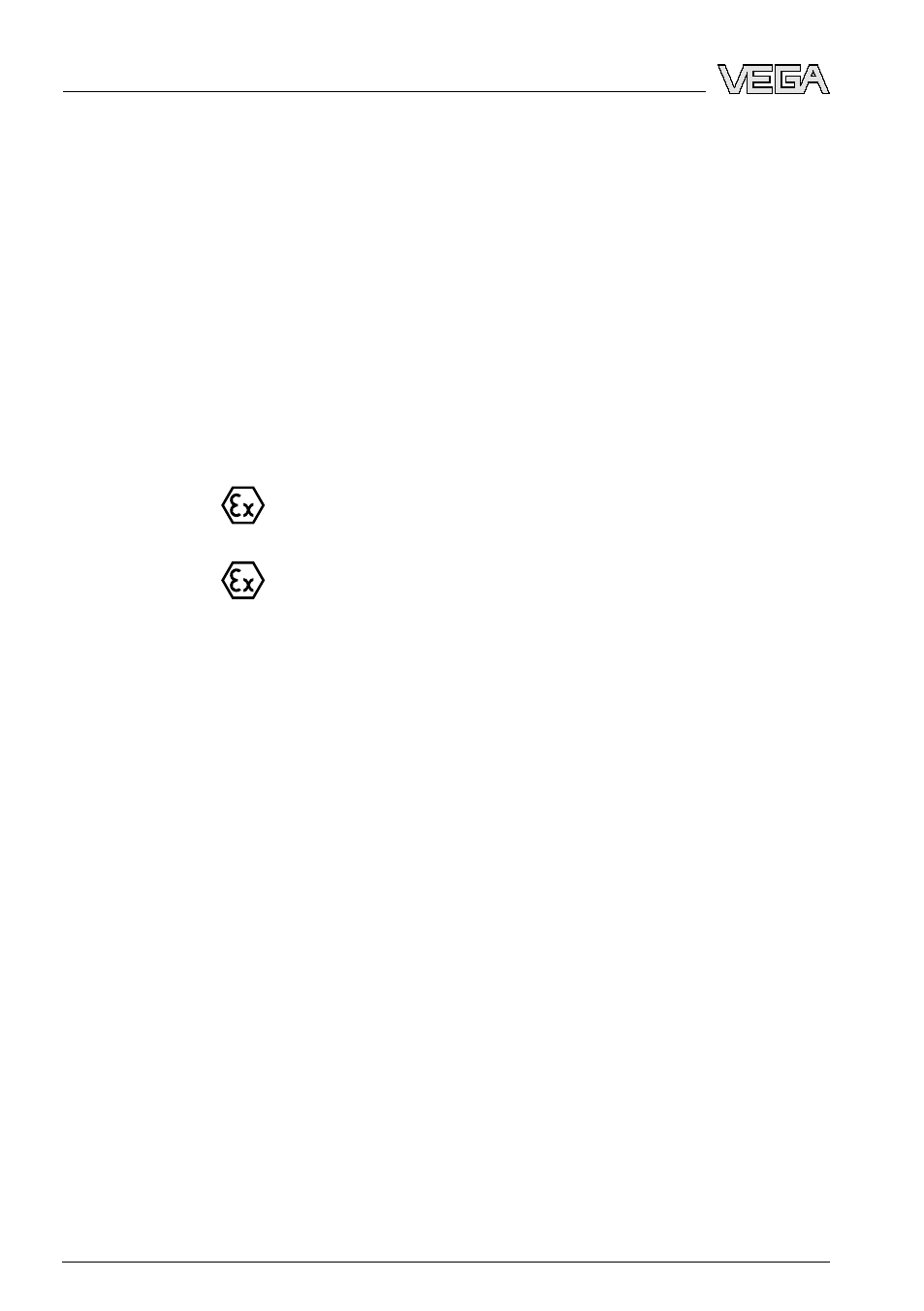
In systems with potential equalisation, connect the cable screen
directly to ground potential at the power supply unit, in the connection
box and at the sensor. The screen in the sensor must be connected
directly to the internal ground terminal. The ground terminal outside on
the housing must be connected to the potential equalisation (low
impedance).
In systems without potential equalisation, connect the cable screen
directly to ground potential at the power supply unit and at the sensor.
In the connection box or T-distributor, the screen of the short stub to
the sensor must not be connected to ground potential or to another
cable screen. The cable screens to the power supply unit and to the
next distributor must be connected to each other and also connected
to ground potential via a ceramic capacitor (e.g. 1 nF, 1500 V). The low
frequency potential equalisation currents are thus suppressed, but the
protective effect against high frequency interference signals remains.
The total capacitance of the cable and of all capacitors must not exceed
10 nF in Ex applications.
Take note of the corresponding installation regulations for Ex
applications. In particular, make sure that no potential equalisation
currents flow over the cable screen. In case of grounding on both sides
this can be achieved by the use of a capacitor or a separate potential
equalisation.
5.2 Connection procedure
Proceed as follows:
1
Unscrew the housing cover
2
If an indicating and adjustment module is installed, remove it by
turning it slightly to the left.
3
Loosen compression nut of the cable entry
4
Remove approx. 10 cm of the cable mantle, strip approx. 1 cm
insulation from the individual wires
5
Insert the cable through the cable gland into the sensor
6
Lift the opening levers of the terminals with a screwdriver (see
following illustration)
7
Insert the wire ends into the open terminals according to the wiring
plan
8
Press down the opening levers of the terminals, you will hear the
terminal spring closing
9
Check the hold of the wires in the terminals by lightly pulling on
them
10 Connect the screen to the internal ground terminal, connect the
outer ground terminal with potential equalisation
Cable screening and
grounding
Select connec-
tion cable for Ex
applications
Single/Double chamber
housing
16
VEGABAR
63 • Profibus PA
5 Connecting to power supply
32463
-EN
-081209
