VEGA VEGAFLEX 63 Profibus PA User Manual
Page 36
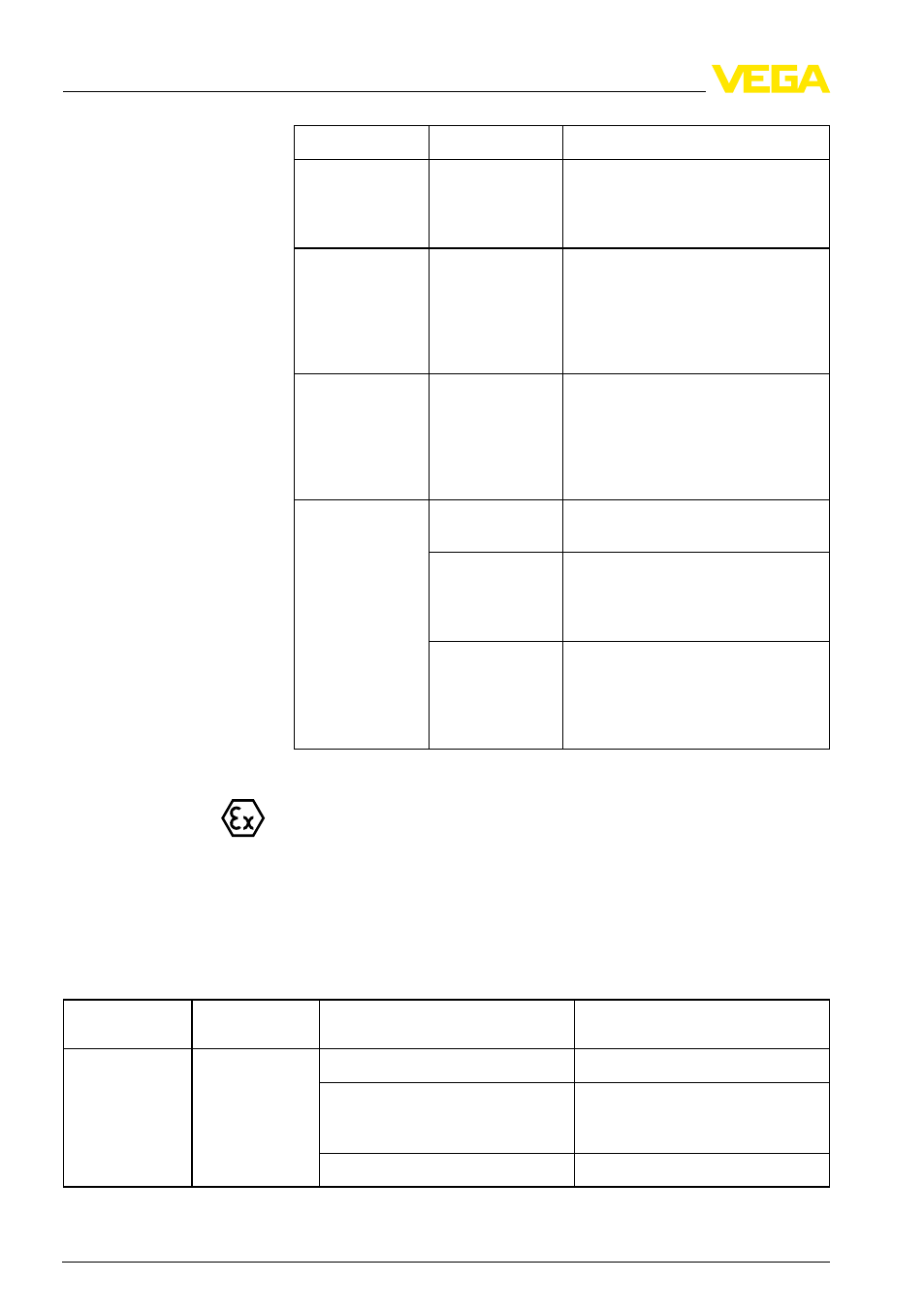
Error
Cause
Removal
In Simatic S7 the
measured value is
always presented
as 0
Only four bytes
are consistently
loaded in the PLC
Use function component SFC 14 to
load 5 bytes consistently
Measured value
on the indicating
and adjustment
module does not
correspond to the
value in the PLC
The menu item
"
Display - Dis-
play value
"
is
not set to "
PA-
Out
"
Check values and correct, if neces-
sary
No connection
between PLC and
PA network
Incorrect adjust-
ment of the bus
parameter and
the segment
coupler-depen-
dent baud rate
Check data and correct, if necessary
Instrument does
not appear during
connection setup
Profibus DP cab-
le pole-reversed
Check cable and correct, if necessary
Incorrect termina-
tion
Check termination at the beginning
and end points of the bus and termin-
ate, if necessary, according to the
specification
Instrument not
connected to the
segment, double
assignment of an
address
Check and correct, if necessary
In Ex applications, the regulations for the wiring of intrinsically safe
circuits must be observed.
The indicating and adjustment modules indicates faults via error codes
and text messages. The following table describes the error codes with
status according to NE 107 and gives information on the causes of
failure and their removal:
Status accor-
ding to NE 107
Error code
Text message
Cause/Rectification
Failure
E
013
no measured value available
Sensor in boot phase
no measured value available
Sensor does not find an echo, e.g.
due to faulty installation or wrong
parameter adjustment
no measured value available
Wrong sensor length entered
Error messages via the
indicating and adjust-
ment module
36
VEGAFLEX
63 • Profibus PA
8 Maintenance and fault rectification
31843
-EN
-100426
