2 setup procedure, two–wire electronics – VEGA VEGAPULS series 60 Electronics module (≥ 2.0.0 - ≤ 3.8) User Manual
Page 14
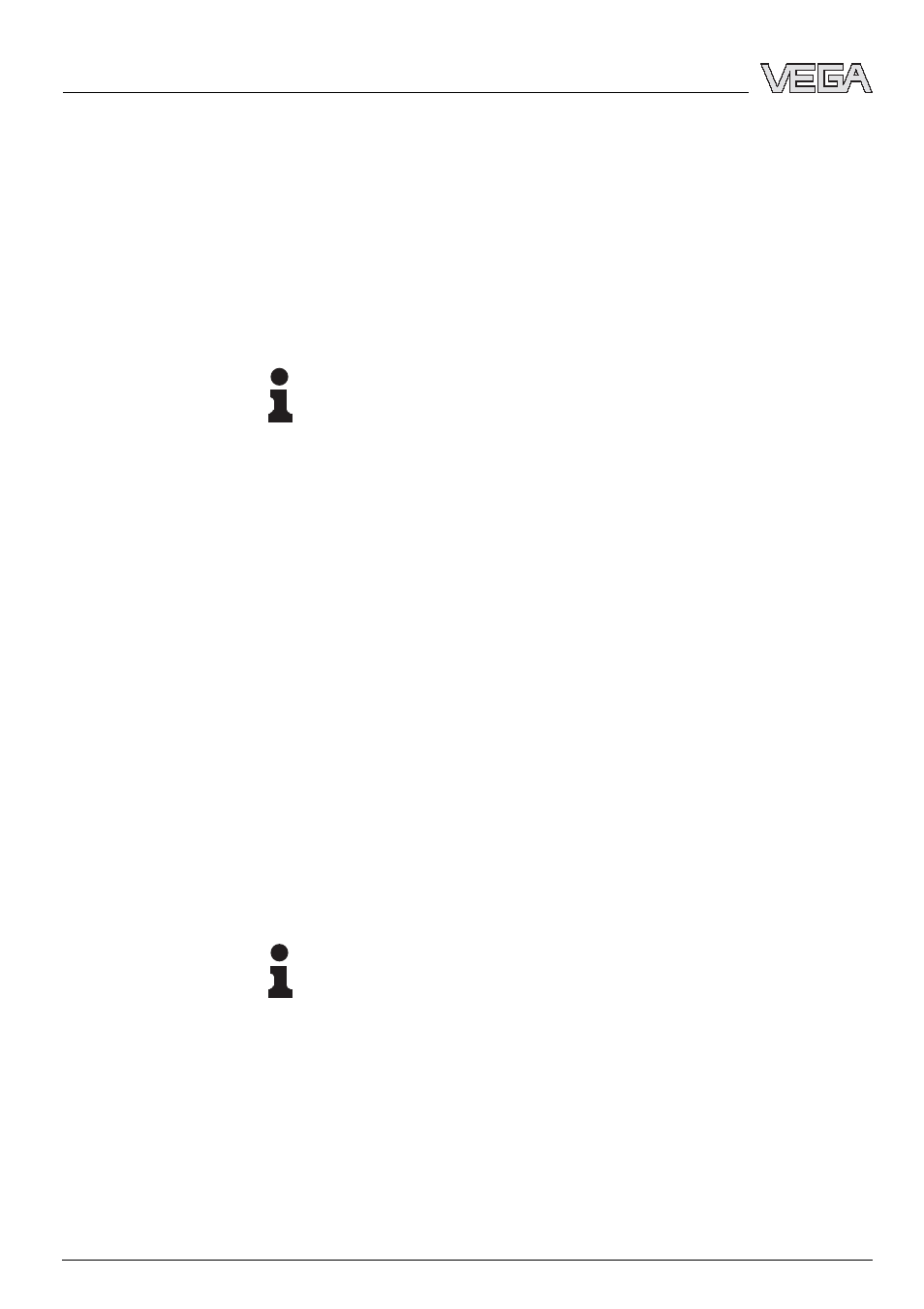
Load this file with "Save target as" on your PC. Start
PACTware™ and mode in the Service-DTM to the menu item
"Electronics exchange". Transfer the XML file into the sensor.
5.2 Setup procedure, two-wire electronics
As a rule, all settings already carried out on site with the
previous electronics module such as min./max. adjustment,
false echo fade-out etc., must be repeated.
Tip:
For this purpose, use the copy function of the indicating and
adjustment module or the adjustment software PACTware™.
5.3 Setup steps four-wire electronics 4 … 20 mA/
HART
With four-wire instruments 4 … 20 mA/HART there is a power
supply electronics in the connection compartment. This
electronics is used for connection to the voltage supply and
delivers the 4 … 20 mA output current. The electronics module
must be adapted to the power supply electronics after an
exchange.
Proceed as follows:
1 Connecting the sensor to voltage supply
2 Connect the PC with PACTware™ via VEGACONNECT 3
to the sensor
3 Connect ammeter with measuring range 20 mA as well as
resolution and accuracy ≤1 µA to the current output
4 Select in the Service-DTM the menu item "Current
calibration" and start the calibration
Information:
The electronics module starts a calibration procedure and
simulates two current values. These values are influenced by
the power supply electronics and displayed on the ammeter.
Typical values are e.g. 6819 and 18597 µA.
5 Enter the measured current values for the first and second
calibration point into the respective menu items.
The Service-DTM confirms the successful input of the current
values and indicates the actual current value. This value
corresponds to the actual measured value taking the calibra-
tion into account.
Adjustment
Current calibration
14
Electronics module - VEGAPULS series 60
Setup
30176
-EN
-070220
