3 exchanging the electronics module, 4 shortening the electrode, 5 how to proceed in case of repair – VEGA VEGACAL 62 Profibus PA User Manual
Page 36
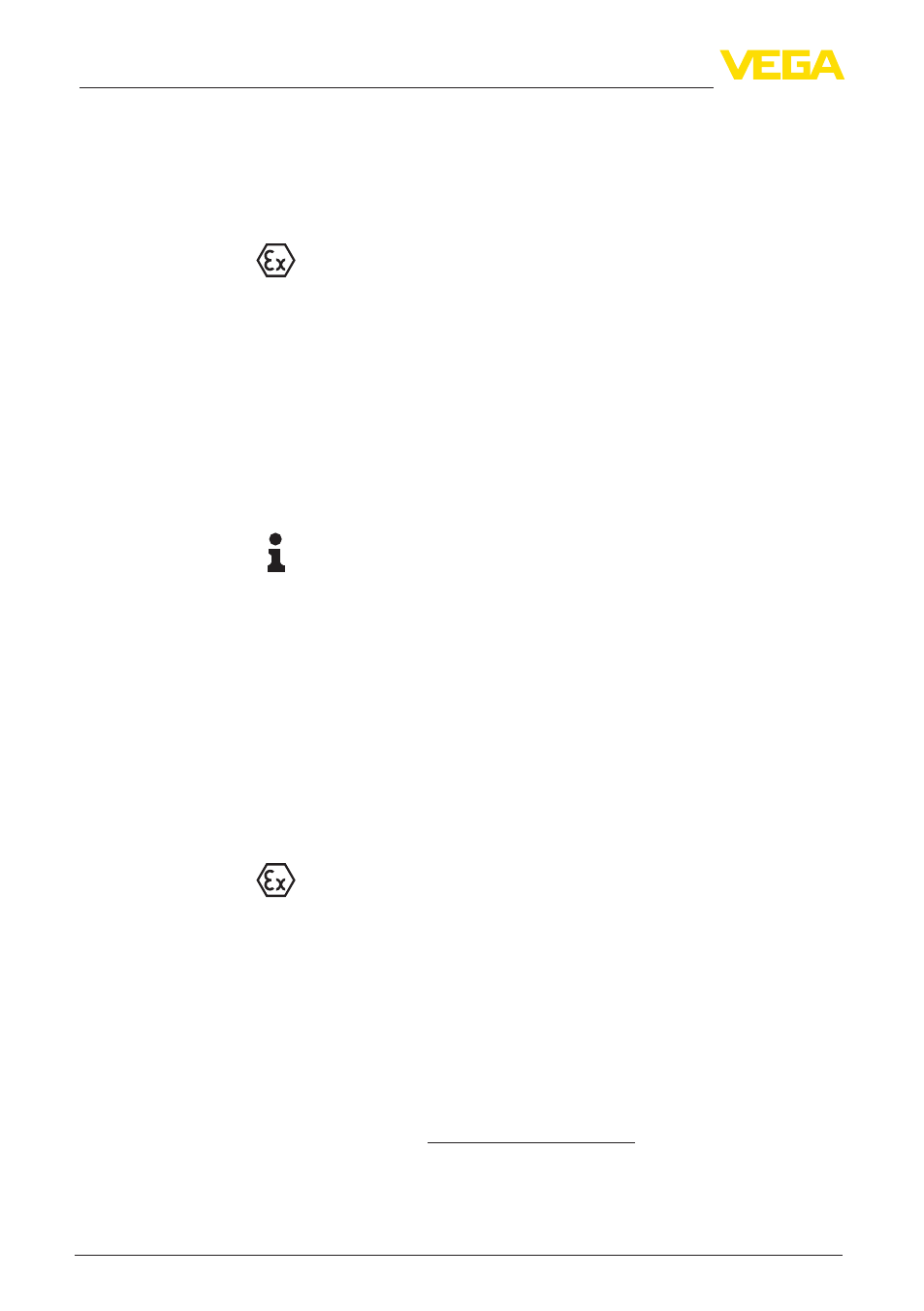
36
8 Maintenance and fault rectification
VEGACAL 62 • Profibus PA
30025-EN-130917
Depending on the reason for the fault and the measures taken, the
steps described in chapter "Set up" may have to be carried out again.
8.3 Exchanging the electronics module
If the electronics module is defective, it can be replaced by the user.
In Ex applications only one instrument and one electronics module
with respective Ex approval may be used.
If there is no electronics module available on site, one can be ordered
from the VEGA agency serving you.
The new electronics module must be loaded with the order data of the
sensor. These are the options:
•
At the factory by VEGA
•
Or on site by the user
In both cases, the sensor serial number is needed. The serial num-
bers are stated on the type label of the instrument or on the delivery
note.
Information:
When loading on site, first of all the order data must be downloaded
from the Internet (see operating instructions manual "Electronics
module").
The electronics modules are adapted to the respective sensor and
differ in their signal output or in their power supply. You can find a suit-
able electronics module in the following overview.
The oscillators differ only in their signal output and are suitable for all
series 60 sensors.
The following types are available:
•
CL-E60H (4 … 20 mA/HART)
•
CL-E60P (Profibus PA)
•
CL-E60F (Foundation Fieldbus)
In Ex applications only an electronics module with respective Ex ap-
proval may be used.
8.4 Shortening the electrode
The probe (rod) can be shortened by any length.
1. Shorten the rod with a cut-off wheel or metal saw at the lower
end. Make sure the length is correct before shortening.
2. Carry out a fresh adjustment
8.5 How to proceed in case of repair
You can find a repair form as well as detailed information on how to
pr and "Forms and certifi-
cates".
By doing this you help us carry out the repair quickly and without hav-
ing to call back for needed information.
Reaction after fault recti-
fication
Sensor serial number
Assignment
